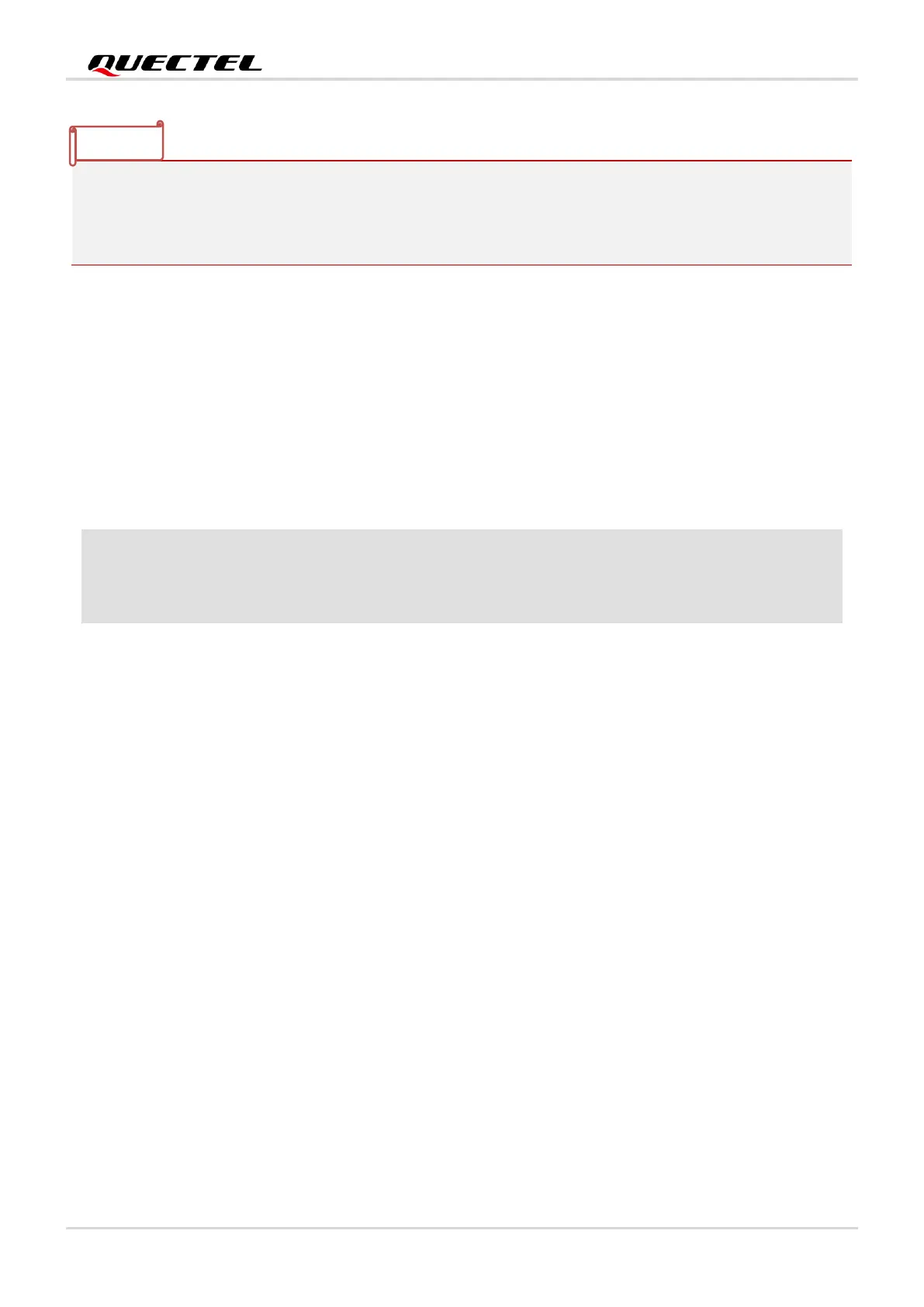Please perform the above operations after completing the PPP negotiation, otherwise the above
operations will terminate the PPP negotiation and the USB/UART port will exit the data mode. After
completing the PPP negotiation, when the USB/UART port switches to the command mode, the input data
will be treated as AT command, and the module maintains the PPP connection.
4.1.2. Switch from Command Mode to Data Mode
4.1.2.1. Use ATO to Switch from Command Mode to Data Mode
To switch USB/UART port from command mode to data mode when PPP connection maintains, you can
execute ATO.
Example
//When PPP connection maintains, USB/UART port is in command mode.
ATO
CONNECT //Indicates that TA has entered data mode, and all data inputted from USB/UART
port will be treated as PPP frames.
4.2. Handle URC in Data Mode
The URC for incoming calls and short messages in data mode will not be reported to the PPP dial-up port
during PPP connection. But the level of module’s RI pin will change from high to low for 120 ms as an
indication of URC for incoming calls and short messages. The MCU can switch the port to command
mode according to the RI pin status to process incoming calls or short message. After switching to
command mode, the URC will be reported to the PPP dial-up port if there are still incoming calls or text
messages.
4.3. Data Carrier Detection (DCD) Mode
DCD mode is determined by AT&C. If AT&C0 is executed, the DCD pin will not be used to indicate the
data carrier status. While executing AT&C1, the DCD pin will be used to indicate the data carrier status.
The pin will remain at low level when there is data carrier or PPP negotiation begins, otherwise it will
remain at high level.
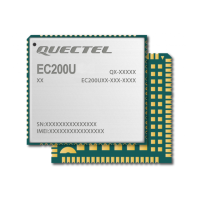