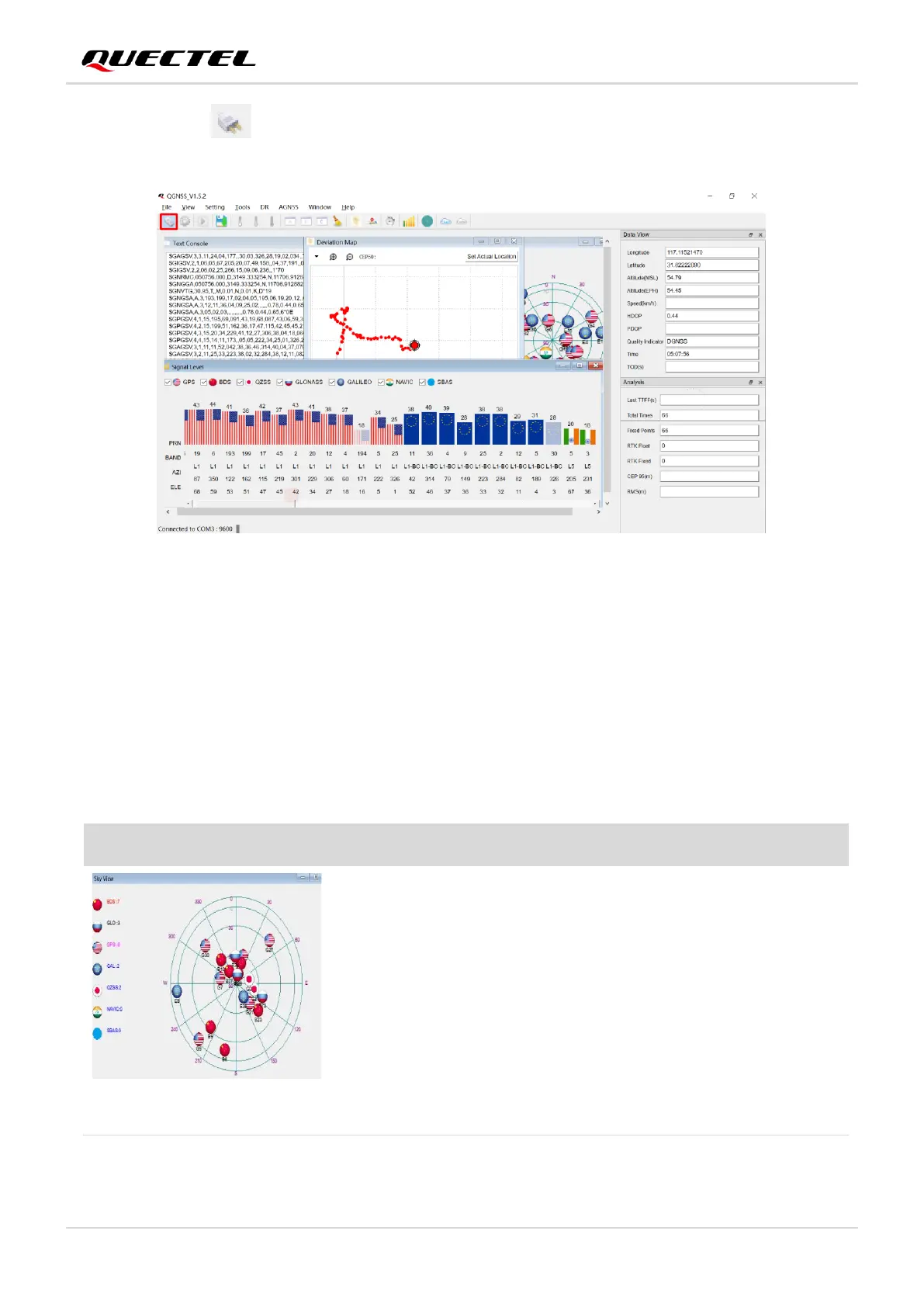GNSS Module Series
L89_R2.0_EVB_User_Guide 18 / 25
Step 4: Click the “Connect or disconnect” button. The interface shown in the figure below appears
once the module is connected.
Figure 8: QGNSS Interface (Connected)
5.1.1. Interface Explanation
You can view GNSS information, such as CNR message, time, position, speed, and precision in the
QGNSS interface. See the following table to find out more about these parameters.
Table 5: QGNSS Interface Explanation
This sky view interface shows the position of the satellites in use.
The left column icons show the satellites in use and their numbers.
⚫ BDS (BeiDou): 4
⚫ GLO (GLONASS): 0
⚫ GPS: 11
⚫ GAL (Galileo): 0
⚫ QZSS: 0
⚫ NavIC (IRNSS): 0
⚫ SBAS: 0
The grid map on the right shows the position of the satellites in
use.
