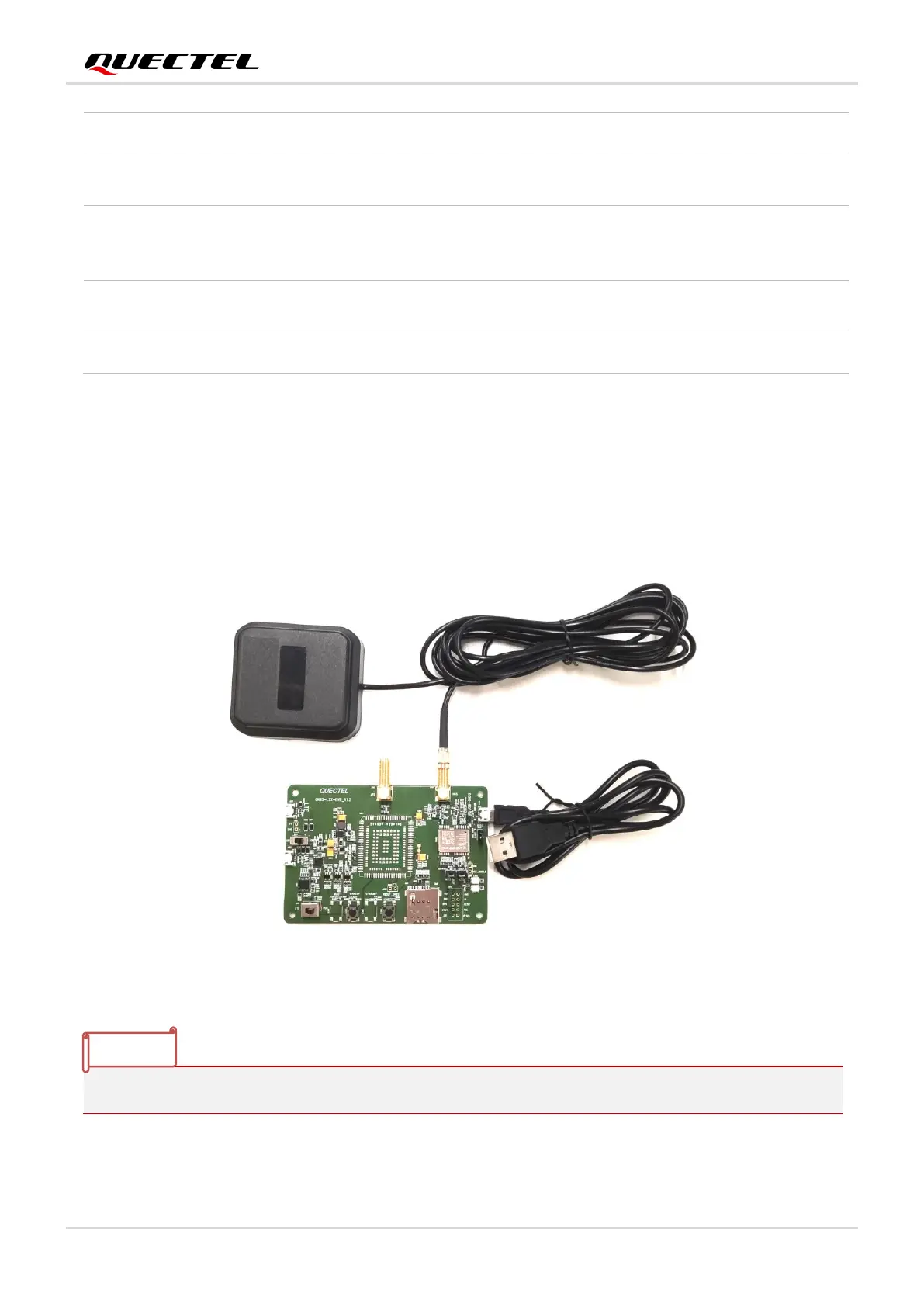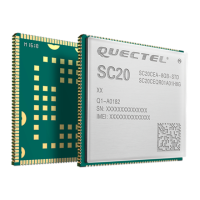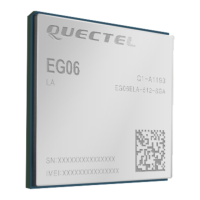GNSS Module Series
LC29H(AA,BA,CA,DA,EA)_EVB_User_Guide 10 / 24
2.2. Connect Cables and Antenna to EVB
The connection between the EVB and its accessories is shown in the figure below. For more information
on how to connect the EVB and its accessories, refer to the instruction sheet inside the EVB Kit.
Figure 2: EVB and Accessories Assembly
⚫
Make sure that the Active GNSS Antenna is placed with a clear line of sight to the sky.
8 GB USB Flash Drive (including the module-related
documents, tools, and drivers)
YB0017AA, Active GNSS Antenna
Request the Antenna Datasheet from Quectel
Technical Support.
Document providing instructions on how to connect the
EVB, detailed information on EVB accessories, etc.
