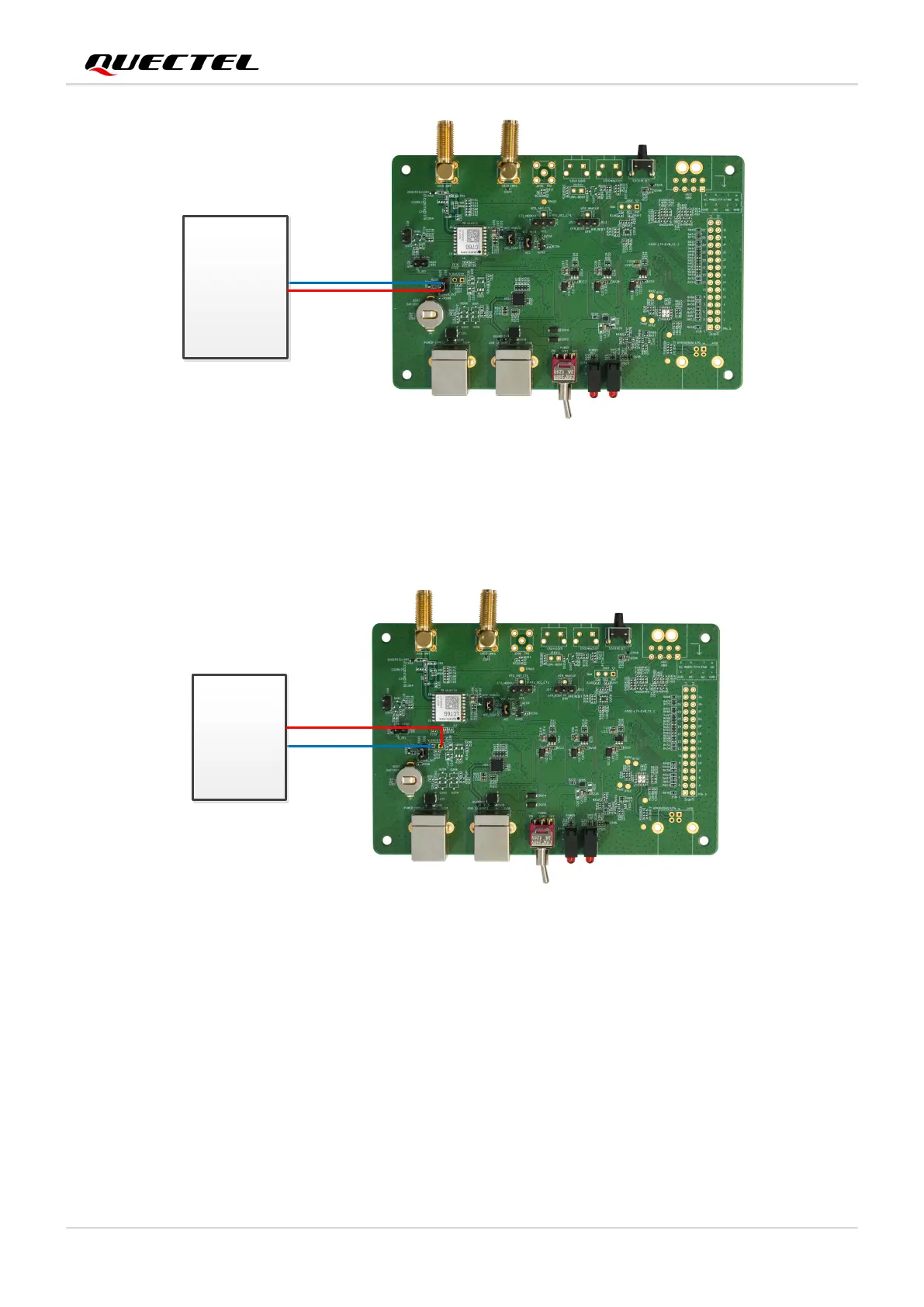GNSS Module Series
LC76G_Series_EVB_User_Guide 26 / 33
Figure
14: Measured with Ammeter for LC76G (AB, PA)
For LC76G (PB), pull out the V_BACK jumper cap (J207). Connect the ammeter in series to the pins of
J207, as shown below.
Figure 15: Measured with Ammeter for LC76G (PB)
Step 2: Switch on the power supply and read the ammeter.
Detailed steps for measuring V_BCKP power consumption with power consumption meter:
Step 1: Switch off the power supply (S201) of the module. Ensure the positive pole of the power
consumption meter is connected to the head pin of V_BACK_3V3, and the negative pole is
connected to GND.
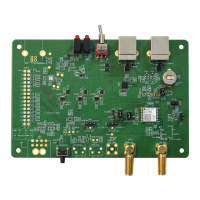