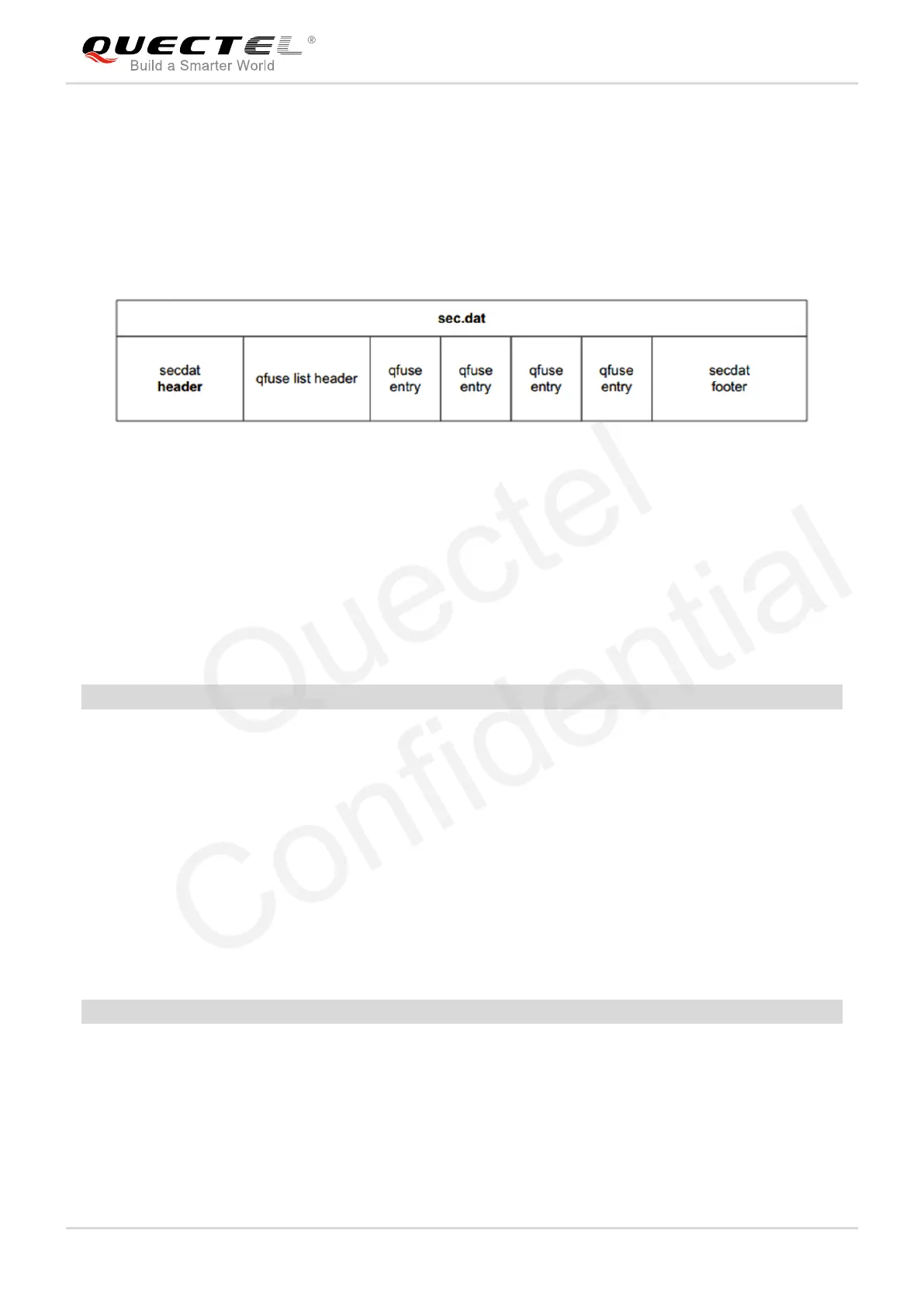LTE Module Series
SC20 Secure Boot User Guide
SC20_Secure_Boot_User_Guide Confidential / Released 13 / 15
5 Generate sec.dat
Figure 3: sec.dat Construction
sec.dat contains fuses info that is going to be blown by trustzone. Customers can enable secure boot,
blow read/write permissions, blow OEM special fuses.
How to generate sec.dat
The following command is used to generate sec.dat:
python common\tools\sectools\sectools.py fuseblower –p 8909 –g
Storage directory
New sec.dat can be found at the default <output_dir>: common/tools/sectools/common_output/v1/sec.dat
The old sec.dat is stored in: common\tools\sectools\resources\build\sec.dat. It is recommended to back
up the old one before using the new one to replace the old one.
sec.dat file loading using fastboot tool
The command below can be used when using fastboot tool for sec.dat file loading:
fastboot flash sec <sec.dat file path>
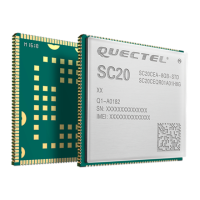