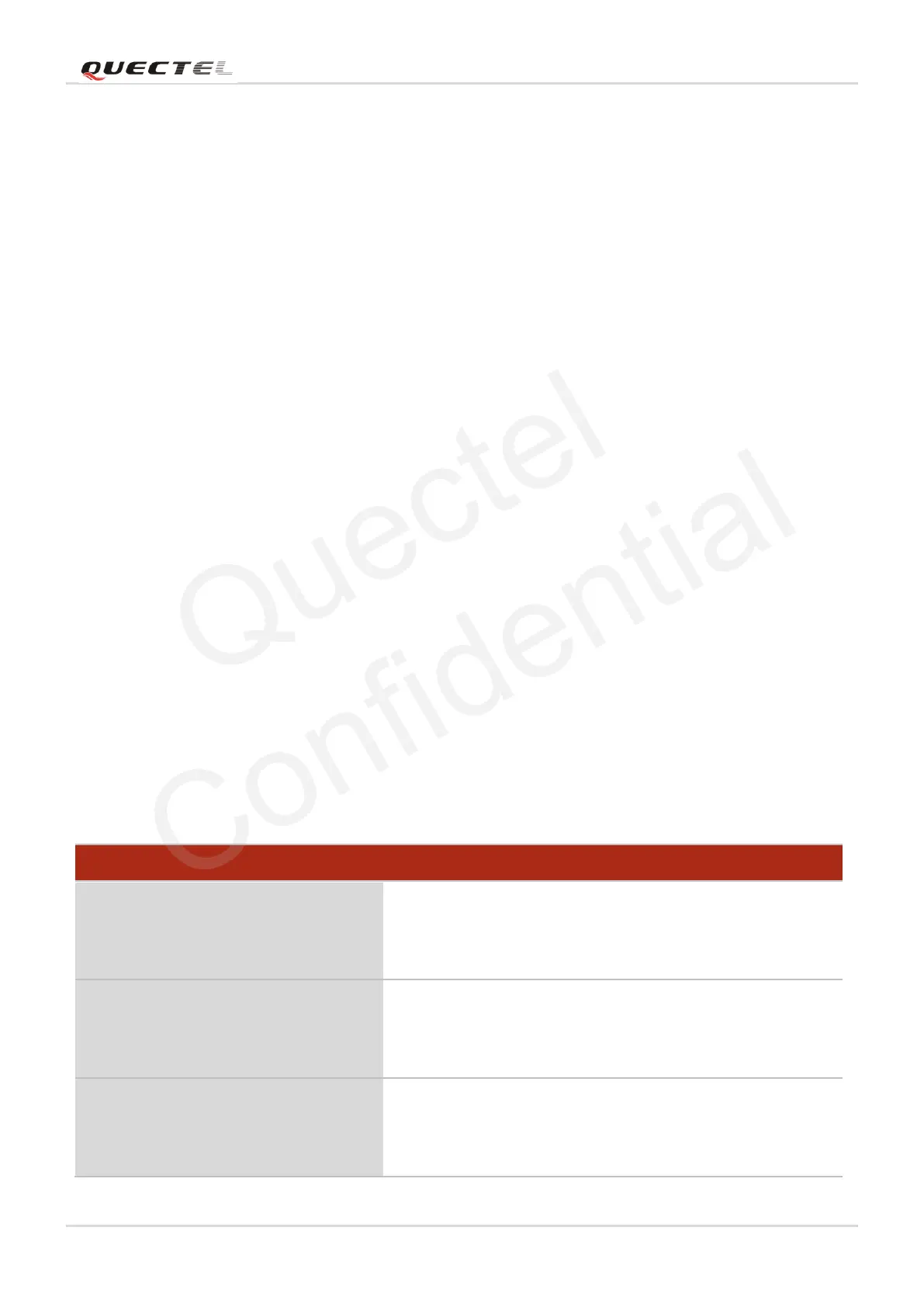GSM/GPRS Modules
GSM Module Audio Design Guide
GSM Module Audo Design Guide Confidential/Release 27 / 35
3 Description and Suggestion
M1x, M95 has two audio channels in hardware, named AIN1/AOUT1 and AIN2/AOUT2. Three channels
are defined in software, named channel 0, channel 1 and channel 2. Software channel 0 is applied in
hardware channel AIN1/AOUT1, software channel 1 and channel 2 are applied as hardware channel
AIN2/AOUT2. Headset application is used at software channel 1. Software channel 2 is designed for
hands-free application of hardware channel AIN2/AOUT2.
M80 has three audio channels in hardware, named AIN1/AOUT1, AIN2/AOUT2 and AOUT3. Channel
AOUT3 is used as output of hands-free application. Software channel 0 is applied as hardware channel
AIN1/AOUT1. Software channel 1 is applied as hardware channel AIN1/AOUT1.
3.1. AT Command
Audio parameters will be introduced as following chapter and audio parameters can be set via AT
command.
3.1.1. AT+QAUDCH
AT+QAUDCH is used to read and set audio software channel. How to read and set audio software
channel via AT+QAUDCH is shown as following:
Response
+QAUDCH: (list of supported <n>s)
OK
Write Command
AT+QAUDCH=[<n>]
Response
OK
If error is related to ME functionality:
+CME ERROR: <err>
