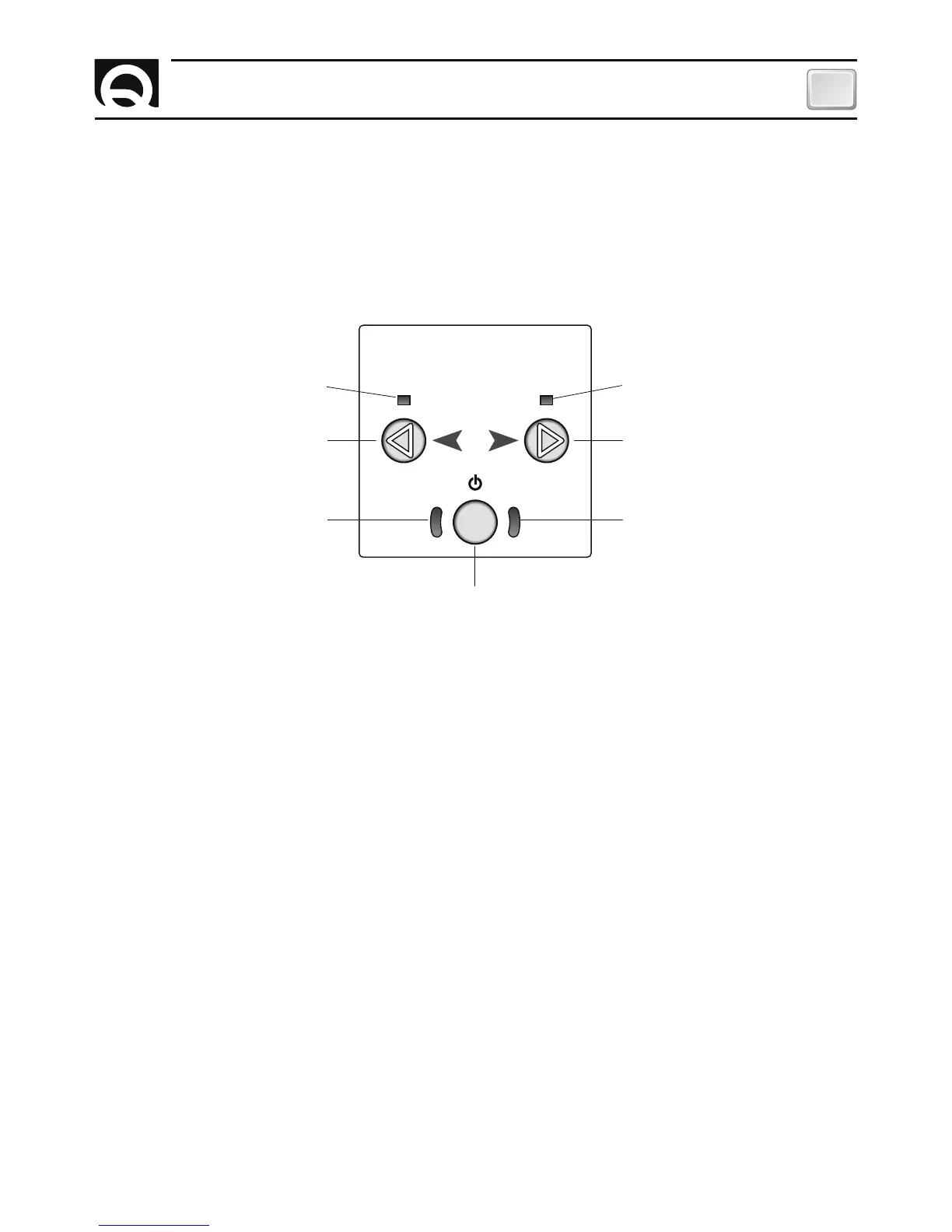17
TCD1022 D/1042 D - REV004A
GB
CONTROL PANEL FUNCTIONING
The user interface of the
TCD 1022 control panel
is composed of one enablement button, 2 direction
buttons, 2 enablement leds and 2 direction leds.
Enablement button
The button enables or disables the control panel.
Direction buttons
The right direction button moves the bow or the stern of the boat to the right depending on which thruster is
selected.
The left direction button moves the bow or the stern of the boat to the left depending on which thruster is
selected.
Enablement leds
The enablement leds indicate the enabled/disabled state of the control panel.
Direction leds
The direction leds indicate the movement of the boat to the right or left.
All leds are also used to signal any errors or problems.
LEFT DIRECTION LED RIGHT DIRECTION LED
LEFT DIRECTION BUTTON RIGHT DIRECTION BUTTON
ENABLEMENT LED ENABLEMENT LED
ENABLEMENT BUTTON
OPERATING
TCD 1022