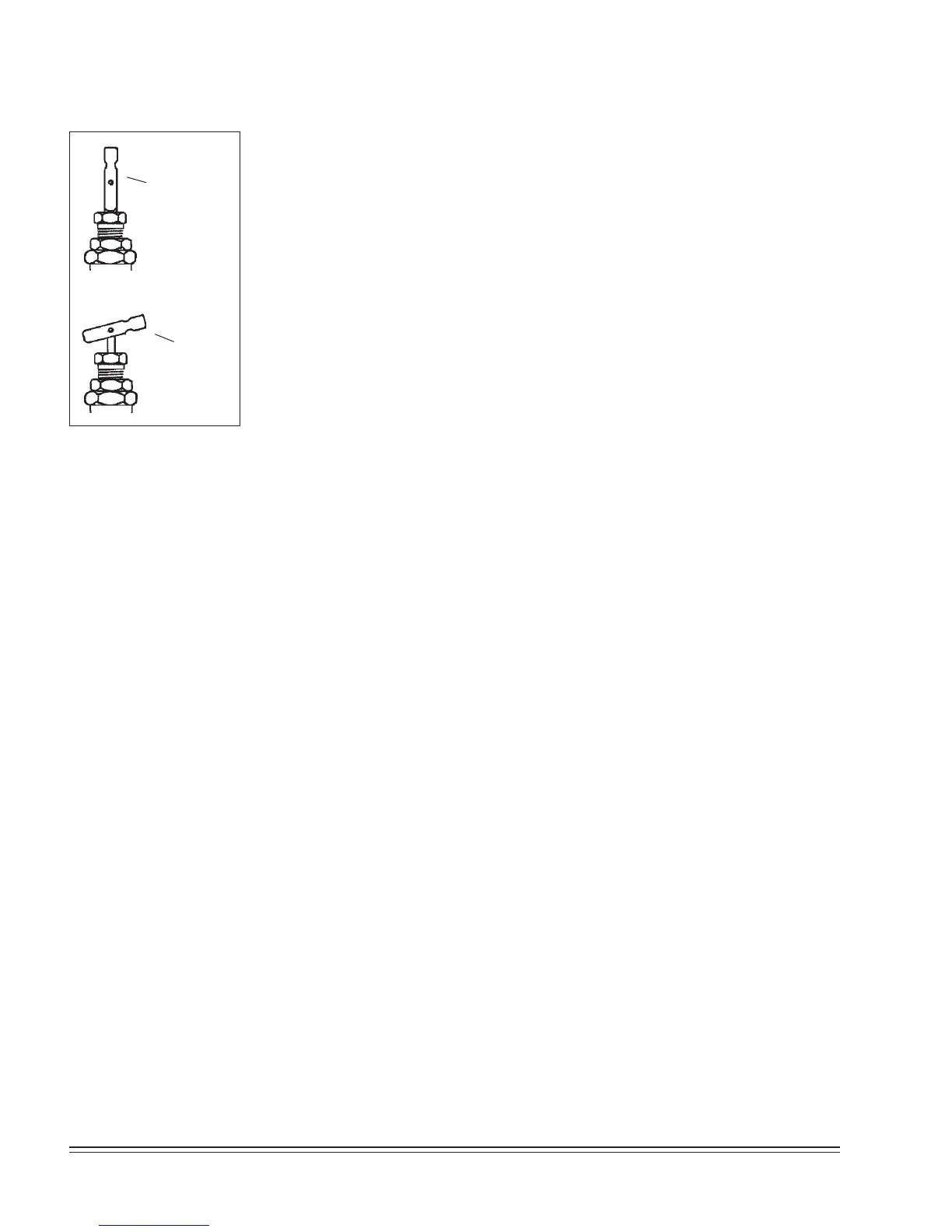QT/QTS Series Quincy Compressor
2022208700, September 2018 34
Step 3) Check all hoses and fittings for weak or worn conditions and replace
if necessary.
Step 4) Jog the starter button and check compressor rotation (refer to
Steps 14 & 15 of Pre-Starting Checklist).
Note: Continuous Run Units - Prior to starting a continuous run
unit, flip the toggle lever on the pilot valve stem to the “Manual
Unload” position (see Fig. 4-2). Now the compressor can be started
unloaded. Once the compressor is running at full speed, flip the
toggle lever back to the “RUN” position.
Step 5) Start compressor per factory instructions. (Refer to SECTION 4,
Pre-Starting Checklist and Initial Starting & Operating.)
Step 6) Check system pressure.
Step 7) Check all pressure relief valves for proper operation.
Step 8) Check control system for proper operation.
Step 9) Check the lubricant level in the crankcase several minutes after
the compressor has run. (Discoloration or a higher lubricant level
reading may indicate the presence of condensed liquids.) If lubricant
is contaminated, drain and replace.
Fig. 4-1
Continuous Run
Pilot Valve
“MANUAL
UNLOAD”
position
“RUN”
position
