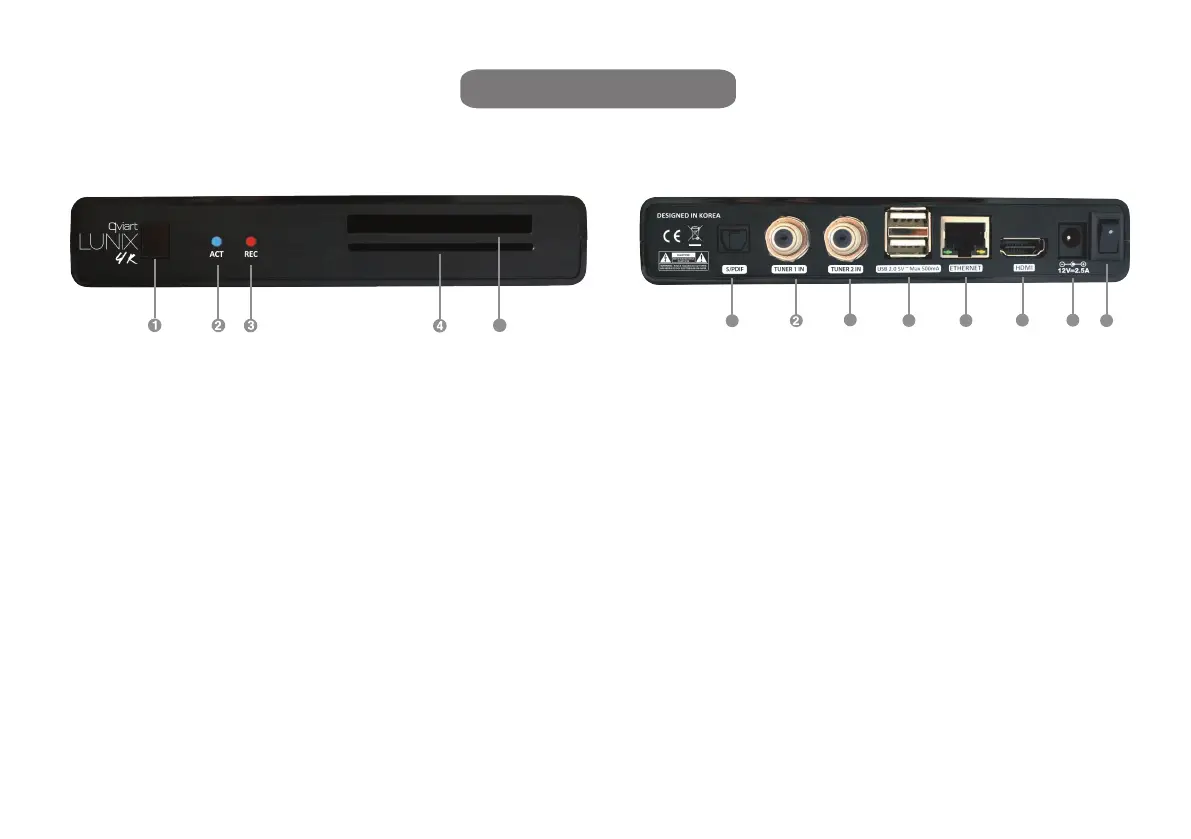PRODUCT DESCRIPTION
1
IR Sensor
To receive IR signal from the remote control.
2
ACT (Blue & Red LEDs)
Blue LED indicates operation and Red LED indicates standby.
Blue LED flashes each time the remote control's button is pressed.
Blue LED flashes continuously during booting or software update by USB.
Blue LED will stay ON if the receiver has an error. If this happens,
please turn the power OFF/ON.
3
REC (Red LED)(Optional Function)
It will be ON to show the receiver is recording.
4
Smart Card Reader
Insert smart card here.
5
Common Interface
Insert CI CAM here.
Front Panel
1 S/PDIF
Connect with an optical audio cable to your Hi-Fi system.
2 TUNER1 IN
For DVB-S2/S2X tuner input. Please turn the receiver OFF first before connecting.
3 TUNER2 IN
For DVB-S2/S2X tuner input. Please turn the receiver OFF first before connecting.
4 USB 2.0
Connect to an External HDD or USB storage device (Max. 500mA).
5 Ethernet
Communication port via HTTP, FTP, NFS, Telnet & Samba to
access network or to upload channel lists and other plugins, addons.
Also used to update the software.
6 HDMI
Connect to TV using an HDMI cable for both audio and video signals.
7 External Power Supply
Connect the supplied power supply (12V/2.5A)
8 Power Switch
To turn AC Power OFF/ON
Rear Panel
6
7
8
1
5
4 5
3