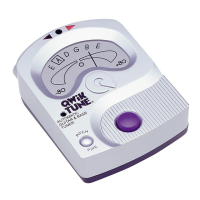1. For electric guitars, insert cable into “IN” jack.
For acoustic guitars, hold the guitar so the
sound hole is within 4-8 inches (100-
200mm) of the “MIC” hole on the front of
tuner.
2. Press ON.
3. Strike any string. The string being tuned will
show at the top of the LCD meter.
4. While tuning, if the needle stops to the left of
“0” the pitch of the string is flat (
). Increase
tension on the string. Strike the string again.
Repeat until the meter needle lines up directly
over the “0” on the meter. The string is then
in tune.
5. If the needle stops to the right of the “0” the
pitch of the string is sharp (#). Decrease string
tension. Strike the string again. Repeat until
the meter needle lines up directly over the “0”
on the meter.
6. The 3 LED’s will light as follows:
• RED The string is -1 to -80 cents
below correct pitch.
• GREEN The string is in tune.
• RED The string is +1 to +80 cents
above correct pitch.
QT-11
Instructions
• ELECTRONIC • MICROPHONE • ON/OFF
PITCH PIPE
• LCD • IN JACK • LEDs • NEEDLE