4
Connecting the BT-Pro to your audio system is done using two XLR
cables. This follows the AES standard with pin-1 (ground), pin-2 (+), and
pin-3 (-). These XLRs can be connected to mic or line level inputs.
Left
Right
Once you make the connections, turn up the audio system. It is good
practice to always test at a low volume. Listen for noise; if present,
try lifting the ground or inserting the transformers using the miniature
switches on the side panel. The transformers will introduce isolation and
block DC which will help reduce all types of noise.
Headphone output
It is important to note that there is a very loud headphone output built-into
the BT-Pro that enables professional grade, low sensitivity headphones
to be used. Make sure you always set the level completely off (fully
counter-clockwise) before using. Adjusting the level control on the BT-
Pro will affect both the XLR and headphone output. The headphone amp
is not actually intended for listening – it is for testing to ensure the signal
is being processed by the BT-Pro and being properly output by the DAC
(digital to analog converter). If you do not hear sound in the PA, this lets
you know that the problem is likely not the BT-Pro but maybe another
connection or that a piece of equipment needs to be checked.
Audio connections for PA system and recording systems
use balanced XLR cables up to 100 meters (300’).
Headphone Safety Warning
Caution: Very Loud Amplier
See specications page for details
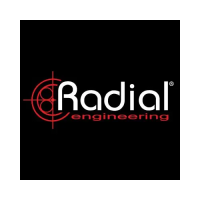
