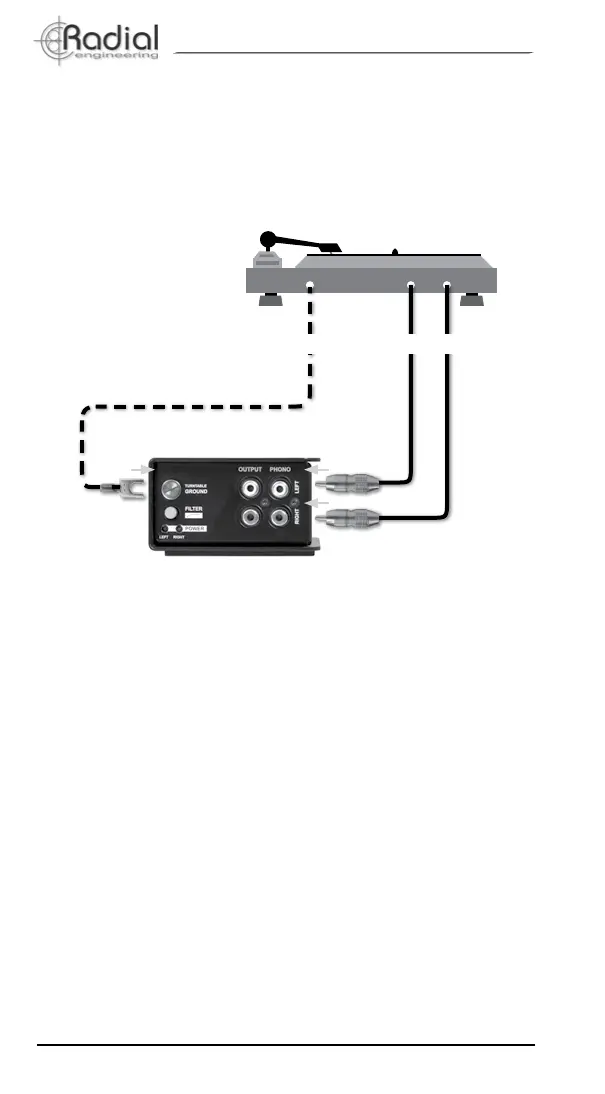J33
™
User Guide
Radial Engineering Ltd.
True to the Music
®
6
MAKING CONNECTIONS
Using the Radial J33 is easy. Before connecting, start by making sure
all volume levels are set to zero and the audio system is turned o.
This will avoid any loud pops in your sound system that could cause
system damage.
Begin by connecting the turntable outputs to the J33 using the RCA
connectors and securing the ground lead from the turntable to the
ground lug on the J33.
The J33 may be powered in two ways. The rst is with 48V phantom
power from a mixing console. The second is with the J33’s external
15VDC supply. To use 48V phantom power the J33 must be connected
using its XLR connectors to a mixing console equipped with phantom
power. If your mixer is not equipped with phantom power or if you
are connecting to unbalanced systems through the J33’s RCA
connectors you will need to use the J33’s external 15VDC power
supply. Performance is identical with either power supply and the J33
will automatically select the power source depending on how you have
it set up. As soon as you connect the J33’s external 15VDC power
supply or turn on the mixers phantom power, the J33’s front panel LED
indicators will illuminate. When switching from 48V phantom power to
the external DC supply, or back, please wait 15 seconds to allow the
RIAA amplier to charge and stabilize.
Left RightGround
Detail of turntable connections showing the left and right
signal outputs and the turntable's spade ground lead.
