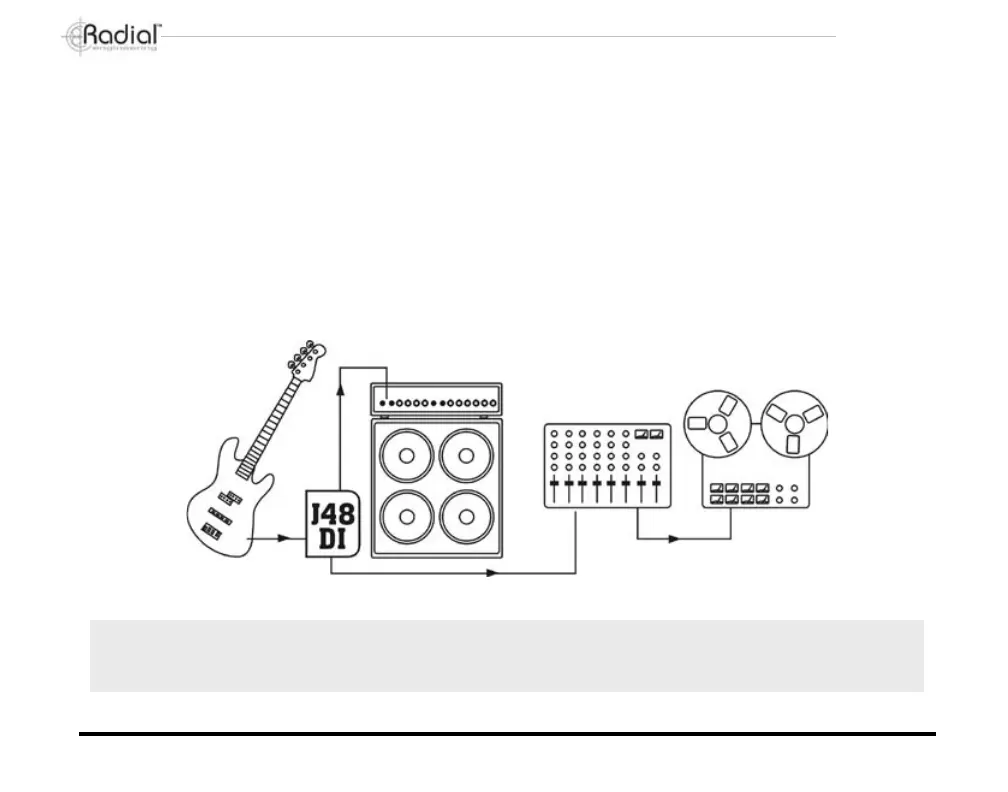THE J48 FEATURES AND FUNCTIONS
The ¼” input and thru-put connectors
The J48 features two ¼” jacks on the input panel. These are designed to accept normal instrument input levels such as
from basses, acoustic guitars, keyboards, and drum machines. The left ¼” input is normally connected to the source instru-
ment. The second right-hand ¼” connector is normally used as a ‘thru’ connector and feeds the instrument signal to the
musician’s amplifier.
For instance, when using the J48 with a bass guitar, this set-up allows both the musician and the engineer to work with
the original (direct) signal from the bass. This way, the musician can set up his sound on stage with his own EQ while the
engineer can EQ the bass to better work in the hall.
True to the Music
Radial Engineering J48 User Guide
8
Note: On live stages, it is common that instruments such as acoustic guitars would connect directly to a snake system
and the signal would be split like the microphones to the stage monitors for fold-back. In these cases, the thru jack
would not be connected.
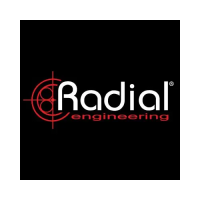