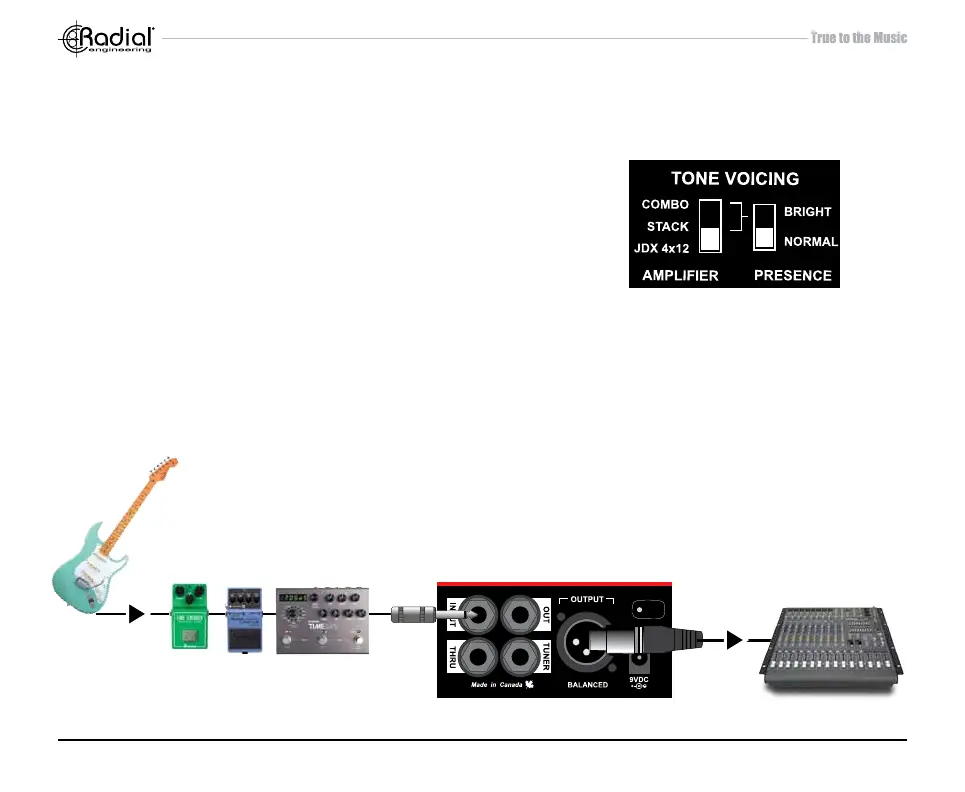Radial Engineering Ltd. JDX™ Direct-Drive™ User Guide
4
TONE VOICING
1. Bottom: JDX
This emulates the sound of a 4x12 cabinet with a mic. It tends to have a
fair bit of mid-range and works very well to cut through the mix.
2. Middle: STACK
This will bring out a ton of bottom end to produce a big fat tone. Try
adding a bit of top-end using the bright switch. This works like a
presence switch on an amp.
3. Top: COMBO
This creates a brighter more open tone. It sounds great on cleaner
signals using a delay and chorus. If you want more upper shimmer, try
using the bright switch.
You are now ready to add your guitar pedals. For fun, plug your guitar into
your overdrive, chorus and delay. Now go back and retest the amp settings
using distortion and effects. This is where the Direct-Drive truly comes to life!
