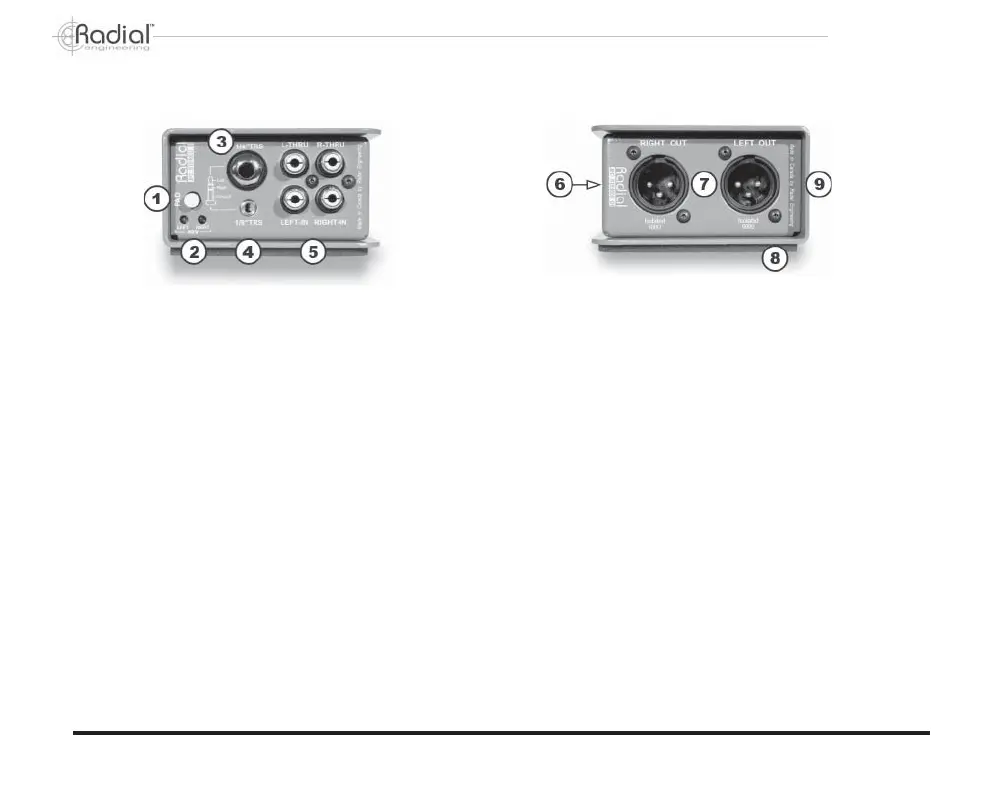OUTPUT PANEL FEATURES
6. Stereo ground lift toggle switch (on side).
7. Twin XLR male output connectors follow AES standard
with Pin-1 ground and Pin-2 hot.
8. No-slip full rubber bottom provides mechanical isolation,
electrical insulation and ‘stay-put-ability’!
9. Bookend design with baked enamel finish. 14 gauge
steel outer shell creates protected zone around
connectors and switches. Finished in tough baked
enamel for years of great ‘looking’ performance.
True to the Music
Radial Engineering JPC User Guide
2
INPUT PANEL FEATURES
1. –10dB pad reduces the level going into the JPC from
loud sources that could overload the circuit and cause
distortion.
2. 48V Power on LEDs lets you know that phantom has
been turned on and is powering the two channels.
3. 1/4” TRS connecter that will also work with ¼” mono
instrument signals!
4. 1/8” TRS stereo connector designed for PCs, laptops,
and personal music players makes connection easy with
1/8” to 1/8” cable.
5. Stereo RCA connectors are great for connecting CD
players and video machines. RCA thru-puts for flexibility.
