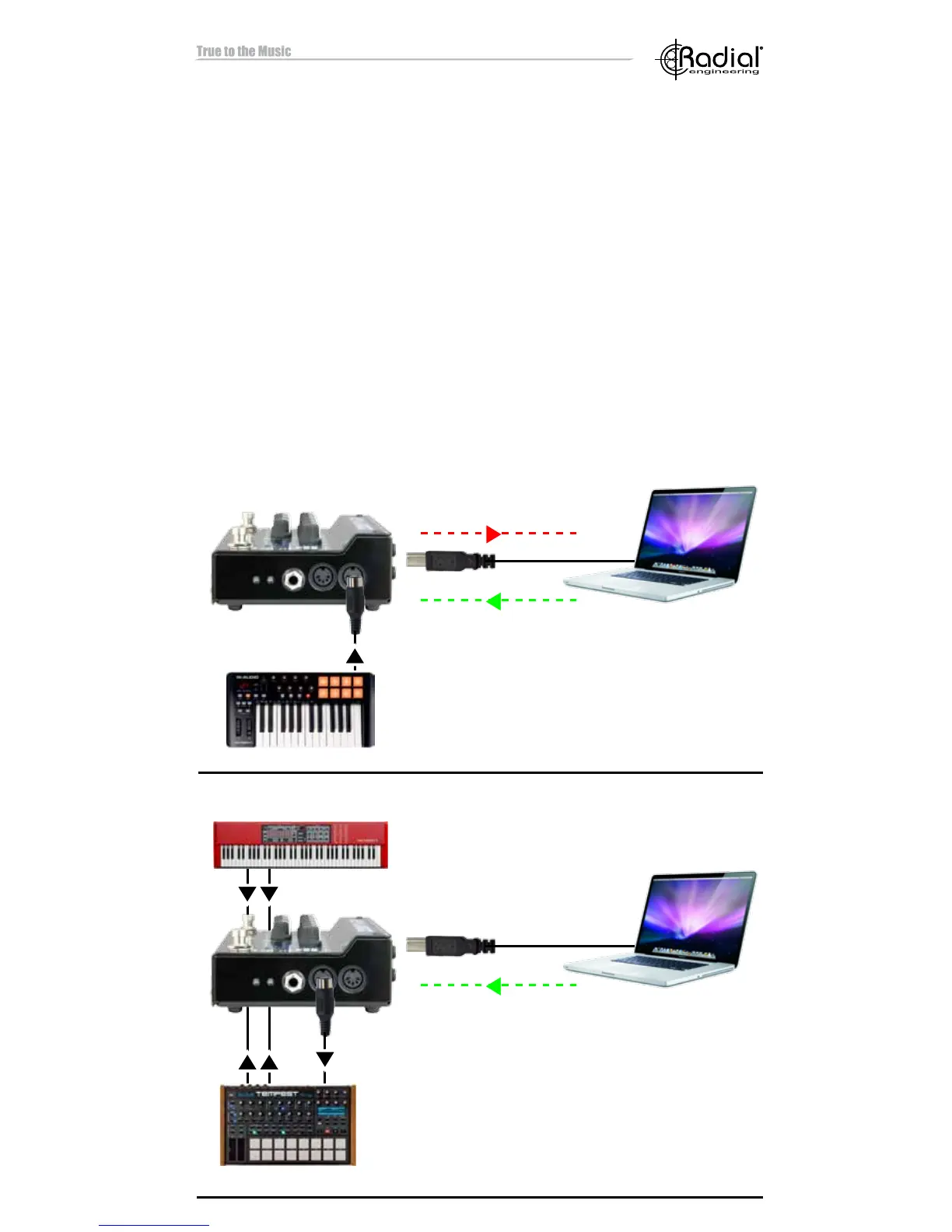9
USING WITH MIDI
The Key-Largo can send and receive MIDI information over USB, allowing
you to use a controller to play a soft-synth on your laptop, or record and
playback MIDI using your computer’s digital audio workstation (DAW).
The Key-Largo doesn’t generate MIDI information on its own, nor can it
be controlled via MIDI; it simply transmits the information between the
MIDI and USB connections.
To send MIDI to your DAW to control a soft-synth, connect the MIDI
output of your keyboard to the MIDI IN on the Key-Largo using a
standard MIDI 5-pin DIN connector. Please refer to your DAW’s manual
for instructions on how to set up a MIDI record/playback track or soft-
synth. To playback MIDI information from your computer to control an
external device, connect the MIDI OUT on the Key-Largo to the MIDI
input on your keyboard or other MIDI-enabled device.
Sends MIDI signal to DAW
Sends MIDI signal
thru Key-Largo to
drum machine
Analog audio from drum
machine to CH-2
Keyboard audio in CH-1
Digital Audio from DAW
USB
Application: Using a controller to send MIDI to your DAW
Application: Using a laptop as the MIDI source to control an external drum machine
