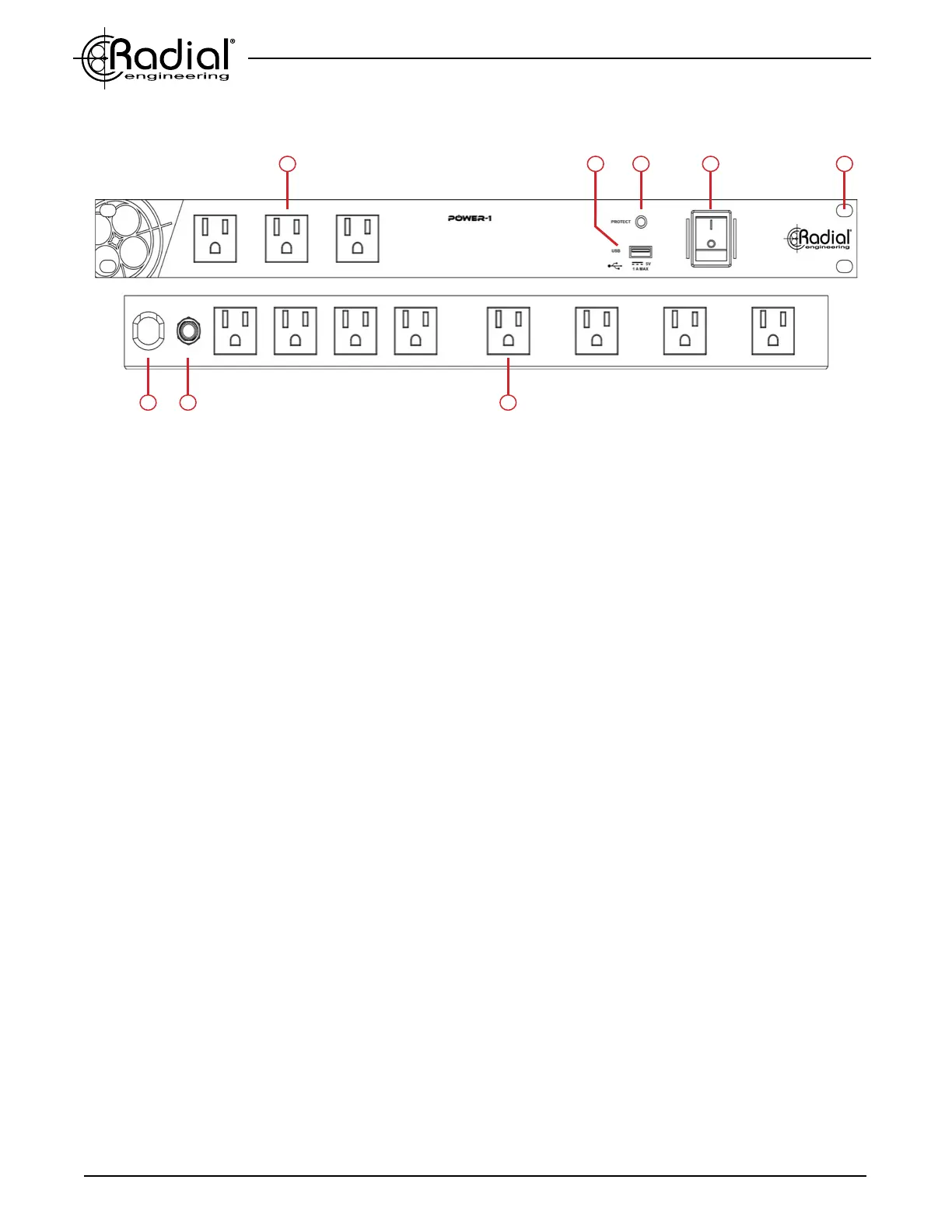True to the Music
Radial Engineering Ltd.
Power-1 Owner’s Manual
1. FRONT PANEL OUTLETS: These outlets are always on, even when the front panel on/o switch is set to ‘o’. When using
the Power-1 as a power source for equipment racks, this allows you to easily connect and charge devices without powering on the
entire rack.
2. USB CHARGING PORT: 5V/1A USB charging port for mobile devices such as smartphones and tablets. Type-A USB connection.
3. FAULT PROTECTION INDICATOR: This LED illuminates when the Power-1’s Metal Oxide Varistor (MOV) is actively working,
providing fault protection against varying resistance and high-voltage spikes from the AC main power source. The MOV is designed
to recover from overvoltage events, providing continuous protection for your equipment. Should this LED turn o, immediately
remove the Power-1 from the AC main power source and contact Radial technical support for assistance.
4. ON/OFF: Large rocker switch with backlit LED activates the eight rear panel power outlets. Raised metal anges on either side of
this control help prevent accidental switching. If the Power-1 is connected to the AC main power source and the LED for the on/o
switch doesn’t illuminate, check the circuit breaker on the rear panel.
5. RACK EARS: Allow for mounting in standard 19” equipment racks, taking up 1 rack unit (1RU) of space.
6. POWER CABLE: Hardwired cable for connection to the AC main 120V power source.
7. CIRCUIT BREAKER: The Power-1 is rated for 15A of current, if this load is exceeded the circuit breaker will pop to help prevent
damage to the Power-1 and connected devices. Should the circuit breaker pop, unplug the Power-1 from the AC main power
source and press in the circuit breaker to reset it, then power back up as normal with a lower load connected to the Power-1.
8. REAR PANEL OUTLETS: Eight rear power outlets are provided, four with additional spacing in between each outlet to
accommodate for large ‘wall-wart’ power supplies. These power outlets are controlled by the front panel on/o switch.
FRONT & REAR PANEL FEATURES
3 4 5
6 7 8
2
1
SPECIFICATIONS*
IEC POWER PORTS
Voltage Rating: .....................................................................................120V, 50/60Hz
Load Rating: .........................................................................................15A total, 15A per outlet
USB POWER PORT
Voltage Rating: .....................................................................................5V
Load Rating: .........................................................................................1A
GENERAL
Overload Protection: .............................................................................American-made Metal Oxide Varistor (MOV), 15A circuit breaker
Dimensions (L x W x H): .......................................................................19” x 6.38” x 1.47” (482.6mm x 162.0mm x 37.4mm)
Temperature Range: .............................................................................5°C to 40°C
Agency Listings: ...................................................................................Conforms to UL Std 1419, 60950-1 and 60065 in USA,
CSA Std 60950-1, C22.2 No. 62368 in Canada
Warranty: ..............................................................................................Radial 3-year, transferable
*Specications are subject to change without notice.
