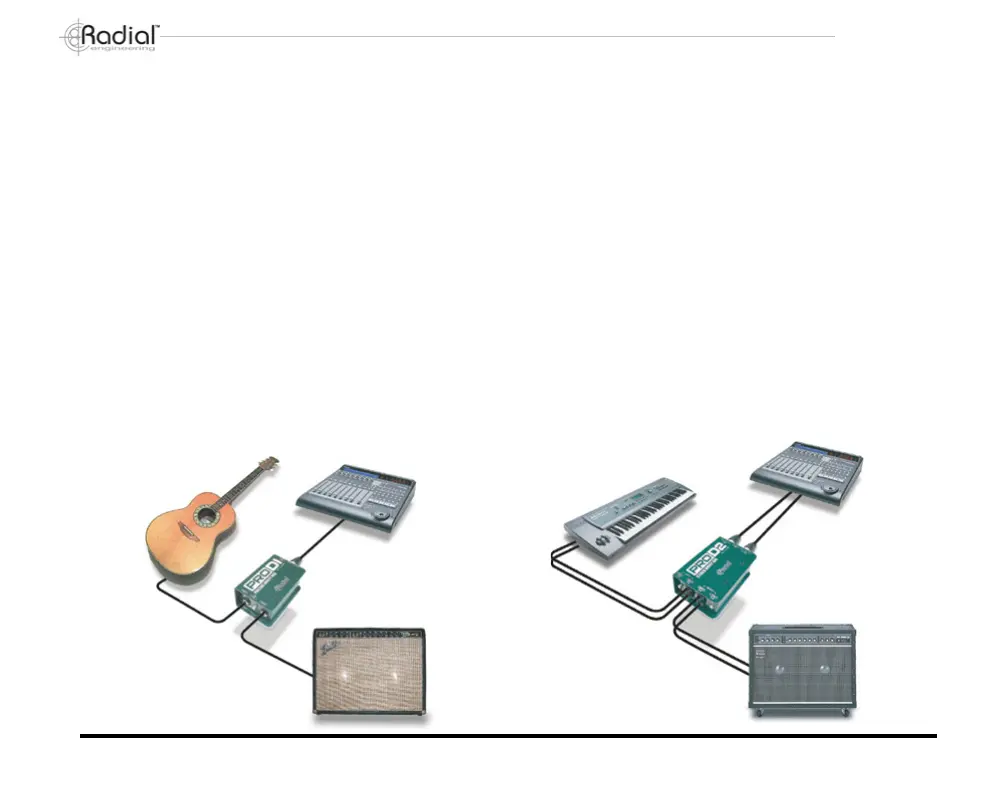True to the Music
3
MAKING CONNECTIONS
Using the Radial ProDI is easy. Before connecting, start by making sure all volume levels are set to zero and the audio
system is turned off . This will avoid any loud pops in your sound system that could cause system damage. The ProDI does
not require any power and it will ignore the phantom power from your mixer, if it is turned on.
Begin by connecting the instrument or source device to the INPUT connector on the ProDI. The THRU connector would
be used to connect the signal from the instrument to the musician’s stage amplifi er. For line-level sources, the THRU
connector may be used to feed a second mixer, recorder, or active monitor speaker.
Finally, connect the ProDI’s LOW-Z OUT to the microphone input of a mixing console or other suitable device. Often the
ProDI’s output will connect through a microphone snake system to a mixing console.
Once your cables are connected, you can turn your system on and turn the volume up. Start at a low volume to make sure
everything is working properly. If you encounter any buzz or hum, try lifting the ground switch on the ProDI. If you hear any
distortion, check the input at your mixer fi rst and then, if your input controls appear normal, try depressing the input PAD
switch on the ProDI. This will reduce the input sensitivity by -15dB and eliminate distortion caused by ultra-high output
sources. After depressing the PAD switch, the mixer input controls may have to be readjusted.
Inputs
Thru-puts
Balanced
Out
Input
Thru-put
Balanced
Out
Radial Engineering Ltd. ProDI
™
User Guide
