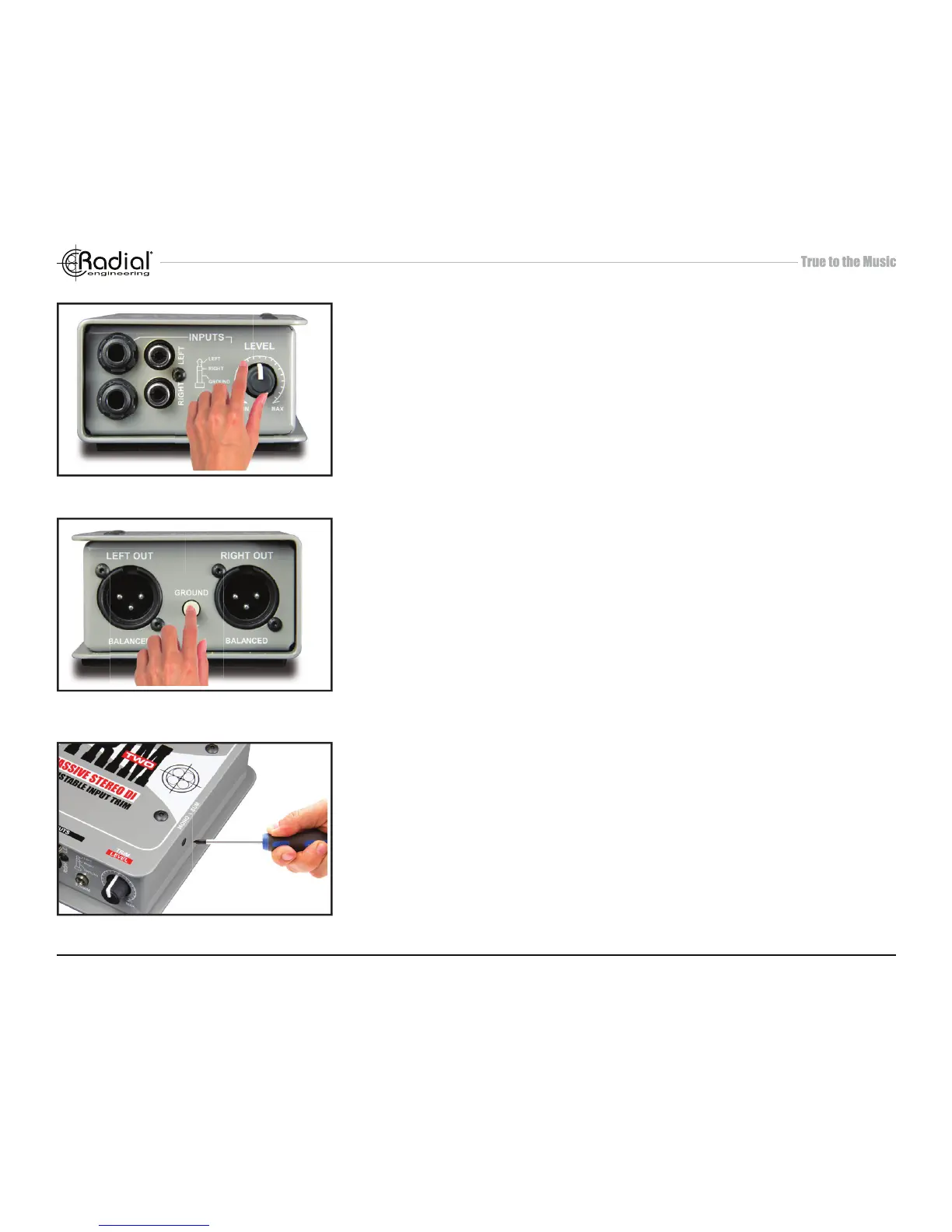Radial Engineering Ltd. Trim-Two™ Stereo Direct Box User Guide
5
ADJUSTING THE VOLUME
LIFTING THE GROUND
USING THE MONO SWITCH
Direct boxes are normally connected to the mic input on a mixing desk.
This enables the DI signals and mics to live side-by-side inside a snake
without cross-talk. Set the volume control to 2 o’clock. Although this will
reduce the output, it is a good place to start as it will likely approximate the
level produced by a typical direct box. This of course is dependent of the
source. If you hear distortion in the PA system or need more gain, simply
adjust the level on the Trim-Two to suit.
As the Trim-Two is completely passive, it is perfect for eliminating hum and
buzz caused by so called ground loops. The transformers inside will block
stray DC voltages that could introduce noise into the audio system. To fur-
ther suppress noise, a ground lift switch can be engaged that disconnects
pin-1 on the two XLR outputs. This lifts the audio ground, providing 100%
isolation. If you hear noise, simply push in to solve the problem.
Sometimes, it is bene cial to mix the stereo source to mono reducing the
channel count going to the PA. The MONO switch is a recessed so that
it can be set & forgotten. This also avoids it being switched by mistake.
Simply depress if needed.
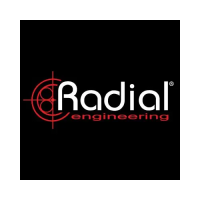