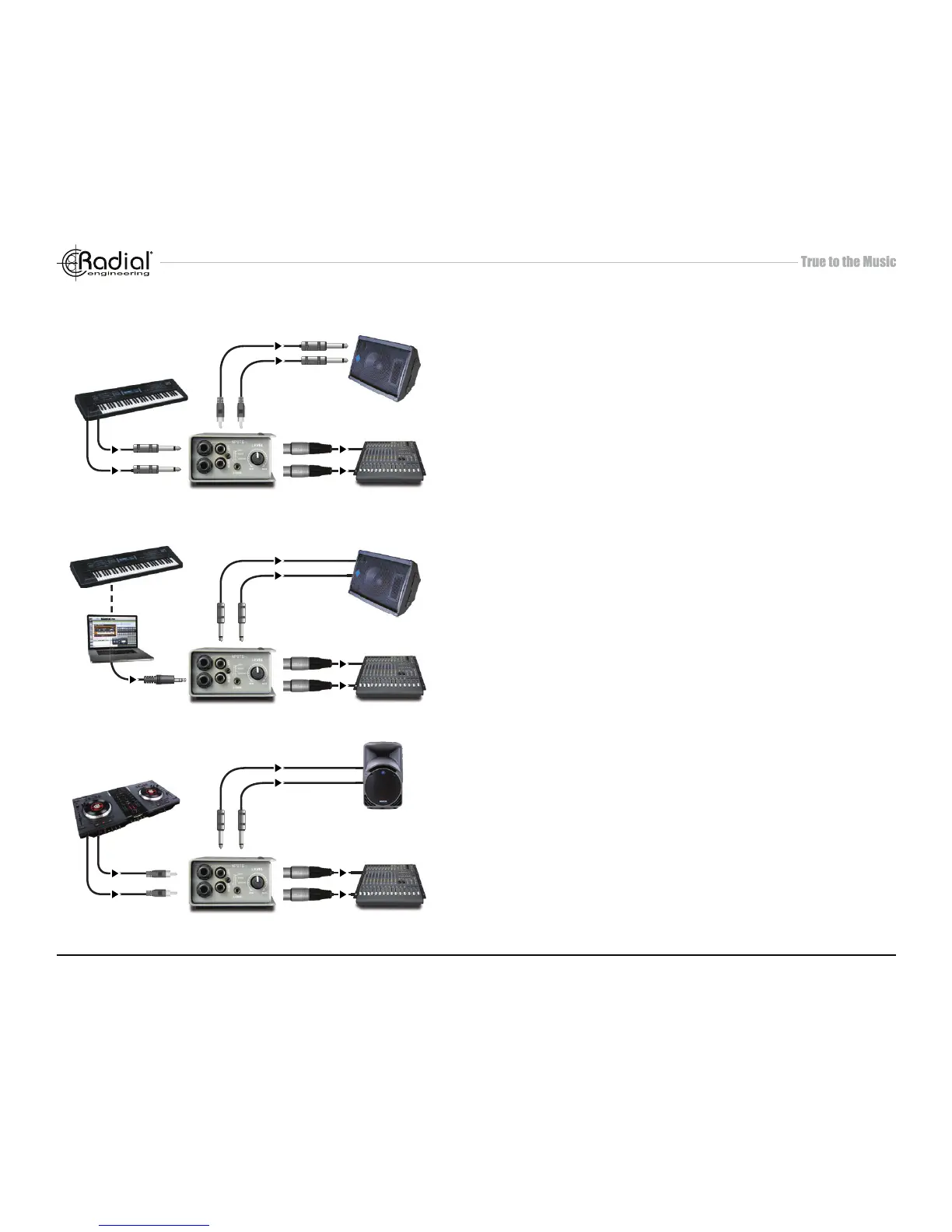RCA Thru
¼” TRS
Thru
¼” TRS
Thru
Powered Monitor
Powered Monitor
Powered Monitor
3.5mm Input
USB
PA
PA
PA
¼” TRS Input
RCA Input
XLR
XLR
XLR
Radial Engineering Ltd. Trim-Two™ Stereo Direct Box User Guide
7
Stereo keyboard with monitors - Connect to the Trim-Two
using standard ¼” coaxial cables and XLRs for the PA sys-
tem. If you are adding personal monitors, use a set of RCA
to ¼” cables to feed the powered monitors. This essentially
uses the RCA connectors as a typical THRU. Note that the
THRU outputs will not be affected by the Trim-Two Level
control. In other words, your keyboard volume control will
determine the sound going to your monitors. Start by setting
this up so that it is comfortable for you and then set the level
control for the PA.
Controller keyboard with laptop - More and more key-
board players are using a laptop to generate audio les and
‘play’ the computer using a controller keyboard with a USB
port. Connect the output from the laptop to the Trim-Two us-
ing the 3.5mm connector. Use the XLR outs to feed the PA
and the ¼” outputs to feed the monitors on stage.
Using the Trim-Two for a DJ setup - DJ mixers can be no-
toriously problematic due to the DJ being too loud. This can
cause distortion or even harm the PA system. Connecting
the DJ mixer to the Trim-Two enables you to set a maximum
level and is quick to adjust should need be. Connect a de-
vice to the Trim-Two using the RCA or ¼” inputs.
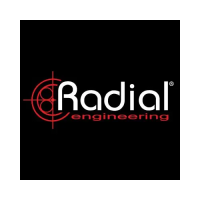