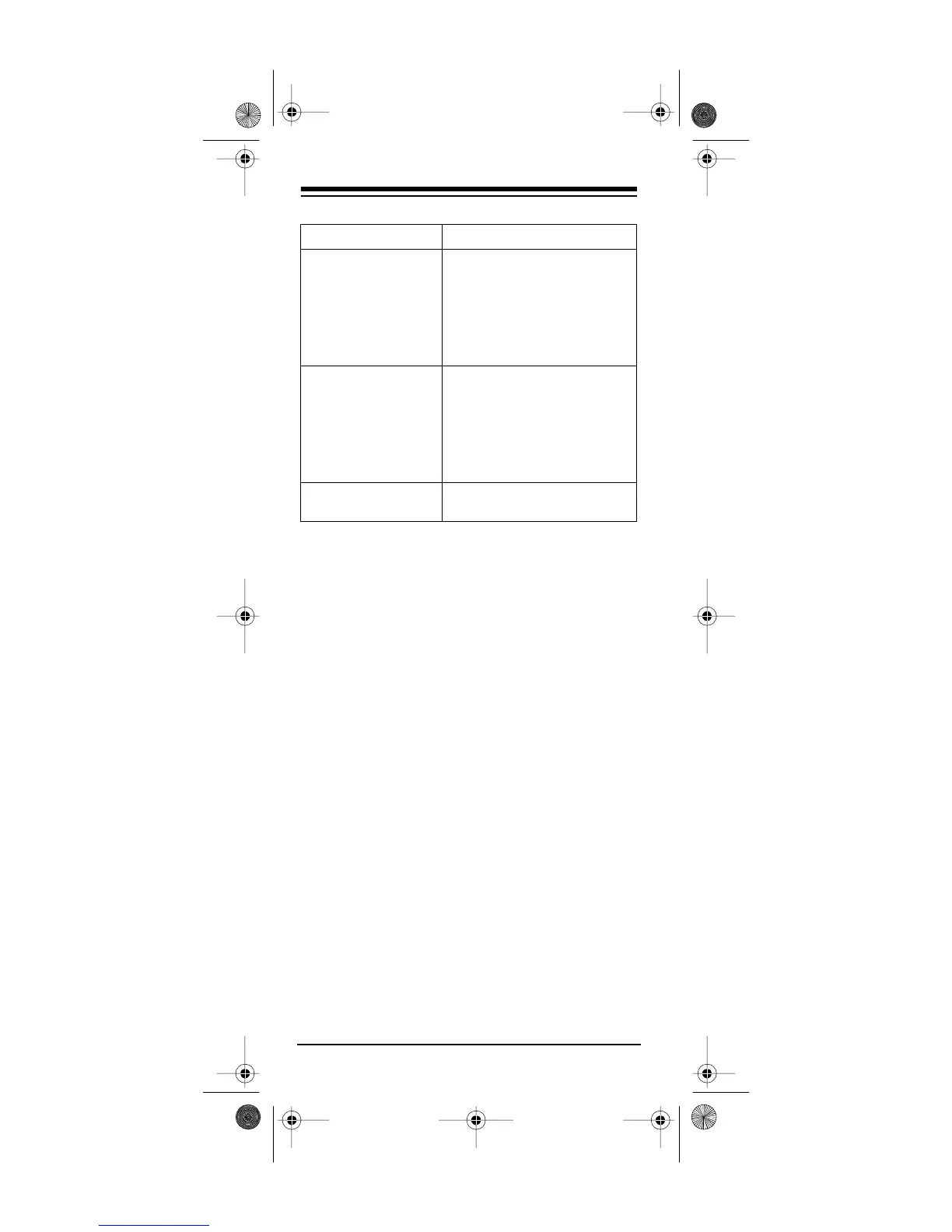Need help? Call
1-800-989-4706
6
Notes:
• Whenever you use
REC
on the remote con-
trol, you must press it twice. This safety fea-
ture helps you avoid accidentally recording
over tapes.
• The 6-in-1 Remote Control might not be able
to duplicate some of your original remote
control’s seldom-used functions.
Key Function
TIMER (T)
Used to set the timer to auto-
matically switch off the TV
after 60 minutes. Or, to turn
on or off a lamp/appliance
module or turn off all modules
after 1 to 99 minutes in the
Plug ’n Power mode.
A
.
B
Switches between TV and AV
in the TV mode, TV and VCR
in the VCR mode, A and B in
the CBL mode, TV and DSS
in the DSS mode, and Deck A
and Deck B in the audio
mode.
ENT
Lets you enter information
into the 6-in-1’s memory.
15-1923.fm Page 6 Monday, July 19, 1999 12:41 PM
