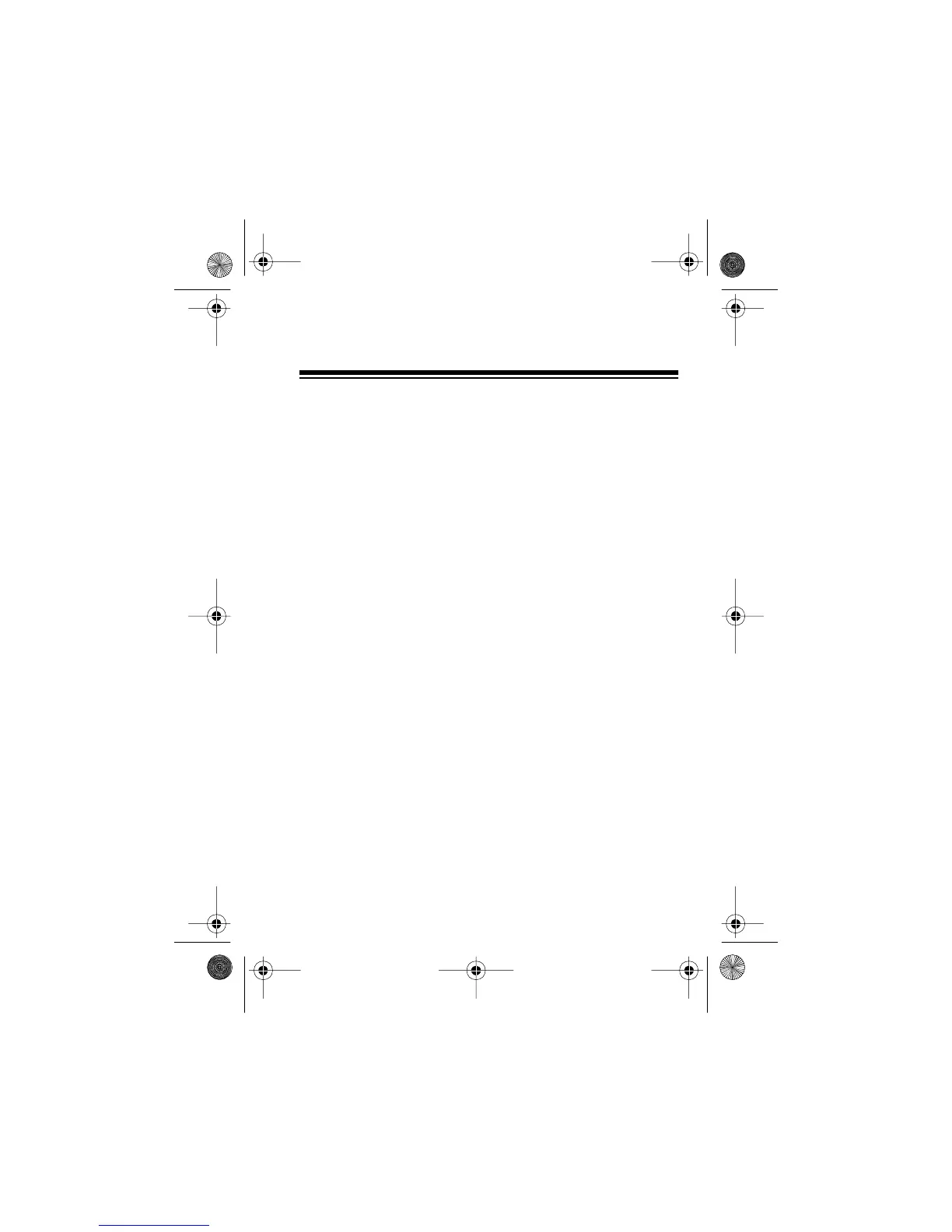21
OPERATING SETTINGS
Selecting the City and Highway Modes
Your detector has two operating modes: city and highway.
In the city mode, the detector requires a stronger X-, K-, or
Ka-band signal before it sounds or displays an alert. This
eliminates responses to most false sources, such as auto-
matic door openers and alarm systems.
Note:
The city mode has no effect on laser alerts or
instant-on radar.
The highway mode provides maximum sensitivity for
open-road driving.
To select the city mode, press
CITY
until the detector
beeps once and the C indicator turns on.
Note:
If you set the detector to the city mode then turn
off the display by pressing
DARK
, the detector might
not give an audio or visual alarm while receiving a
weak radar signal.
22-1676.fm Page 21 Friday, August 6, 1999 10:38 AM
