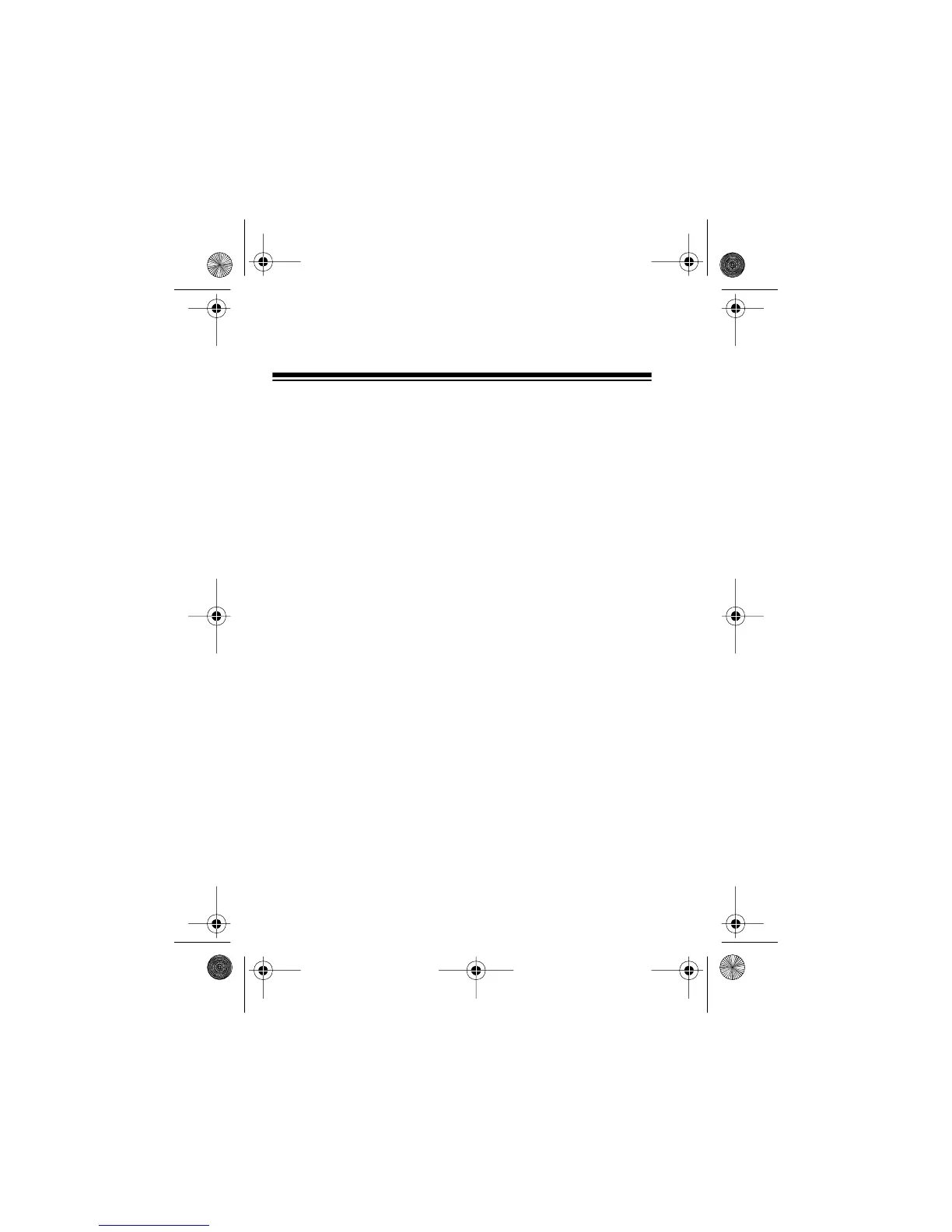8
MUTE
Button
— silences the alert sound.
CITY
Cit
/Hi
hwa
Button
— switches between the
city and highway modes.
Si
nal Stren
th Indicator
— two LEDs show an accu-
rate visual indication of the strength of the radar signals
received.
S
Stationar
Road Hazard Situation
Indicator
—
blinks when the detector detects the signal related to a
stationary road hazard, either from the safety warning
system or from a safety alert transmitter.
M
Emer
enc
/Slow Movin
Vehicles
Indicator
—
blinks when the detector detects the signal related to
emergency/slow moving vehicles, either from the
safety warning system or from a safety alert transmitter.
O
Rail Road
Indicator
— both LEDs under S and M
blink at the same time when the detector detects the
signal related to a railroad, either from the safety warn-
ing system or from a safety alert transmitter.
C/SA
Cit
/Safet
Alert
Indicator
— lights when the
detector is in the city mode and blinks when the detec-
tor detects a safety alert signal.
K/Ka
K- and Ka-Band Radar
Indicator
— blinks when
the detector detects either a K- or Ka-band radar signal.
22-1676.fm Page 8 Friday, August 6, 1999 10:38 AM
