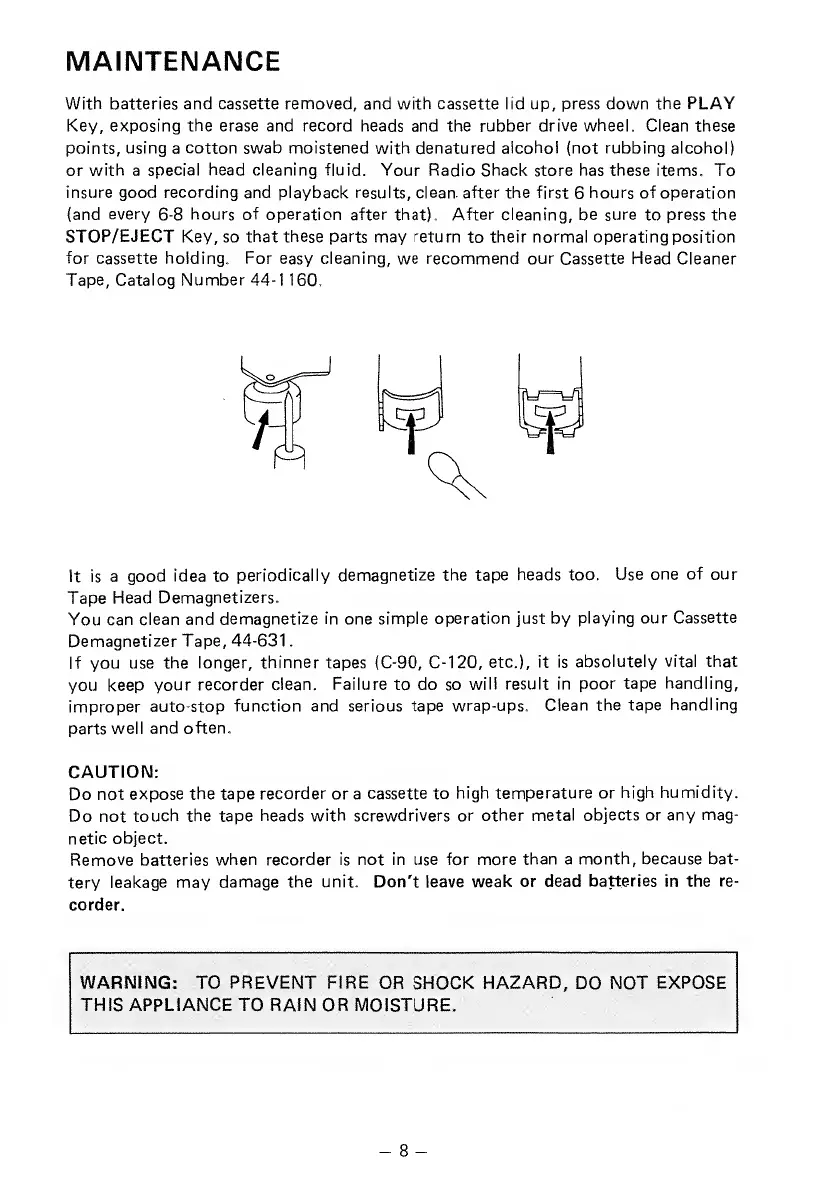MAINTENANCE
With batteries and cassette removed, and with cassette lid up, press down the
PLAY
Key, exposing the erase and record heads and the rubber drive wheel. Clean these
points,
using
a
cotton swab moistened
with denatured
alcohol (not rubbing alcohol)
or
with
a
special head cleaning fluid. Your
Radio Shack store has these items. To
insure good recording and playback results, clean, after the
first 6
hours of
operation
(and
every
6-8
hours of
operation after that). After cleaning, be sure
to
press the
STOP/EJECT
Key, so
that these
parts may
return
to
their normal operating position
for
cassette holding. For easy cleaning, we recommend our
Cassette
Head
Cleaner
Tape, Catalog Number 44-1160,
It is a good
idea to
periodically demagnetize
the tape heads too.
Use
one of our
Tape
Head
Demagnetizers.
You
can clean and
demagnetize
in
one
simple operation just by
playing our
Cassette
Demagnetizer Tape,
44-631
.
If you use
the longer,
thinner
tapes (C-90, C-120,
etc.),
it is
absolutely vital that
you keep
your recorder
clean. Failure to do so
will result in
poor tape
handling,
improper auto-stop
function and serious tape
wrap-ups.
Clean the tape
handling
parts
well and
often.
CAUTION:
Do not
expose the tape
recorder
or a
cassette to
high temperature or
high humidity.
Do not
touch the tape
heads with screwdrivers or other
metal objects or any
mag-
netic object.
Remove batteries
when recorder is not in use for more
than a month, because bat-
tery
leakage may damage
the unit. Don't leave
weak or dead
batteries
in the
re-
corder.
WARNING: TO PREVENT FIRE
OR SHOCK
HAZARD,
DO NOT
EXPOSE
THIS APPLIANCE TO RAIN OR MOISTURE.
