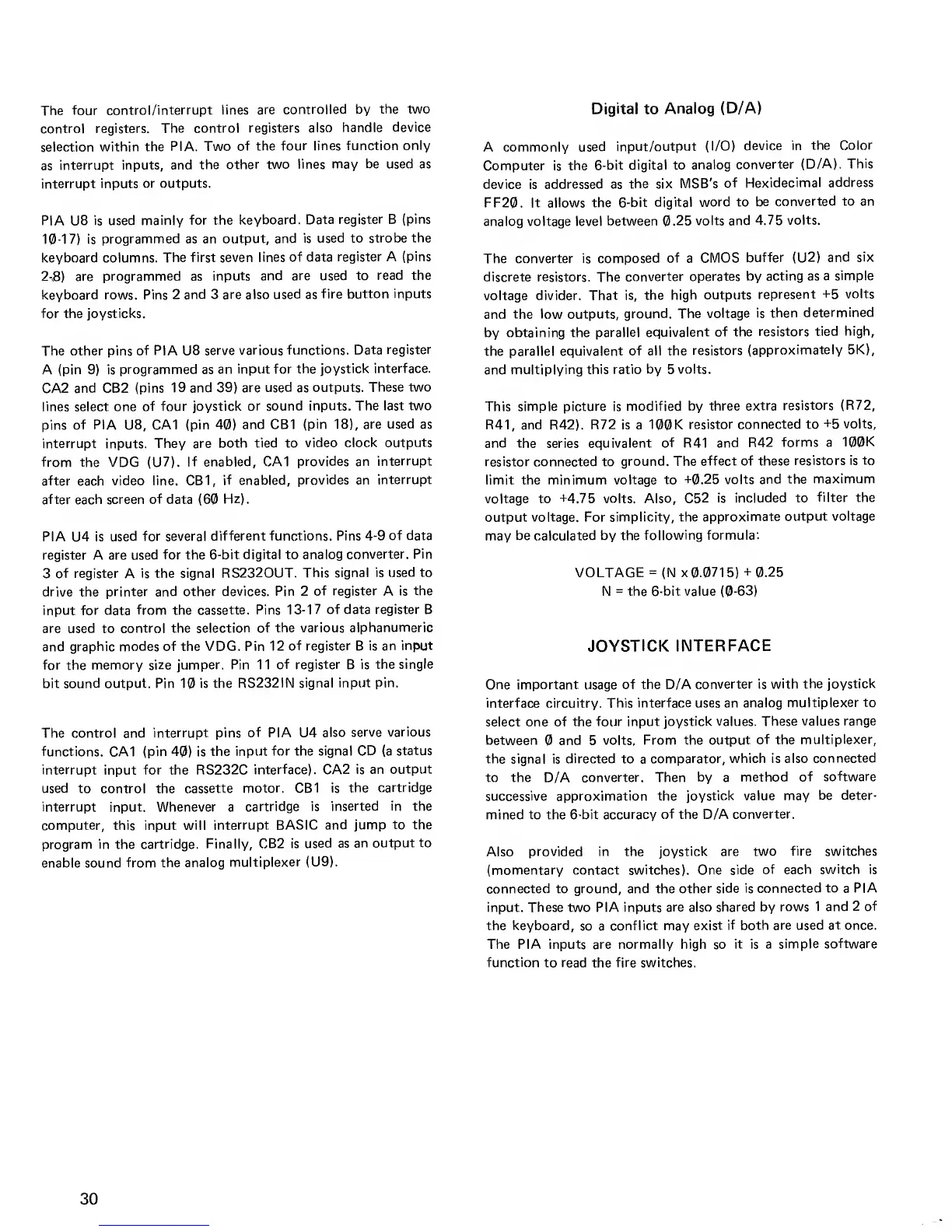The
four
control/interrupt lines
are
controlled by
the two
control registers.
The control
registers
also handle
device
selection
within the
PIA. Two
of the
four lines function
only
as
interrupt inputs, and
the
other two lines
may be used as
interrupt inputs
or outputs.
PIA
U8
is used mainly
for the
keyboard.
Data register B (pins
10-17)
is
programmed as an
output, and is
used to strobe
the
keyboard columns.
The first seven
lines of data
register A (pins
2-,8) are programmed as
inputs
and are used
to read the
keyboard rows. Pins
2 and 3 are also
used
as
fire button inputs
for the joysticks.
The other pins
of PIA
U8
serve various
functions.
Data register
A (pin
9)
is
programmed as
an input for
the joystick
interface.
CA2
and CB2 (pins
19 and
39)
are
used
as
outputs.
These two
lines select one
of four joystick
or sound
inputs. The last two
pins
of PIA
U8,
CA1 (pin 40)
and CB1
(pin
18),
are
used
as
interrupt
inputs.
They are
both tied to
video clock
outputs
from the
VDG (U7).
If enabled, CA1
provides an
interrupt
after
each
video line. CB1,
if enabled,
provides an
interrupt
after each screen
of
data
(60
Hz).
PIA
U4
is
used for several
different functions. Pins
4-9
of data
register A are
used
for
the
6-bit digital to analog
converter. Pin
3
of register
A
is the signal
RS2320UT.
This signal is
used to
drive the
printer and other
devices. Pin 2
of register
A
is the
input for data
from
the
cassette. Pins
13-17
of data register B
are
used to
control the selection
of
the various
alphanumeric
and
graphic modes of the VDG. Pin
12
of register
B is
an input
for the memory size
jumper. Pin 1 1
of register
B is
the single
bit
sound output. Pin
10
is the
RS232IN signal input
pin.
The control and
interrupt pins
of
PIA U4
also
serve various
functions.
CA1 (pin
40)
is
the input
for the signal
CD
(a
status
interrupt
input for the RS232C
interface). CA2
is an
output
used
to control the
cassette
motor.
CB1
is
the cartridge
interrupt input. Whenever a
cartridge is
inserted in the
computer, this input will
interrupt BASIC
and jump
to
the
program in the
cartridge. Finally,
CB2 is
used as
an output to
enable sound
from the analog
multiplexer (U9).
Digital
to
Analog
(D/A)
A commonly
used
input/output
(I/O)
device in
the Color
Computer is the
6-bit
digital to
analog
converter
(D/A). This
device is
addressed as
the six MSB's
of Hexidecimal
address
FF20.
It allows the 6-bit
digital
word to
be
converted to an
analog voltage level
between 0.25
volts and
4.75
volts.
The converter is
composed
of
a CMOS
buffer
(U2)
and six
discrete resistors. The
converter
operates
by acting as
a simple
voltage divider.
That is, the
high outputs
represent +5
volts
and
the low outputs,
ground. The
voltage is
then
determined
by obtaining the
parallel equivalent
of the
resistors tied
high,
the parallel
equivalent of all the
resistors
(approximately 5K),
and
multiplying this ratio
by
5
volts.
This
simple picture
is
modified by three
extra
resistors (R72,
R41, and
R42).
R72 is a 100K
resistor
connected to
+5 volts,
and the
series
equivalent
of
R41
and R42
forms a
100K
resistor connected to
ground. The
effect of these
resistors is
to
limit the minimum voltage
to +0.25 volts
and the
maximum
voltage to
+4.75 volts. Also,
C52
is included to
filter
the
output
voltage.
For
simplicity, the
approximate
output voltage
may
be calculated by the
following formula:
VOLTAGE
=
(N x 0.071
5)
+
0.25
N
=
the 6-bit value
(0-63)
JOYSTICK
INTERFACE
One
important
usage
of the D/A
converter is
with the joystick
interface
circuitry.
This interface uses an
analog
multiplexer to
select one of
the four input joystick
values. These
values range
between
and
5 volts. From the
output
of
the
multiplexer,
the signal
is
directed to
a
comparator, which is also
connected
to the
D/A
converter. Then
by
a
method
of
software
successive approximation the
joystick value may
be deter-
mined to the 6-bit
accuracy
of
the D/A
converter.
Also
provided in the joystick are
two fire switches
(momentary contact switches). One side
of each switch
is
connected to ground, and the
other side is
connected to
a
PIA
input. These two PIA inputs
are also shared by
rows 1 and 2
of
the keyboard,
so a
conflict may
exist if both are used
at
once.
The PIA inputs are normally high so
it
is a
simple
software
function
to
read
the
fire switches.
30
