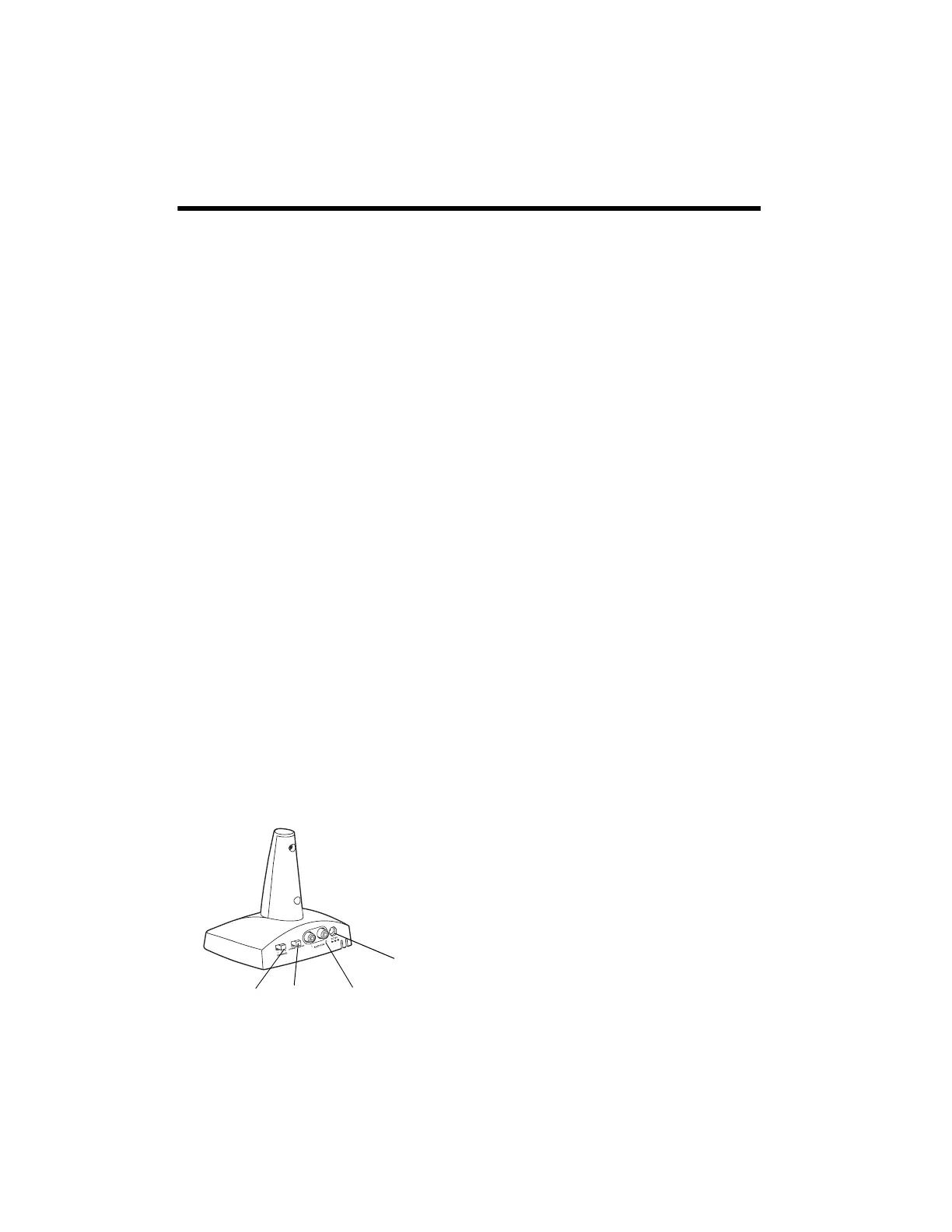2
Getting Started
Your package should contain the following items
Installing the Transmitter
Choosing a Location
In order to achieve the best performance,
position the transmitter as far as possible
from other electronic devices such as TVs,
receivers, or VCRs. Radio interference from
these devices could affect your system's
performance.
Position the transmitter away from large
metal objects, as these could block your
transmitter's signals. Try several locations
for the transmitter. Select the location that
provides the best performance. Set up the
transmitter to send a wireless signal to the
speakers.
Connecting to AC Power
Connect the transmitter to AC power with
the supplied 12V, 250mA AC adapter. Plug
the supplied AC adapter's barrel plug into
the transmitter's
DC 12V jack, then plug the
adapter into a standard AC outlet.
Cautions:
• You must use a Class 2 power source
that supplies 12 volts DC and delivers
at least 250mA. Its center tip must be
set to positive and its plug must fit the
transmitter's
DC 12V jack. The supplied
adapter meets these specifications.
Using an adapter that does not meet
these specifications will damage the
transmitter or the adapter.
• Always connect the AC adapter to the
transmitter before you connect it to AC
power. When you finish, disconnect the
adapter from AC power before you
disconnect it from the transmitter.
Package Contents
Transmitter (1) Speaker (2)
AC Adapter for Transmitter (1) AC Adapter for Speaker (2)
Dual RCA Male to Dual RCA Male Cable (1)
1
/8-inch Stereo Male to Dual RCA Female
Adapter (1)
3-foot Cable with
1
/8-inch Stereo Male to Dual
1
/8-inch Stereo Female (1)
DC 12V Jack
CHANNEL
1 2 3
STEREO/
MONO
AUDIOIN
L/R
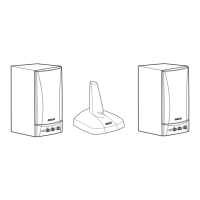