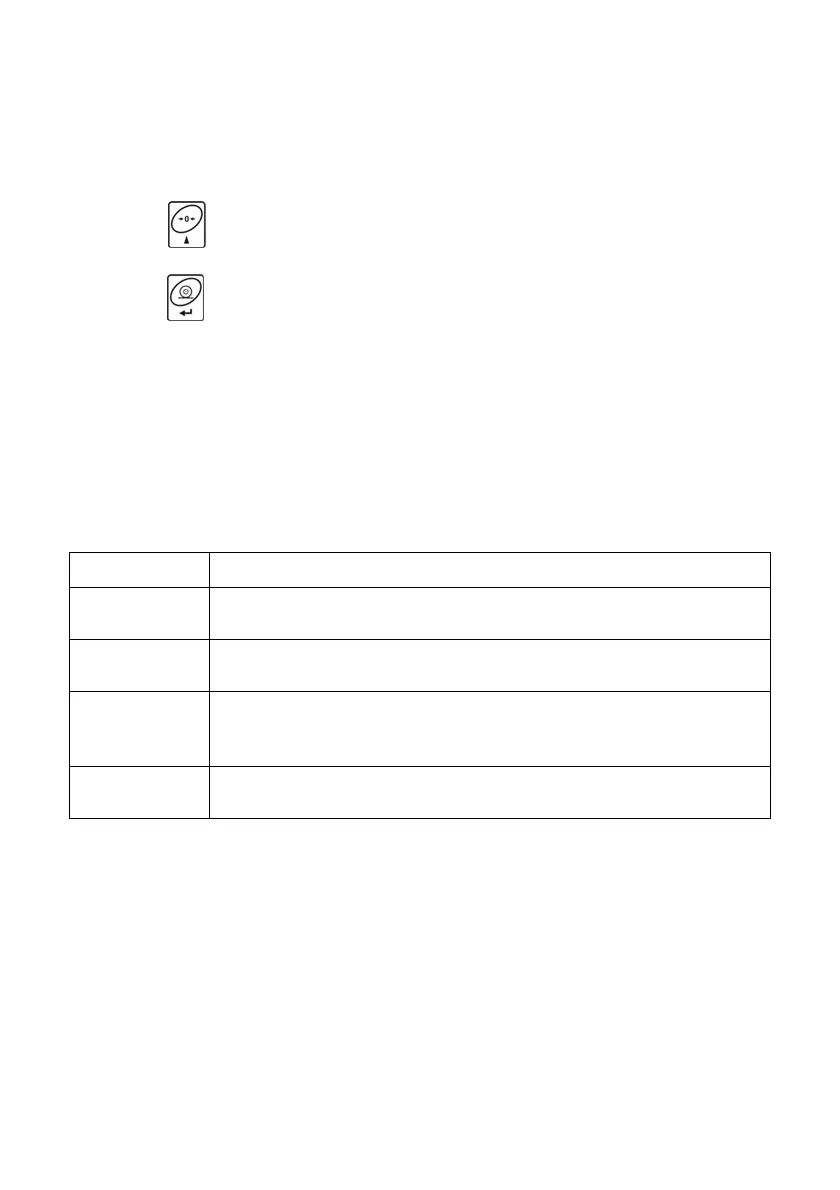37
Shutdown function is inactive and the device cannot be turned off if any
process is started or if you operate the menu.
Procedure:
• Enter <P7.Othr / 7.3.t1> submenu.
• Press
key, parameter values are displayed successively one by one:
nonE – function disabled, 1, 2, 3, 5, 10.
• Press
key to confirm, next go to the home screen.
17.4. Date and Time
Parameter allowing you to set current date and time and to specify date and
time format.
Procedure:
• Enter <P7.Othr> submenu and change the settings. Refer to the below
table:
Parameter Description
<7.4.SdAt>
Enter this parameter to set current date, where the date format
is YYYY.MM.DD*.
<7.5.Stnn>
Enter this parameter to set current time, where the time format
is 24H**.
<7.6.FdAt>
Enter this parameter to select date format. Available values:
1 - DD.MM.YYYY, 2 - MM.DD.YYYY, 3 - YYYY.MM.DD* (set by
default), 4 - YYYY.DD.MM.
<7.7.Ftin>
Enter this parameter to select time format. Available values: 24H**
(set by default), 12H**.
*) - Date format: Y – year, M – month, D – day.
**) - Time format: 12H – 12-hour format, 24H - 24-hour format.
17.5. Default User Settings
Parameter allowing you to restore default operator settings.
Procedure:
• Enter <P7.Othr / 7.8.dFLu> submenu, text <Cont?> is displayed
(Continue?).