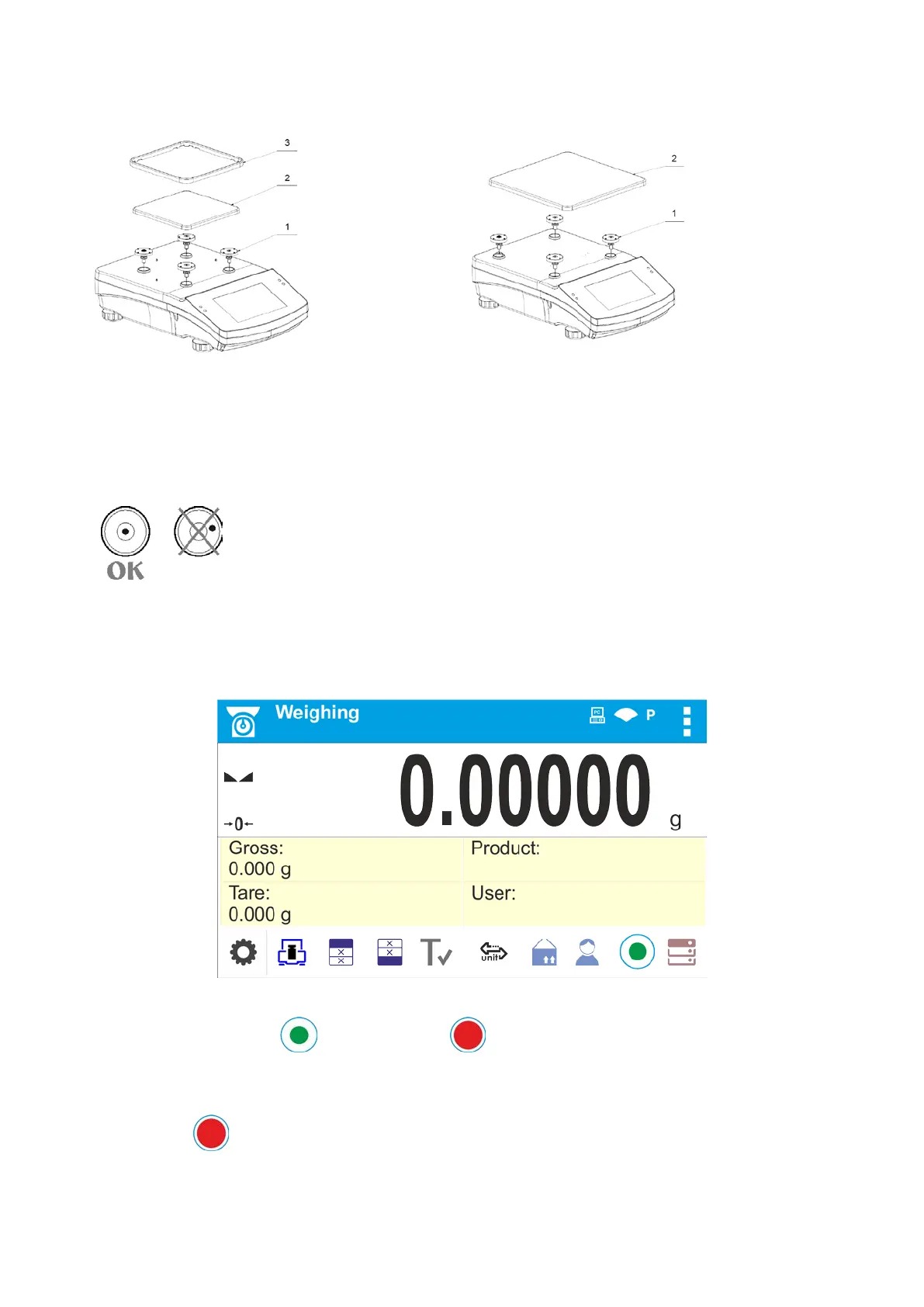- 12 -
WLC X2, 128x128 mm WLC X2, 195x195 mm
• remove tape protecting the grounding spring, located on one of the rubber mandrels (1)
• install components following the above diagram:
• weighing pan (2),
• glass draft shield (3).
3.3. SETTINGS
It is necessary to level the balance prior connecting it to the mains. To level the
balance turn its feet until an air bubble takes central position.
The balance shall firmly rest on a surface, each of the feet must be supported.
X2.PLUS series balances are equipped with AutoLEVEL System which allows monitoring of the
balance level. Level monitoring is performed uninterruptedly in the course of balance operation. Level
status is signalled with a respective pictogram, displayed in the lower right corner of the operation
panel screen, on the quick access keys toolbar.
The system monitors balance level state. In case of level deviation, position of level marker is
displayed on the screen (
correct levelling, incorrect levelling) and/or respective alarm is
activated. Balance level setting proceeds.
Levelling procedure:
• Press <
> level status button located on the top of the display.
• Control panel of level function is displayed. Next to the level indicator, pictograms of balance's
feet are displayed with the suggested direction of their rotation.
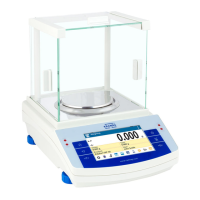