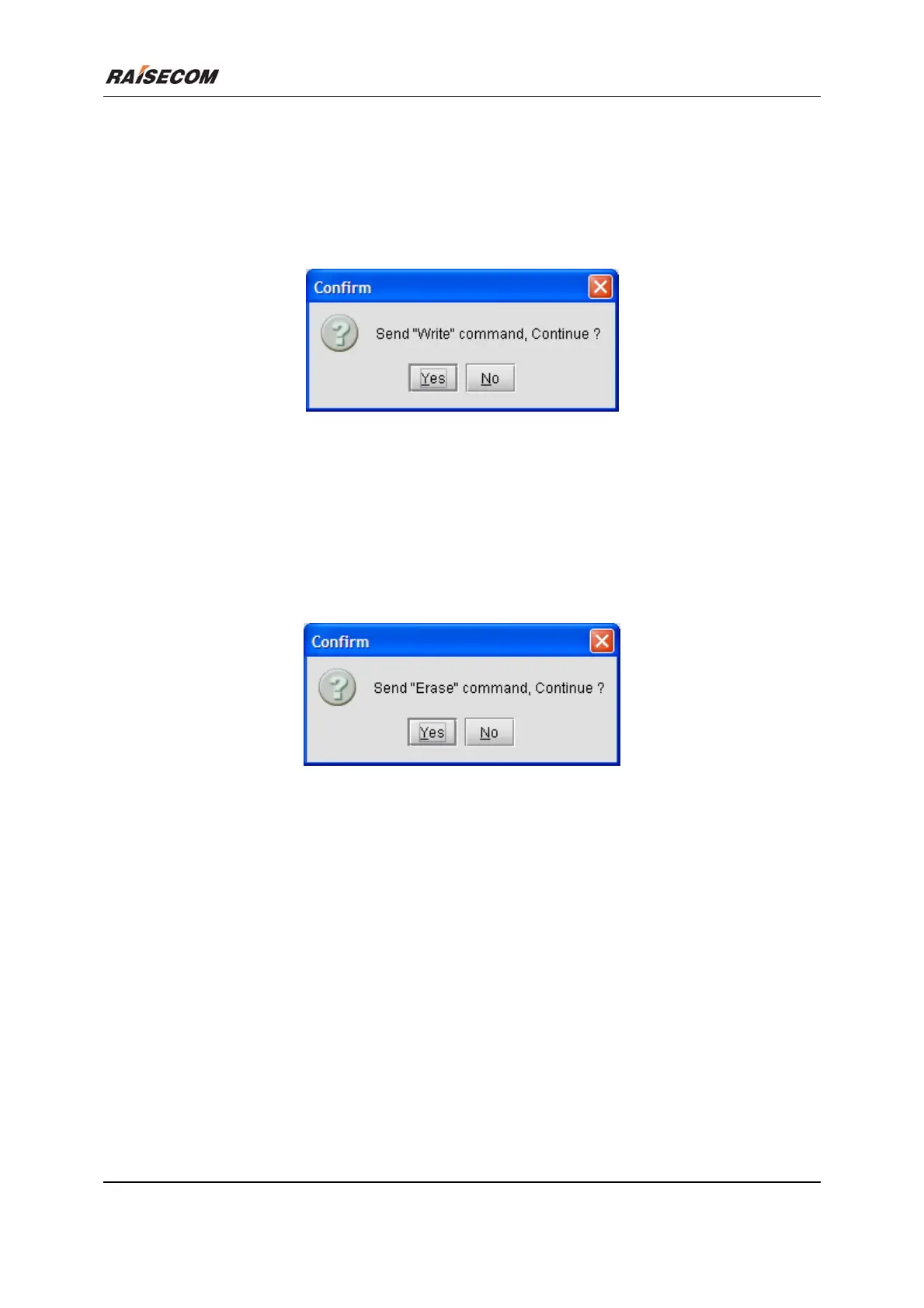Beijing Raisecom Science & Technology Co., Ltd
ISCOM2126 EMS User Manual 19
2.19 Saving Current Configuration
Click [Main Menu\Command\Write] to initiate the save current configuration command. The
following figure is an example of this window.
Related commands:
See chapter 3 of “ISCOM126 Switch Command Notebook” for
write command.
Figure 2-19 Save Current Configuration
2.20 Deleting Current Configuration
Click [Main Menu\ Command\Erase] to initiate the delete current configuration command. The
following figure is an example of this window.
Related commands:
See chapter 3 of “ISCOM126 Switch Command Notebook” for
erase command.
Figure 2-20 Delete Current Configuration
2.21 Upgrade And Backup (Upload And Download)
Click [Main Menu\ Command\Online Upgrade/Backup] to launch the Online Upgrade/Backup
dialog box. The following figure is an example of this window.
Related commands:
See chapter 3 of “ISCOM126 Switch Command Notebook” for
upload
download
commands.