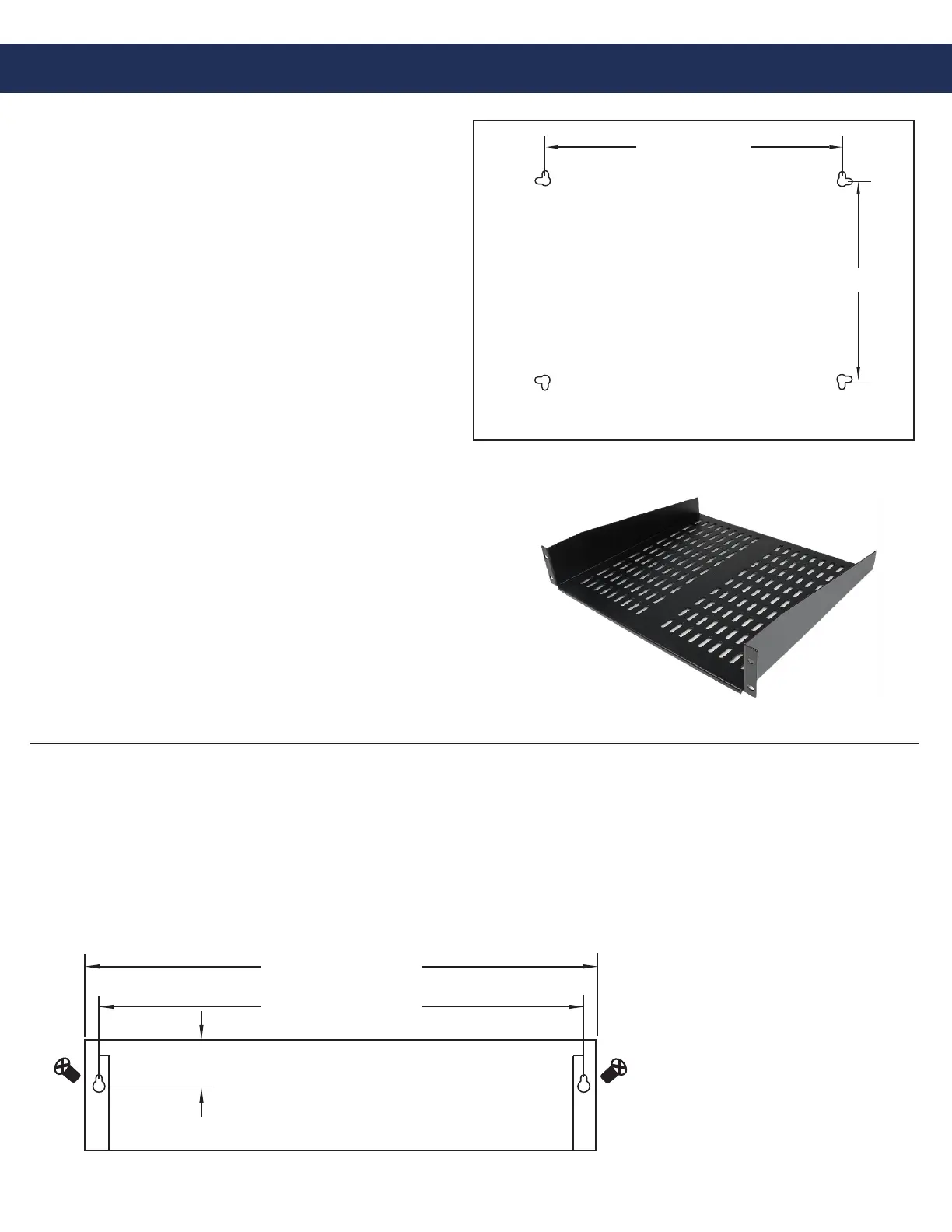Page 15
Distribution Module Mounting (Command System Only)
1-36 Zone (PE) Distribution Module
Option 1: Wall Mounting
• Use diagram as a guide for pre-drilling holes in wall
• Remove top panel and drill out keyholes for mounting
• Secure to wall with provided screws
Option 2: Shelf Mounting (shelf not provided by RATH®)
• Place on shelf mounted in 19” server rack
11.81”
7.87”
1-116 Zone (GE)
Option 1: Wall Mounting
• Use diagram below to pre-drill holes into wall
• Secure screws in wall
• Attach Distribution Module to wall using the keyholes on backside
17.19”
16.28”
1.57”