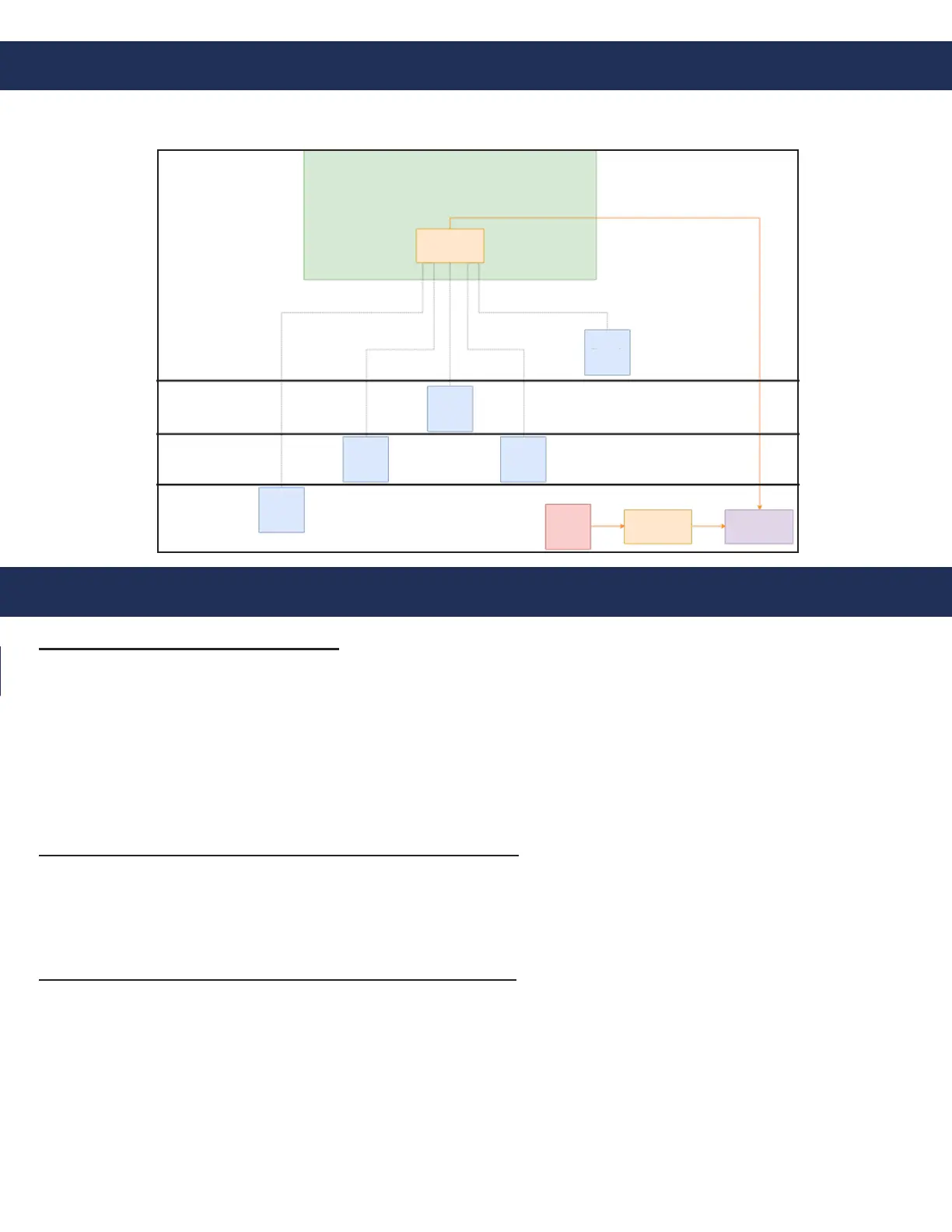LAN Setup
To ensure operation if the external internet is compromised, verify the Head-End and Controllers wire back to the
same network switch or series of network switches. See wiring example below.
Machine Room
Network Switch
Elevator 6
Elevator 3
Elevator 4
Elevator 2
Elevator 1
Head End
Network Switch
Building
Router
Floor 1
Floor 2
Floor 3
Floor 4
Page 7
Appendix A
SmartView Controller Specications:
• Power Requirements: 12v or 24v or PoE or PoE+
• Curent Draw:
12v Active = 1A
12v Idle = 0.5A
24v Active = 0.5A
24v Idle = 0.25A
• Operating Temperature: 32°F to 158°F (0°C to 70°C)
• Dimensions: 4” H x 7” W x 1.2” D
SmartView Camera Specications (Powered by Controller):
• Power Requirements:
Active = 5v, 0.12A
Idle = 0v, 0A
• Operating Temperature: 32°F to 140°F (0°C to 60°C)
SmartView Display Specications (Powered by Controller):
• Power Requirements:
Active = 5v, 0.59A
Idle = 0v, 0A
• Operating Temperature: -4°F to 158°F (-20°C to 70°C)
• Screen Size: 5 inches
• Part Numbers:
2100-SVD (0.0625” window)
2100-SVDA (0.125” window)
2100-SVDB (0.109” window)
2100-SVDC (0.078” window)
2100-SVDE (0.118” window)
