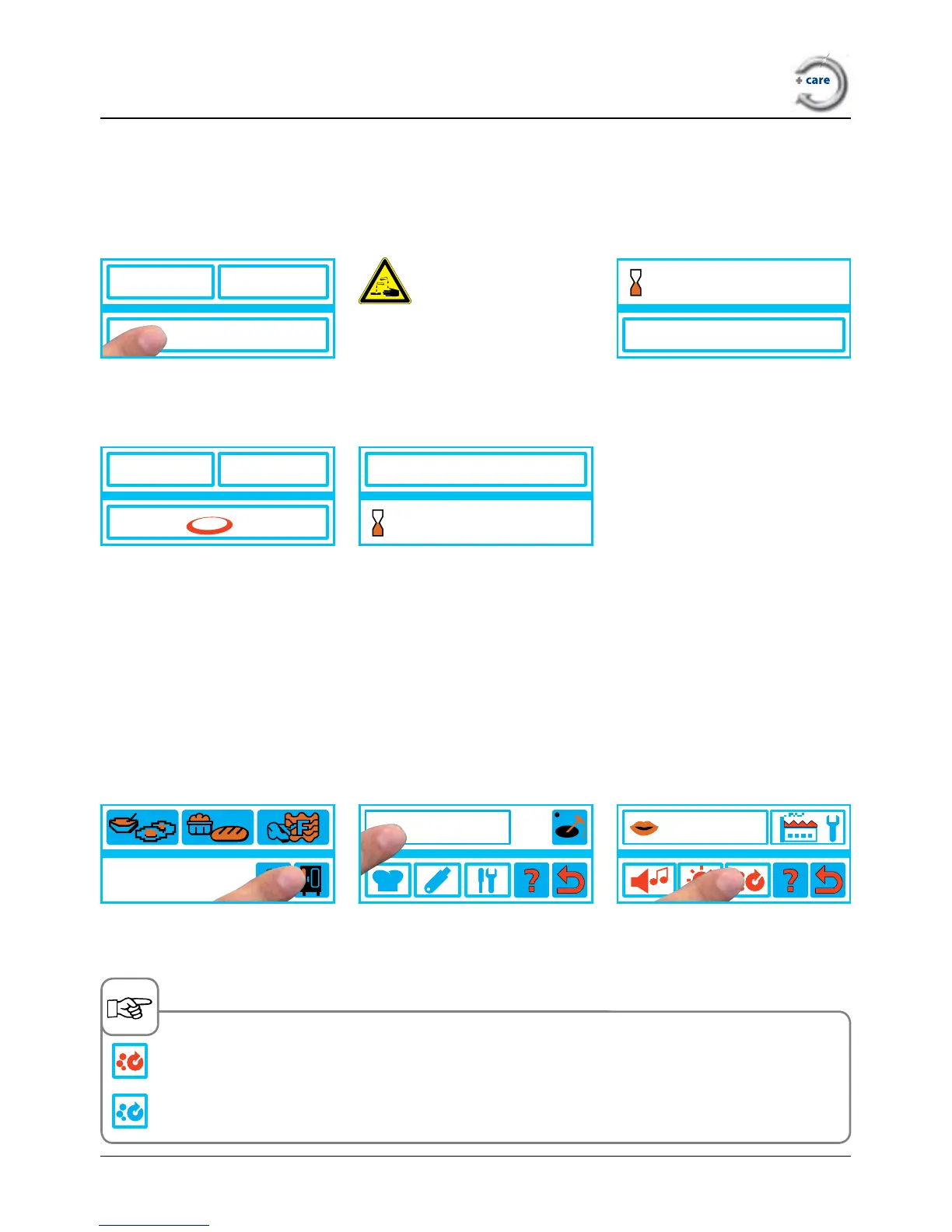interrupt CleanJet?
CleanJet light
remove
CleanJet ABORTED
open door
1:20
do not open door
0:09
- 53 -
After a power failure lasting longer than 10 minutes or after the unit is switched off, the display reads
"Interrupt CleanJet". If Interrupt CleanJet
®
+care is not confirmed within 20 seconds by pressing the
display, the activated CleanJet
®
+care program runs through to the end without interruption.
Interrupt CleanJet
®
+care
Press button Remove detergent tabs (if still
present)
Close the cooking cabinet door;
the cooking cabinet is rinsed
The rinsing time is displayed
Warning:
Always wear gloves when han-
dling detergent tabs – risk of
chemical burns.
CareControl –
CleanJet
®
+care aborted
9:24
english
settings
CleanJet
®
+care – request
This function allows you to extend the intervals between each cleaning prompt.
It is intended for applications in which the cooking cabinet is subject to minimal soiling over long periods
(e.g. baking applications).
Press the Function button Select settings Press CleanJet
®
+care symbol
„red“ CleanJet
®
+care – Prompt extended
„blue“ CleanJet
®
+care – Standard prompt
