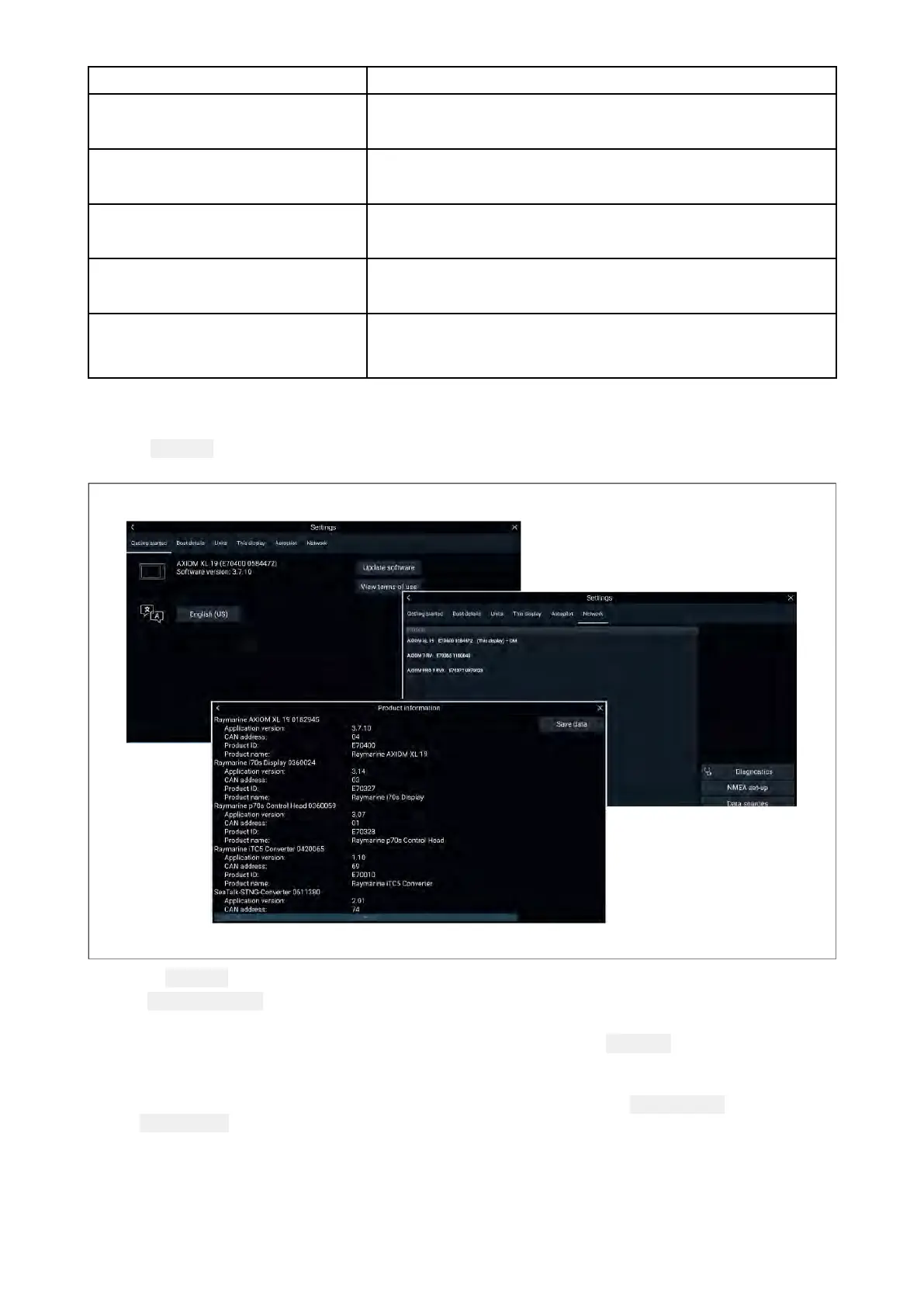R
egion
Contact
S
weden
(Raymarinesubsidiary)
•E-Mail:support.se@raymarine.com
•Tel:+46(0)317633670
Finland
(R
aymarinesubsidiary)
•E-Mail:support.fi@raymarine.com
•Tel:+358(0)207619937
Norway
(R
aymarinesubsidiary)
•E-Mail:support.no@raymarine.com
•Tel:+4769264600
Denmark
(R aymarinesubsidiary)
•E-Mail:support.dk@raymarine.com
•Tel:+4543716464
Russia
(A uthorizedRaymarinedistributor)
•E-Mail:info@mikstmarine.ru
•Tel:+74957880508
Viewingproductinformation(LightHouse™3)
Usethe SettingsmenutoviewhardwareandsoftwareinformationaboutyourMFD,andconnected
products.
1.Select Settings,fromtheHomescreen.
TheGettingstartedmenucontainshardwareandsoftwareinformationforyourMFD.
2.Y oucanviewfurtherinformationaboutyourMFD,orviewinformationaboutproductsnetworked
usingSeaTalkhs®andSeaTalkng®/NMEA2000,byselectingthe
Networktab,then:
i.todisplaydetailedsoftwareinformationandyourMFD’snetworkIPaddress,selectyour
MFDfromthelist.
ii.todisplaydetaileddiagnosticsinformationforallproducts,select Productinfofromthe
Diagnosticspopovermenu.
T echnicalsupport
67