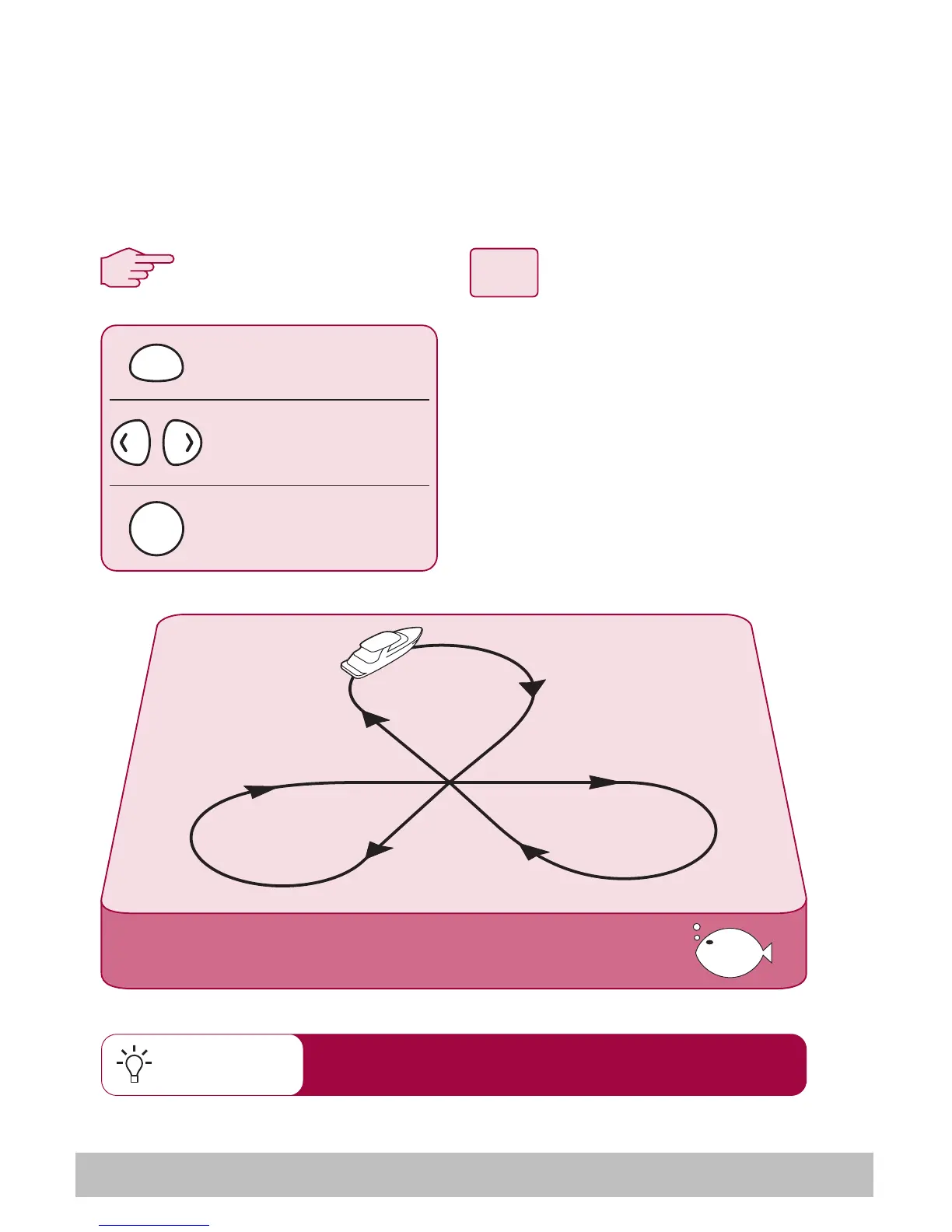marine S100 Controller
How do I follow a cloverleaf pattern?
Quick Tip
When you enter CLOVERLEAF mode, the autopilot will use your
current position as the center point. The autopilot will then steer your
boat through a series of starboard turns, repeatedly intersecting the
start point.
CLOVERLEAF
change pattern size
(Sml, Med or Large)
press repeatedly until
you reach CLOVERLEAF
3
1
2
activates autopilot
in CLOVERLEAF mode
MODE
PILOT
From any screen:
1. Press MODE repeatedly until
CLOVERLEAF is displayed.
2. Use the PORT and
STARBOARD keys to change
the size (S, M or L) if required
3. Press the PILOT key to activate
the autopilot
You can change the pattern direction in
PILOT SETUP (See section 3)
D7622-1