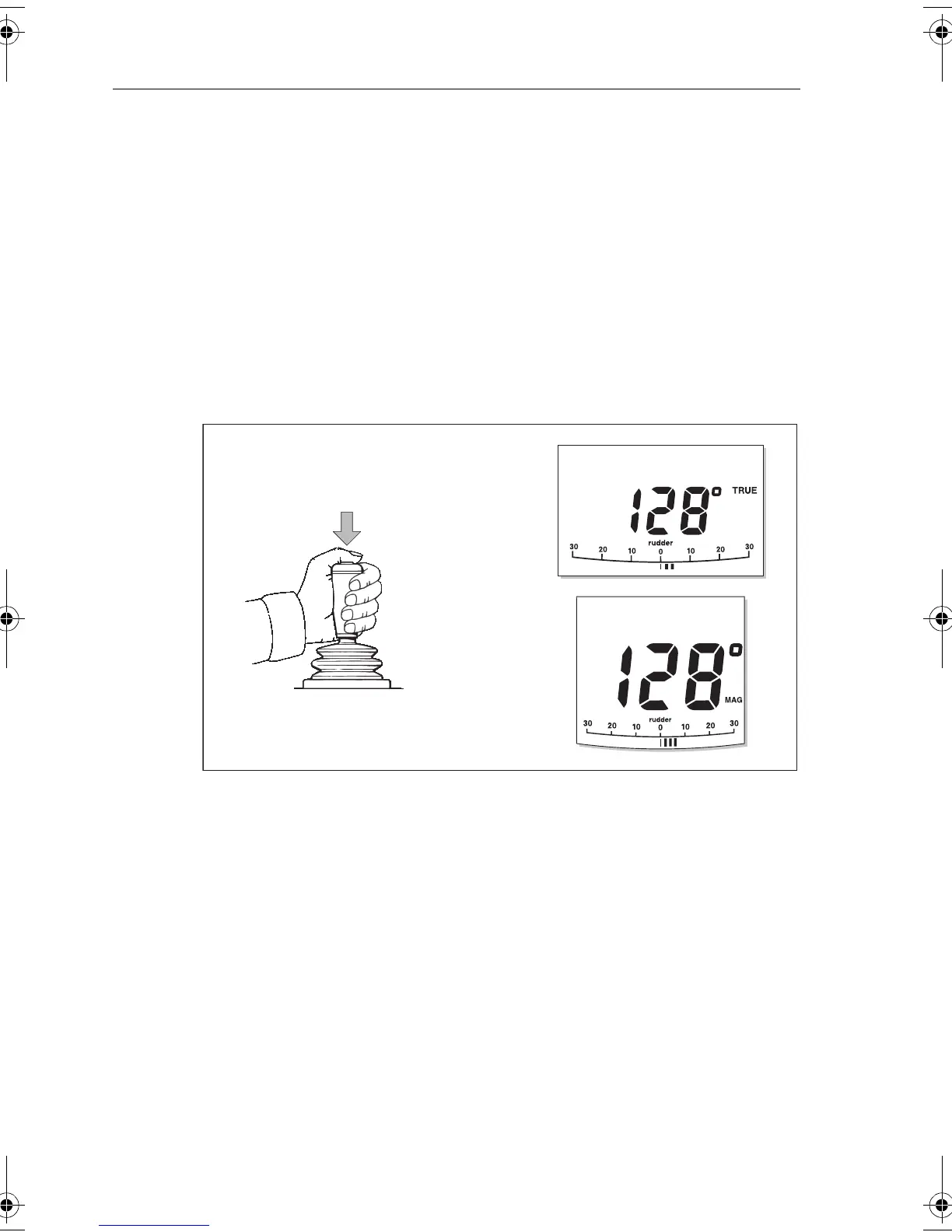4
1.1 Joystick operation
CAUTION:
Before use, familiarize yourself with joystick operation. On power
boats, always gain experience at low speeds before using the
joystick at higher speeds.
Basic operation
To engage joystick control, press the control button (located on top of the lever)
once. The autopilot will then display MANUAL (ST6001 controllers) or PWR STEER
(ST7001 & 8001 controllers) along with the current heading.
The joystick operates in two modes, Normal proportional mode which is the
default and “bang-bang” mode. Both modes are described below. You can select
which mode will be used in
Setting up your Joystick
on
page 11
.
Normal Proportional mode (default)
Proportional mode applies rudder in proportion to joystick movement. The further
the joystick is held over the greater the applied rudder (see illustrations on next
page).
D6423-1
PWR STEER
MANUAL
MANUAL
ST6001
ST7001
ST8001
81227_2.book Page 4 Wednesday, November 2, 2005 10:51 AM
