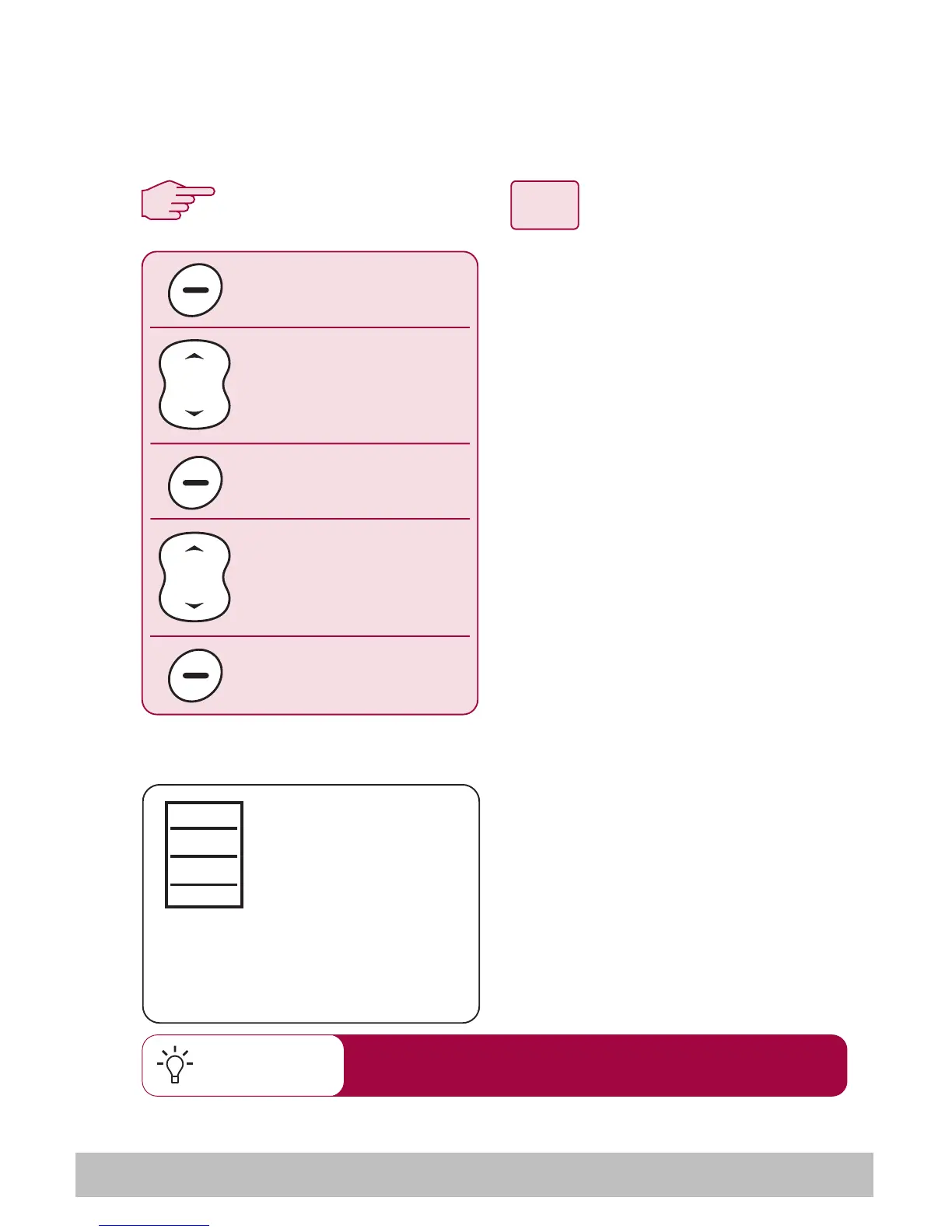User Guide 21
How do I change a favourite page?
Quick Tip
3
1
2
SELECT
SELECT
CHANGE PAGES
(Select page to change)
MENU
You can change the appearance, content and layout of up to 8
favourite data pages. Set these up to best suit your boating needs
When viewing a favourite page, Press and hold the
MENU button to change the content for that page
The selected favourite page can now be configured:
From the main instrument display:
1. Press the MENU softkey to
display the main menu.
2. Using the up/down key, scroll
to"CHANGE PAGES" and press
the SELECT softkey.
3. Using the up/down key, scroll to
the page you wish to change
and press the SELECT softkey.
D7627-1
ACCEPT
CHANGE
CONTENT
LAYOUT
PAGE OFF
PAGE 1
