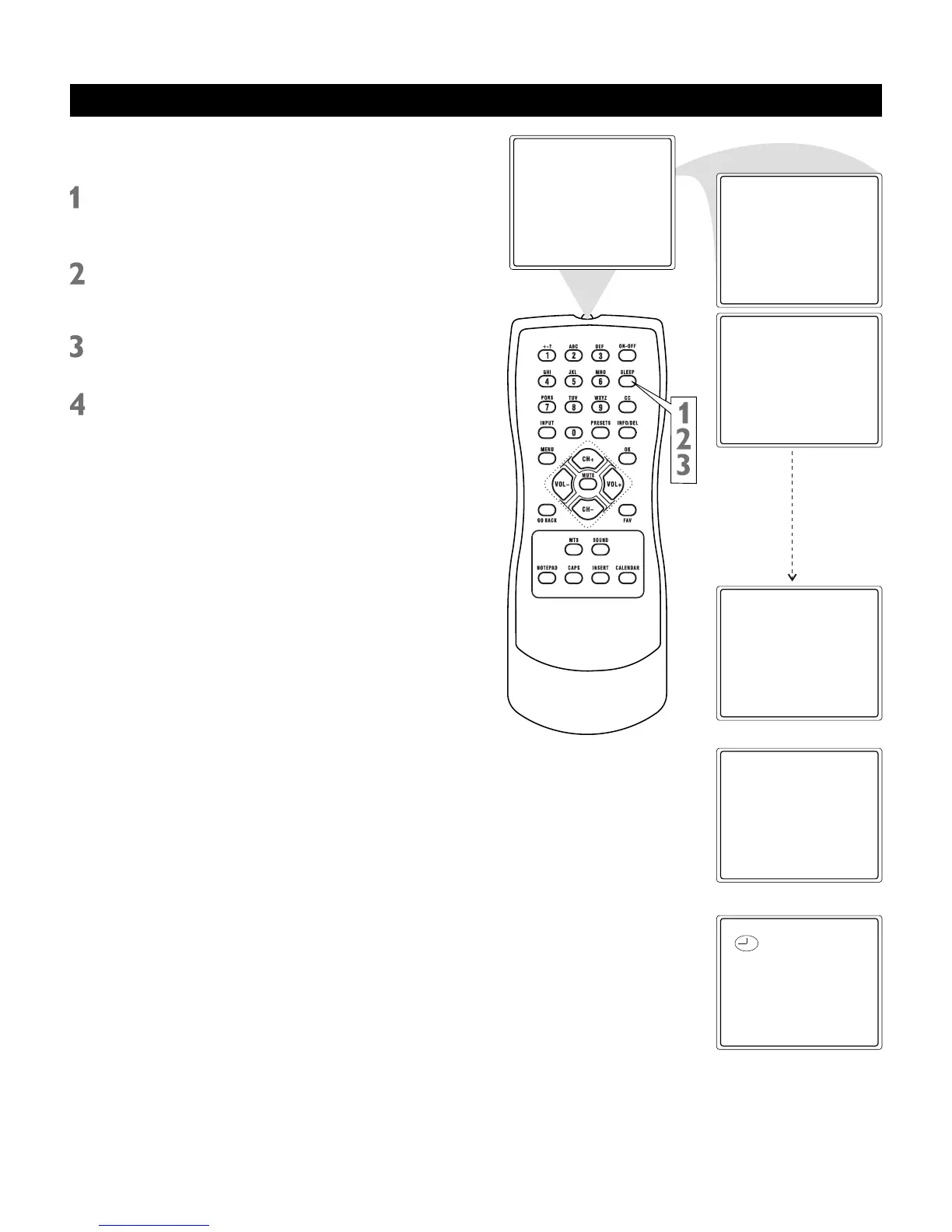22
Sleep: Off
Sleep: 120min.
Sleep: 110min.
Sleep: 10min.
Sleep: 9min.
Turns off the TV within an amount of time you
specify (10-120 minutes from the current time).
Press SLEEP repeatedly to set the sleep
timer from 120 to 10 minutes in
10-minute decrements.
After setting the sleep timer, Press
SLEEP once to display the remaining
time.
To cancel the sleep timer, Press SLEEP
until “Off” appears.
Within 1 minute of the time set a clock
icon will fl ash to remind you that the TV
will turn itself off soon.
Sleep Timer