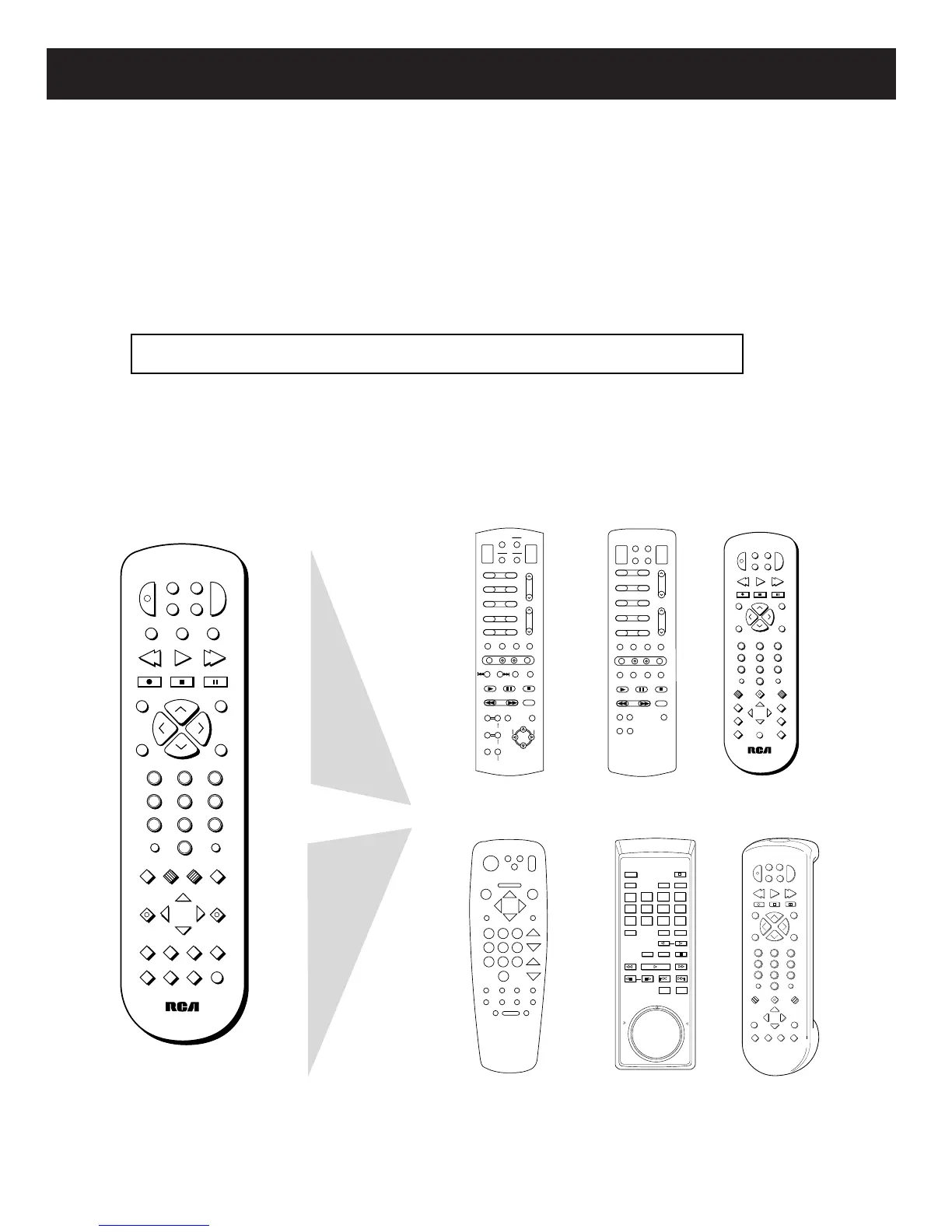6
All of the basic features of each of the systemÕs components can be controlled with the system
remote control (CRK67A1). Unless otherwise noted, all remote control references in this guide
will be referring to the system remote control.
Turning On Your System
¥ Press the component button on the remote for the component you wish to control (TV,
VCR1, VCR2•LD, DSS•CABLE, AM•FM, or CD). This will turn on that component and the
A/V receiver. If it is a video component (TV, VCR1, VCR2•LD, or DSS•CABLE) it will also
turn on the TV. All components needed will turn on and automatically tune to the
correct inputs.
Turning Off Your System
¥ Press POWER once on the remote to turn off the last component the remote was set
to control.
¥ Press POWER twice on the remote within three seconds to turn off all of the components.
