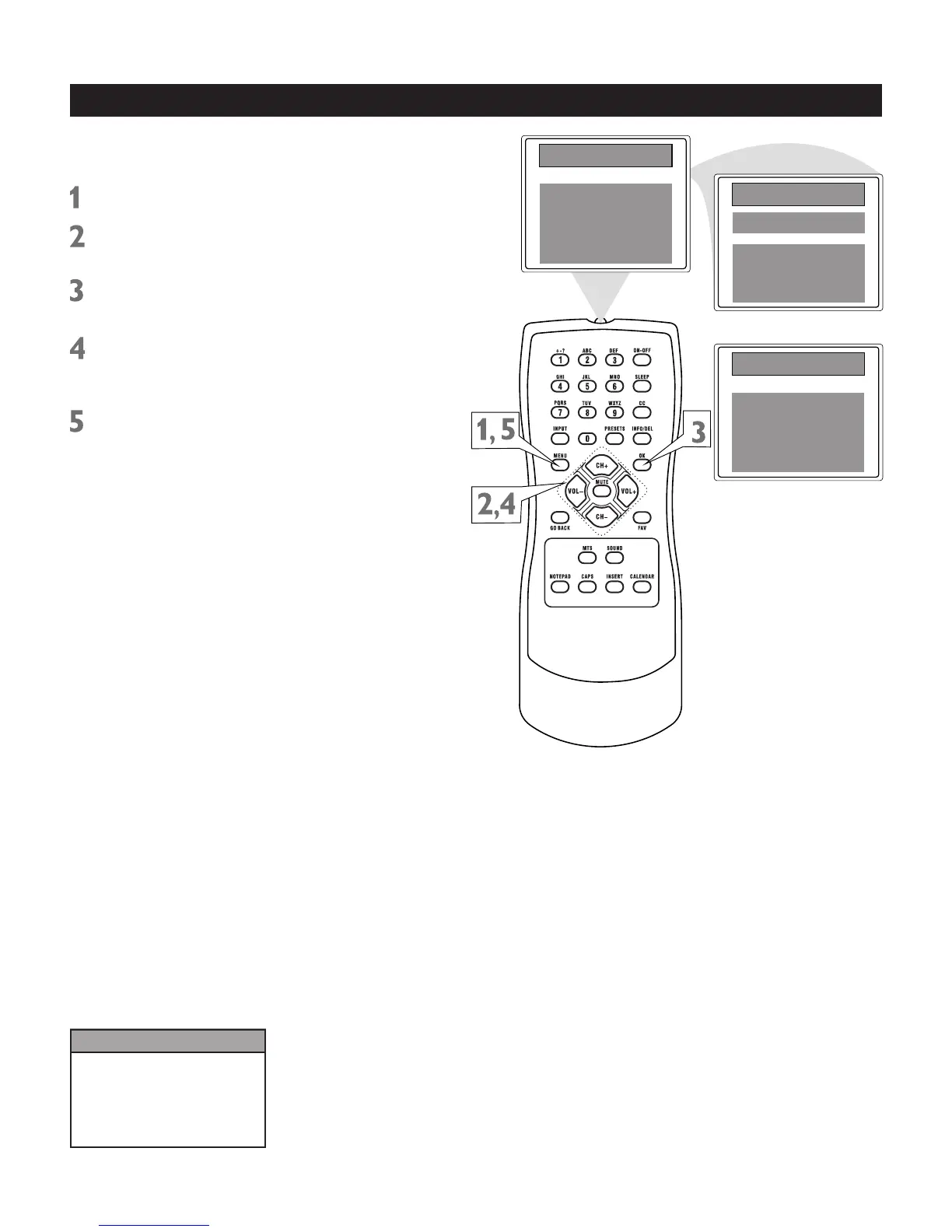10
Main Menu
Picture
Sound
Preferences
Time
Setup
Helpful Hints
The language control only
affects the language of the TV
menus. It does not change the
other on-screen text features,
such as Closed Captions.
Preferences
Language
English
CC C.Mute
Par. Control
FPA Lock Off
Main Menu
Picture
Sound
Preferences
Time
Setup
Language
You can set the TV’s on-screen menu to
English, French or Spanish.
Press MENU to see the main menu.
Press CH+ or CH- to highlight
Preferences.
Press OK to enter the Preferences
submenu.
Language is highlighted. Press VOL+
or VOL- to select English, Francais
(French), or Espanol (Spanish).
Press MENU repeatedly to exit the menu
or the menu will automatically disappear
within a few seconds if no buttons are
pressed on the remote control.