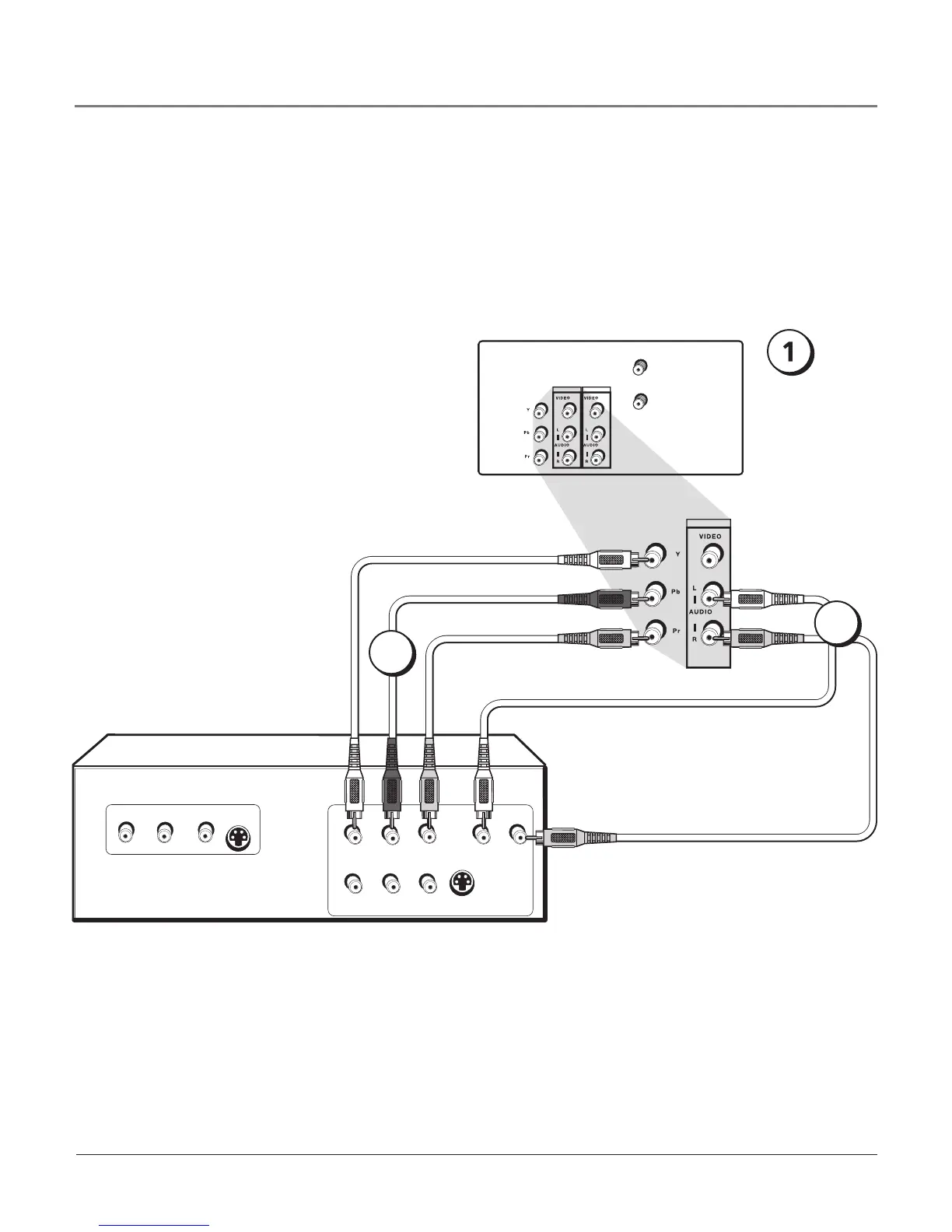VIDEO OUT
(OUTPUT)
VIDEO IN
(INPUT)
ANTENNA/CABLE
ANALOG INPU
T
ANTENNA/CABLE
DIGITAL INPU
T
COMPONENT VIDEO
Y Pb Pr
VIDEO
INPUT
L R
AUDIO
VIDEO
OUTPUT
S-VIDEO
OUT
S-VIDEO
IN
L R
AUDIO
L R
AUDIO
VIDEO IN
(INPUT)
Choose Your Connection
There are several ways to connect your TV, depending on the devices you want to connect and
the quality of the signal you want to achieve. An excellent connection is achieved using
Y Pb Pr jacks. Connections will vary according to the types of outputs jacks each external device
can accommodate (i.e., DVD players usually have Y Pb Pr outputs but video game consoles do
not).
Y Pb Pr Connection
Back of TV
DVD Player
2
3
Go to page 5 for
instructions on
getting a signal.
IMPORTANT - If you aren’t receiving a picture with this connection, the problem
might be with your DVD player. If the DVD player is a “progressive scan” DVD player,
you need to change the setting from progressive to interlace. The procedure for
changing this on a DVD player varies. Look for a button on the front of the DVD player
(it might be called resolution or display), or see if there is a switch on the back (it might
be labeled “int/prog” or something similar), or the item might be in the menu system of
the DVD player. Consult your DVD player owner’s manual for instructions.
Chapter 1 7
Connections & Setup