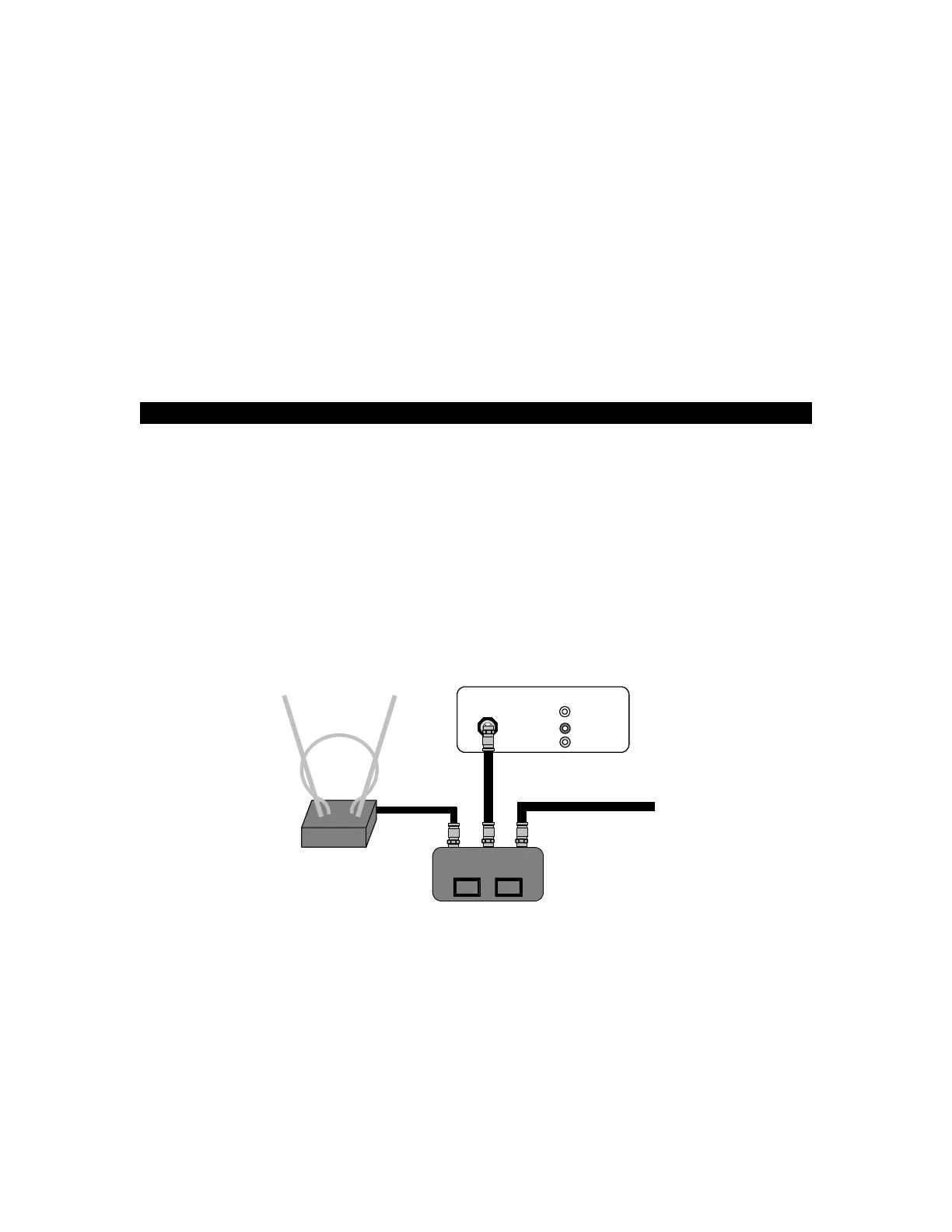Viewing VHF/UHF off-air stations
1. To view VHF/UHF off-air stations press, “A” button on the A/B Switch.
2. Use TV remote control to tune in the desired off-air station.
Note: Before viewing off-air VHF/UHF stations you may need to reset your TV back
to the “Antenna” mode and auto program the received channels. (See your TV
owner’s manual for instructions.)
Viewing Mediacom cable channels
1. To view cable channels press, the “B” button on the A/B Switch.
2. Using the TV remote control, auto program cable channels.
3. Use TV remote control to tune in the desired cable channel.
B. Installing TV with one RF input port and set-top box
1.
Connect the RCA ANT115 coaxial cable F-connector to the A/B Switch “CABLE A”
port.
2. Disconnect the coaxial cable connected to the TV set “VHF/UHF” input RF port
(some older sets may be marked with “Cable or Antenna”) and connect it to the A/B
Switch “CABLE B” port.
3. Connect one end of the coaxial cable jumper to the A/B Switch “TV” port.
4. Connect other end of the coaxial cable jumper to the TV set “VHF/UHF” RF input
port.
Caution: All F-connectors must be finger tightened
!
Viewing VHF/UHF off-air stations
1. To view VHF/UHF off-air stations press, “A” button on the A/B Switch.
2. Use TV remote control to tune in the desired off-air station.
Note: Before viewing off-air VHF/UHF stations you may need to reset your TV back to
the “Antenna” mode and auto program the received channels. (See your TV owner’s
manual for instructions.)
CABLE B
CABLE A TV
A B
CABLE B
CABLE A TV
AA BB
A/B SWITCH
TV SET
VHF/UHF
VIDEO
AUDIO
INPUT
L
R
VHF/UHF
VIDEO
AUDIO
INPUT
L
R
VHF/UHF ANTENNA
CATV INPUT FROM
SET-TOP BOX
2