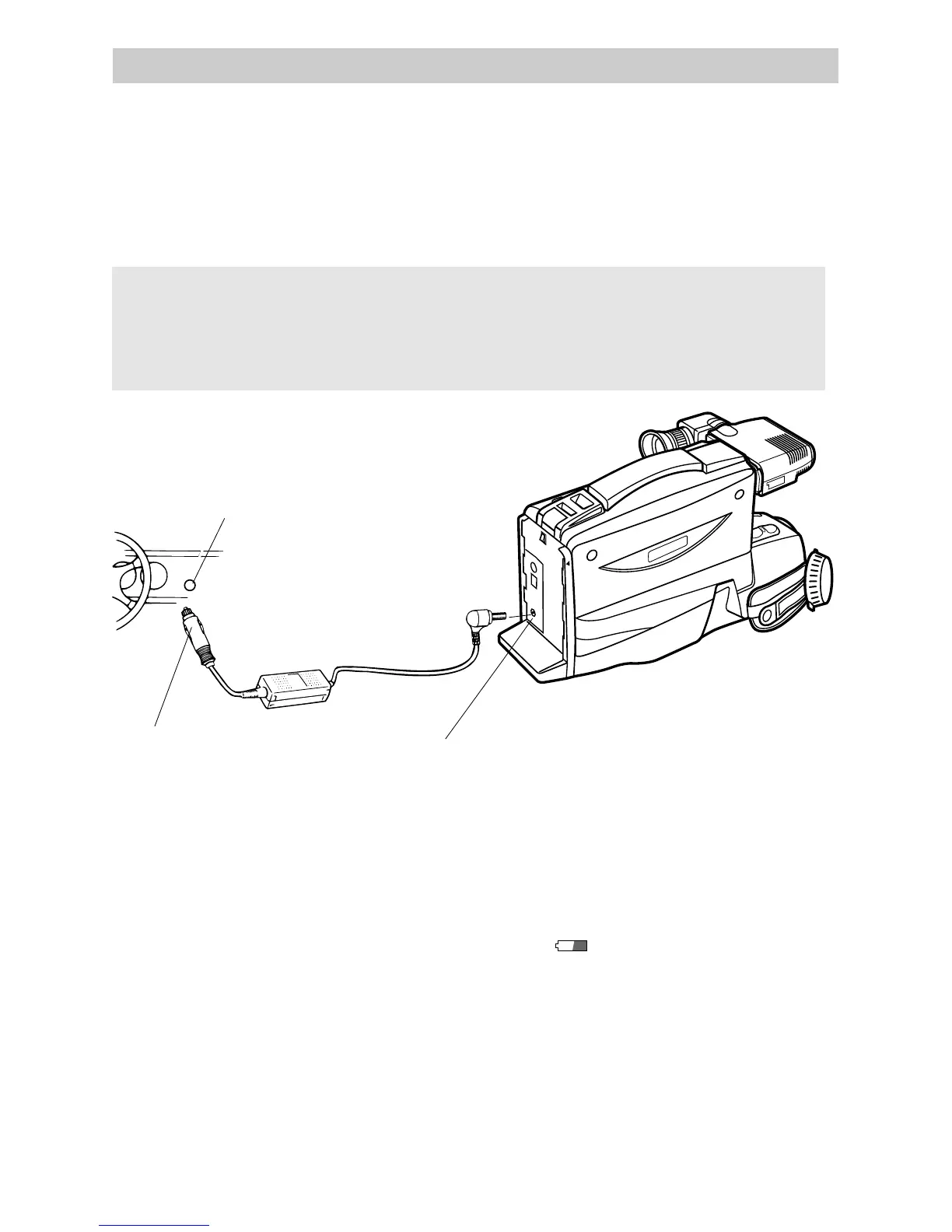15
Powering the Camcorder
To power your camcorder from the cigarette lighter socket of a car, truck, or RV, you
need the optional car cord adapter DCC096 shown on page 47.
The DCC096 car cord is especially designed to convert power from a 12-volt battery to
the 9.6-volt input jack on the camcorder.
Notes: The vehicle does not have to be turned
on for the camcorder to operate from the DC
car cord.
When using the car cord to power the
camcorder, the battery level indicator may
display . This indicator is used for
battery operation and has no meaning when
using the car cord to power the camcorder.
Using the Optional Thomson Car Cord Adapter
Caution: The DCC096 car cord is designed to be used only with vehicles having
12-volt negative ground electrical systems.
Warning: To avoid possible damage to your camcorder, use only the DCC096.
It has positive tip polarity and is capable of converting 12-volts to 9.6 volts.
Optional Car Cord
Adapter (DCC096)
DC IN 9.6V Jack
Cigarette Lighter Socket
1. Remove the adapter/charger’s DC
cable or battery from the camcorder, if
either is attached.
2. Connect the small plug on the car cord
to the DC IN 9.6V jack located on the
back of the camcorder.
3. Insert the other end of the car cord into
the vehicle’s cigarette lighter socket.
4. Place the camcorder’s
CAMERA/OFF/VCR switch in
CAMERA. If the car cord is connected
properly, the electronic viewfinder will
come on.