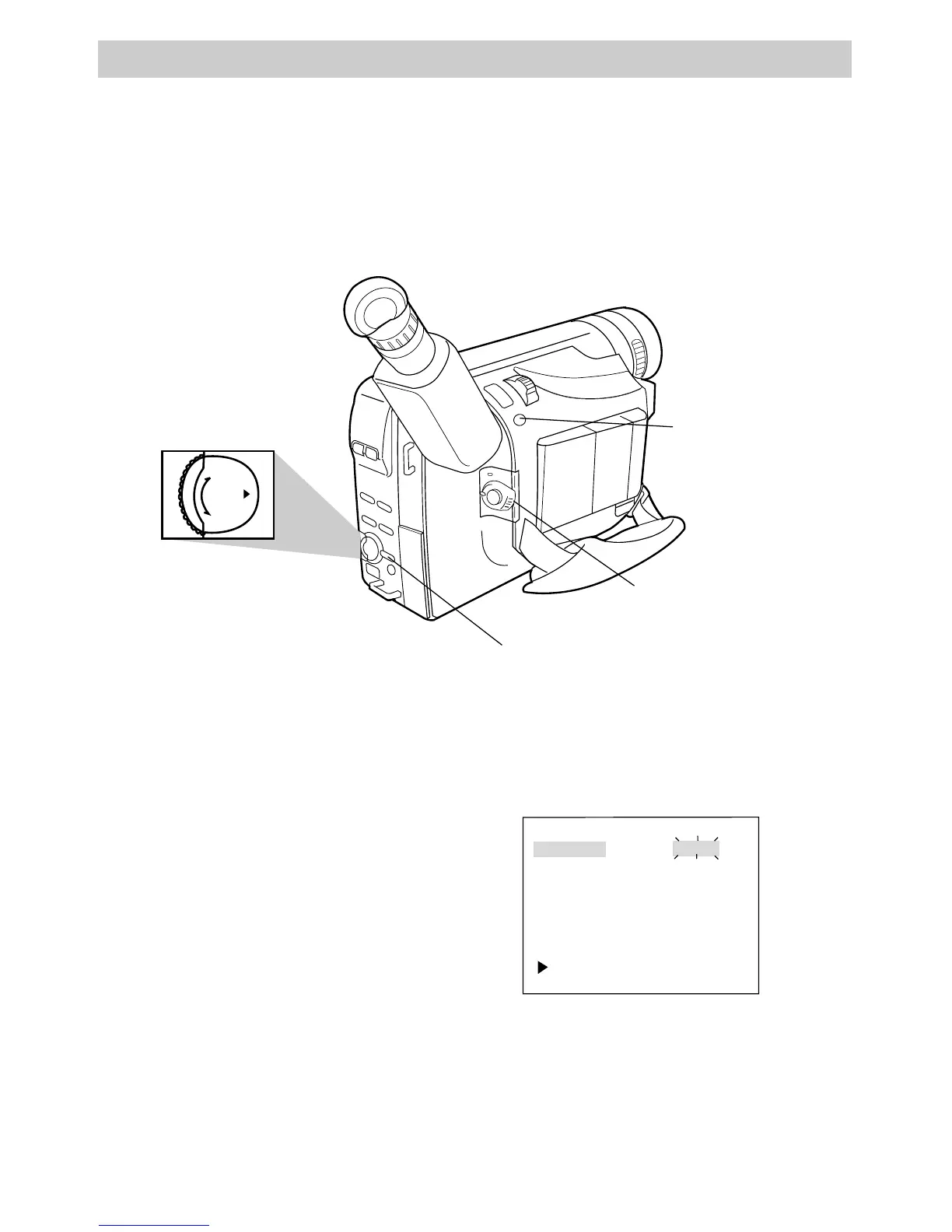40
Recording
Exposure Control
The camcorder controls the iris for you when the POWER switch is set to CAMERA
AUTO. The camcorder adjusts brightness automatically under normal conditions. You
might need to adjust brightness manually when the background is too bright or too dark
in comparison with the subject.
PUSH
–
+
Menu PUSH Dial
(Rotate or Press In)
MENU/DISPLAY Button
POWER Switch in
CAMERA MAN
STEADY PIX
Button
Auto Exposure
The camcorder adjusts the iris for
the best possible picture during
auto exposure.
• Set the POWER switch to CAMERA
AUTO to turn on the automatic
exposure feature. No indicator
appears in the viewfinder.
Manual Exposure
You may need to adjust exposure
manually under certain conditions, such
as those listed on the next page.
1. Set the POWER switch to CAMERA
MAN.
2. Press the menu PUSH dial in to
display the menu in the viewfinder.
FOCUS is highlighted.
FOCUS
EXPOSURE
M. W. B.
16 X 9
TAPE LENGTH
TITLE
DATE/TIME DISP.
RETURN
AUTO
AUTO
AUTO
OFF
T30
3. Rotate the menu PUSH dial to
highlight EXPOSURE, and press the
dial in to display the EXPOSURE
menu.