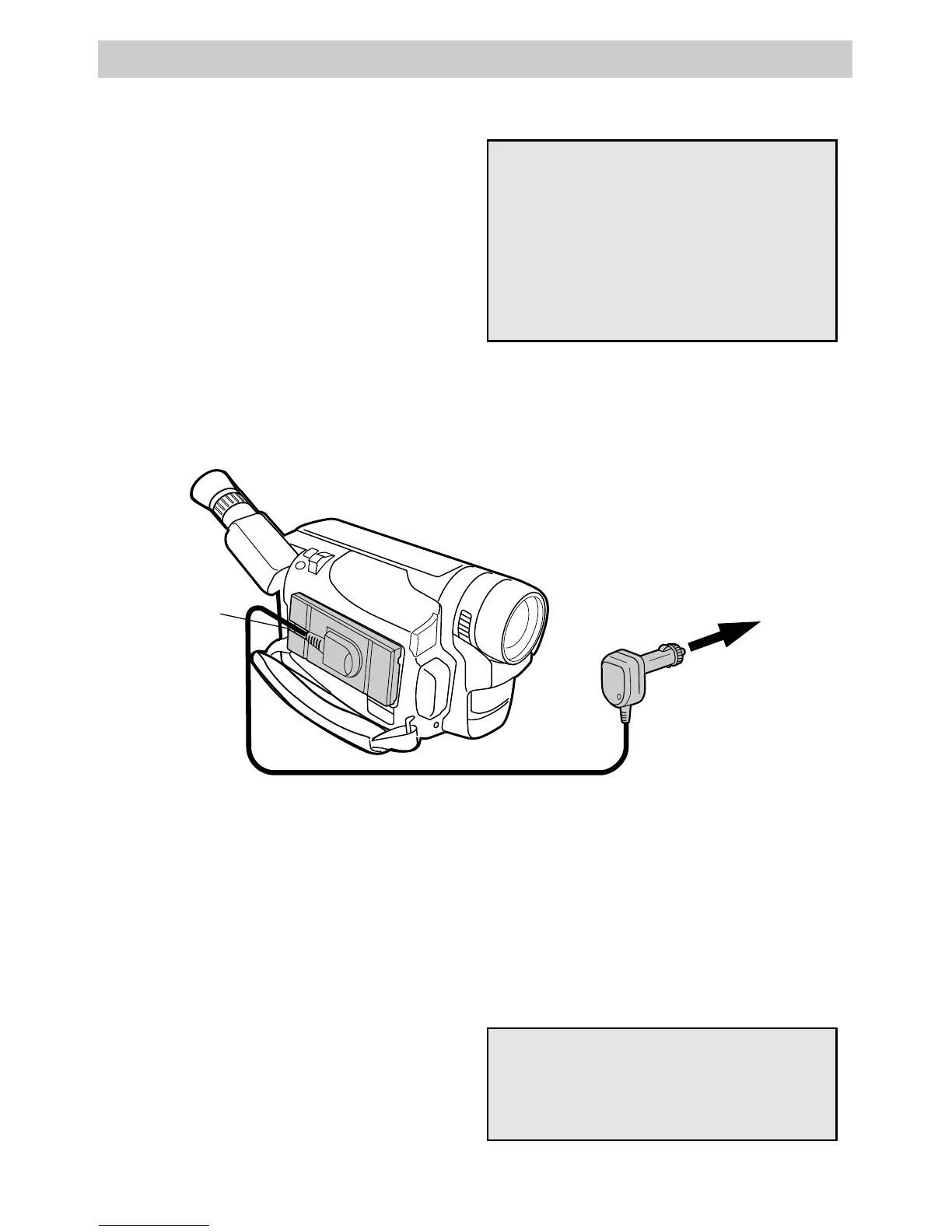16
Power the Camcorder
Optional Car Cord Adapter
The optional DCC08 car cord shown on
page 61 allows you to power your
camcorder from the cigarette lighter
socket of a car, truck, or RV. It converts
12-volts to a 6-volt output.
Note: Consult the installation and operating
instructions enclosed with the DCC08 for
complete operating instructions.
Use the DCC08 Car Cord Adapter
1. Set the POWER switch to OFF to turn
off the camcorder. The power
indicator on the camcorder turns off.
2. If the battery or DC cable is attached
to the camcorder, remove it.
3. Hold the bottom of the power
connector flush against the camcorder,
and press the connector down until it
locks into place as shown above.
4. Take the vehicle’s cigarette lighter out
of the socket.
5. Insert the car cord’s cigarette lighter
plug into the vehicle’s cigarette lighter
socket. The power indicator on the
car cord adapter lights.
6. Set the POWER switch to CAMERA to
turn on the camcorder. The power
indicator on the camcorder lights.
Cautions: The DCC08 is designed to
be used only with vehicles having
negative ground electrical systems.
Use only car cord adapter DCC08 with
this camcorder. Use of any other car
cord adapter might damage the
camcorder and void your warranty.
Caution: Make sure the camcorder’s
power is turned off before removing
the car cord’s plug from the cigarette
lighter socket.
To Cigarette
Lighter Socket
Power
Connector
Optional DCC08 Car
Cord Adapter