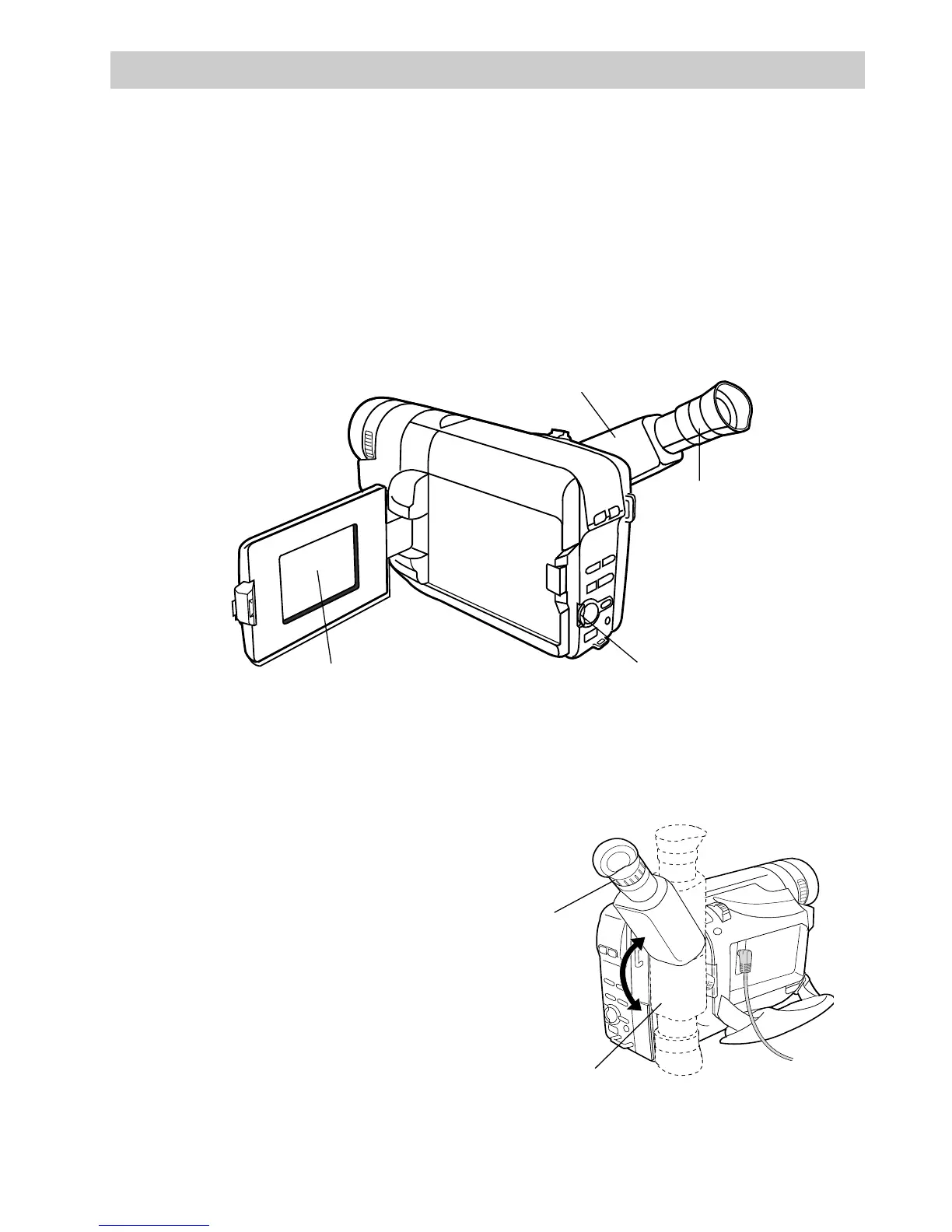First-Time Operation
7
Eyepiece
Focus
Control
180
°
18 0
°
Use the LCD Monitor
• Make sure the monitor is open
at least 60˚. The viewfinder
turns off.
• You can tilt the monitor 180˚ up or
90˚ down for convenient viewing.
• Rotate the menu PUSH dial to
adjust the brightness of the image
in the monitor.
Use the Viewfinder
• Close the monitor. If the monitor
is open more than 60˚, the
viewfinder turns off.
• Adjust the viewfinder for a
comfortable viewing position.
8. Use the Monitor or Viewfinder to See What You Record
You can see what you record on the color LCD monitor or in the viewfinder. When
the LCD monitor is open more than 60˚, the viewfinder is automatically turned off.
When you close the LCD monitor, the viewfinder is automatically turned on.
To enable both you and the person you’re recording to see what’s being recorded,
you can rotate the LCD monitor completely around 105˚ so the front of the monitor
faces the person you’re recording. The viewfinder turns on automatically when
you turn the LCD monitor all the way around so it faces forward.
Electronic
Viewfinder
Menu PUSH Dial
(Also Bright Control)
LCD Monitor
• Turn the eyepiece focus control to
adjust the focus of the viewfinder
for your vision.
Electronic
Viewfinder
Eyepiece
Focus
Control
(Continued on next page)