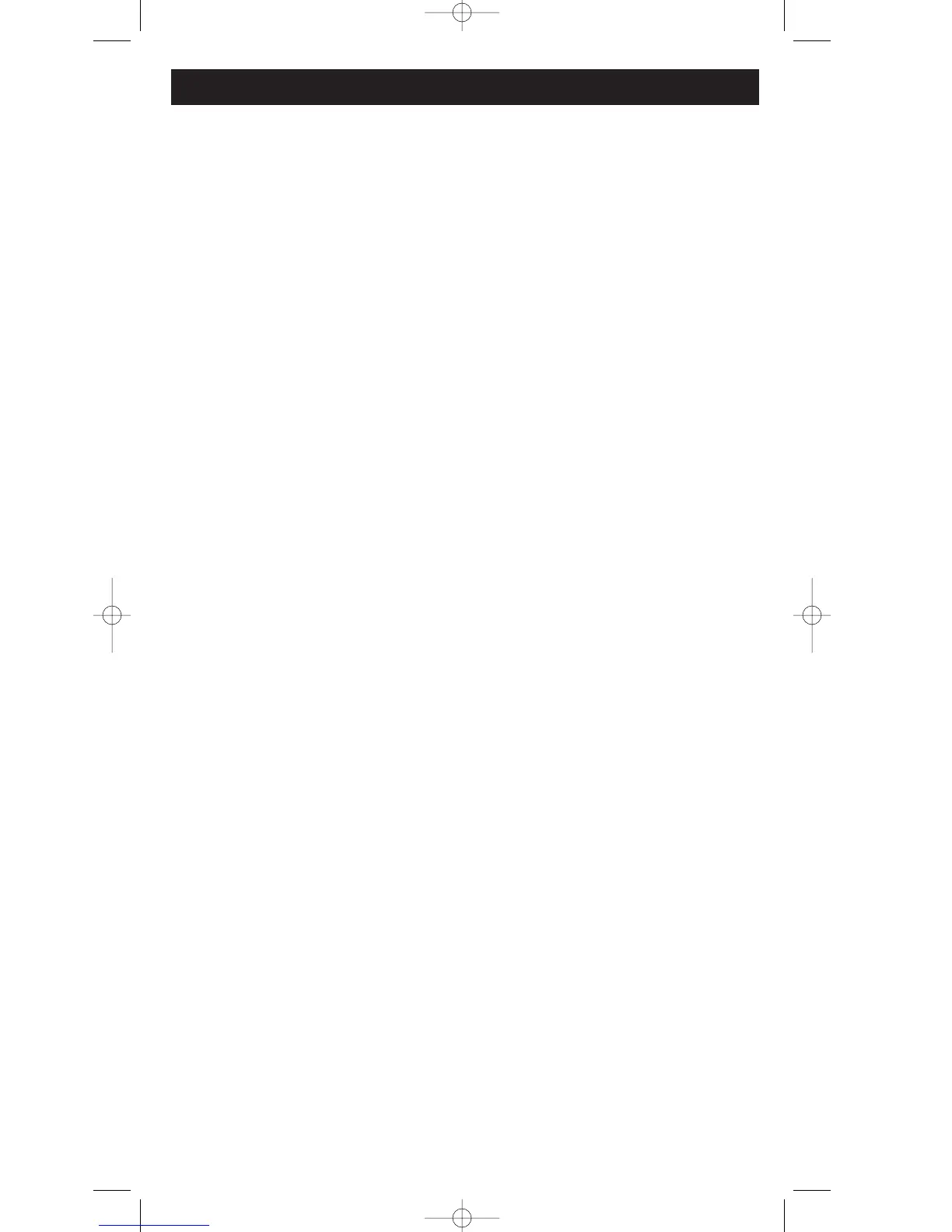7
Changing The RF Remote Control Code
Your remote control is equipped with RF functionality. This means that the remote can
control the digital satellite receiver using both IR (infrared) signals and RF (radio frequency)
signals. IR signals require line-of-sight to the receiver’s front panel remote sensor. RF signals
can control the receiver from other parts of your house...even through walls. Installing your
RF remote control antenna will increase the range of our RF remote signal. See the owner’s
manual of your DBS system for more details.
If you are experiencing interference from other RF devices, you may need to change the RF
remote control code. Change the code by doing the following:
1. Select Options in the Main Menu.
2. Select System Options.
3. Select RF Remote
4. Choose a number between 000 and 255. Follow the on-screen instructions to enter it
as your RF remote control code.
