
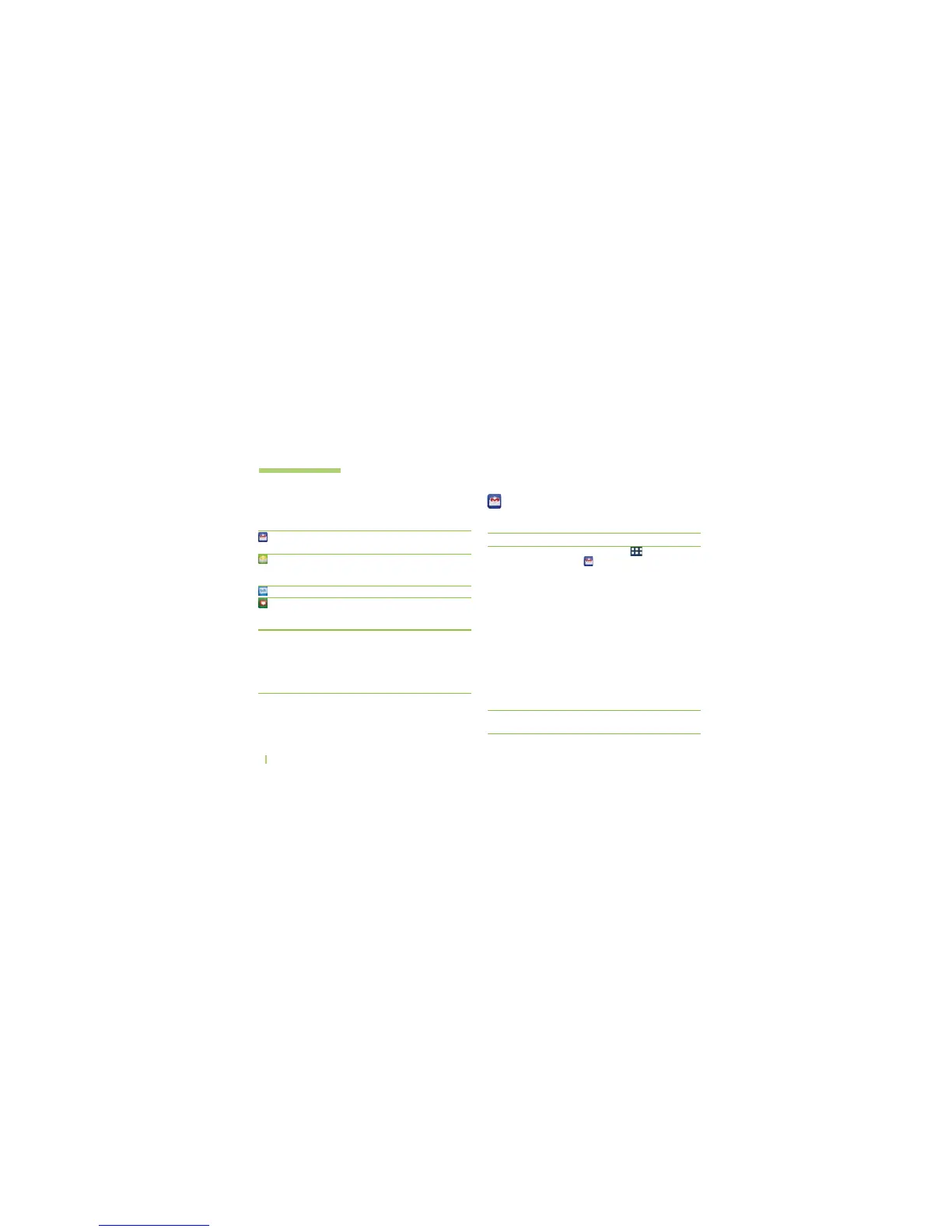 Loading...
Loading...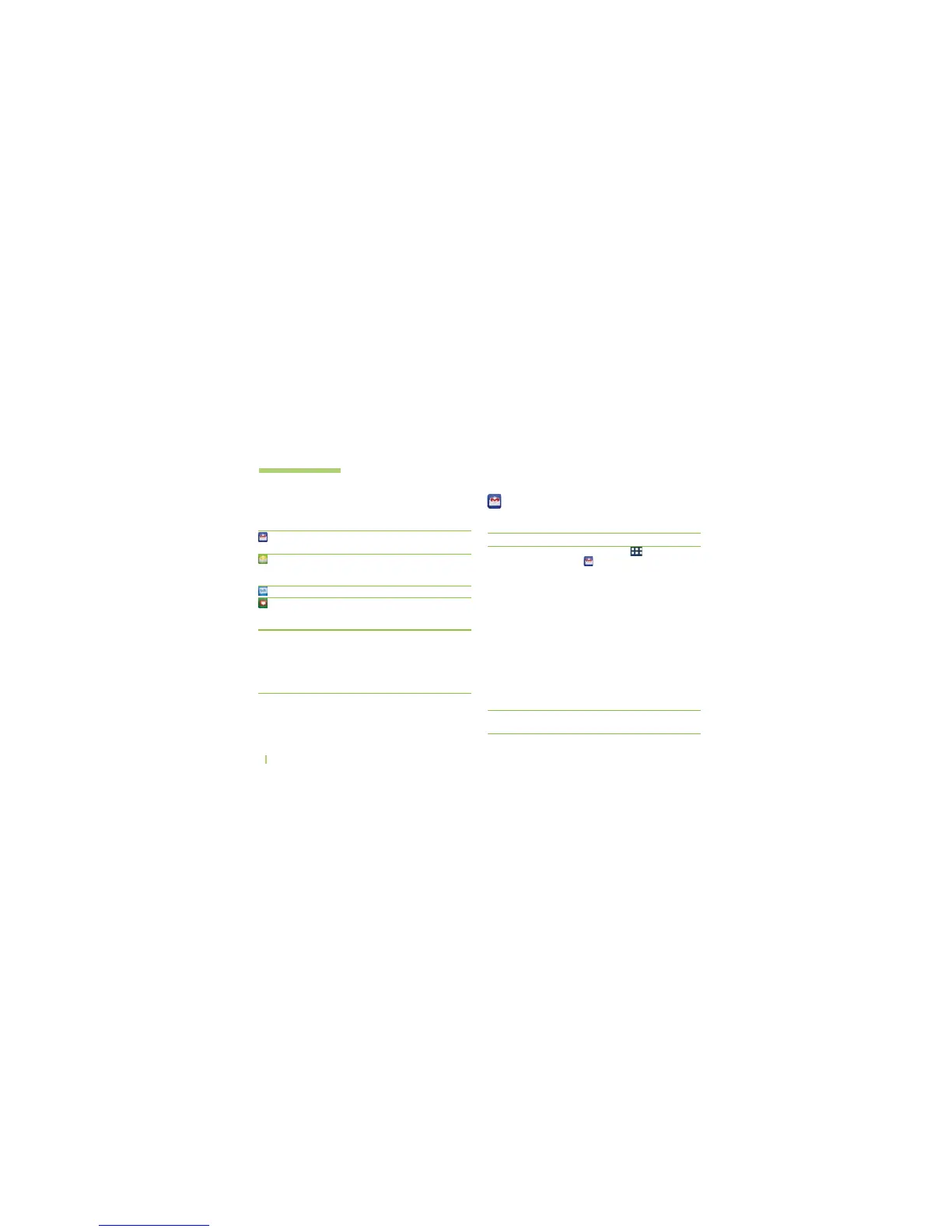
Do you have a question about the RCA DMT580DU and is the answer not in the manual?
Guidelines for handling the device and its sensitive components with care.
Information on the device's internal battery and safety precautions.
Precautions regarding water and liquid exposure to the device.
Instructions and warnings for using the charger and power adapter.
Information on the display screen's material and fragility.
Safety advice for using the device while operating a vehicle.
An overview of the tablet's physical components and included accessories.
Tips and settings to extend the device's battery life.
How to reboot a frozen device and warnings about installing external software.
Identification of ports and buttons on the top and front of the device.
Identification of ports and features on the sides and rear of the device.
Information about the device's battery and how to charge it.
Instructions for installing/removing memory cards and HDMI connections.
How to turn the device on/off and initial setup procedures.
Setting up the device language and connecting to a Wi-Fi network.
Configuring date, time, and setting up a Google account.
How to lock and unlock the device screen.
Setting up an Unlock Pattern, PIN, or Password for device security.
How to navigate between different panels on the Home screen.
Basic touch gestures and navigation methods for the device.
How to turn on Wi-Fi and connect to available networks.
Steps to set up and manage a Gmail account on the device.
Instructions on how to use the built-in camera to take photos.
How to use the device's camcorder to record videos.
Information on ATSC High Definition Digital TV and Mobile TV reception.
Managing the device's wireless connections.
Managing and setting up Wi-Fi connections.
Configuring security settings related to screen lock and credentials.
Options for backing up data and performing a factory reset.