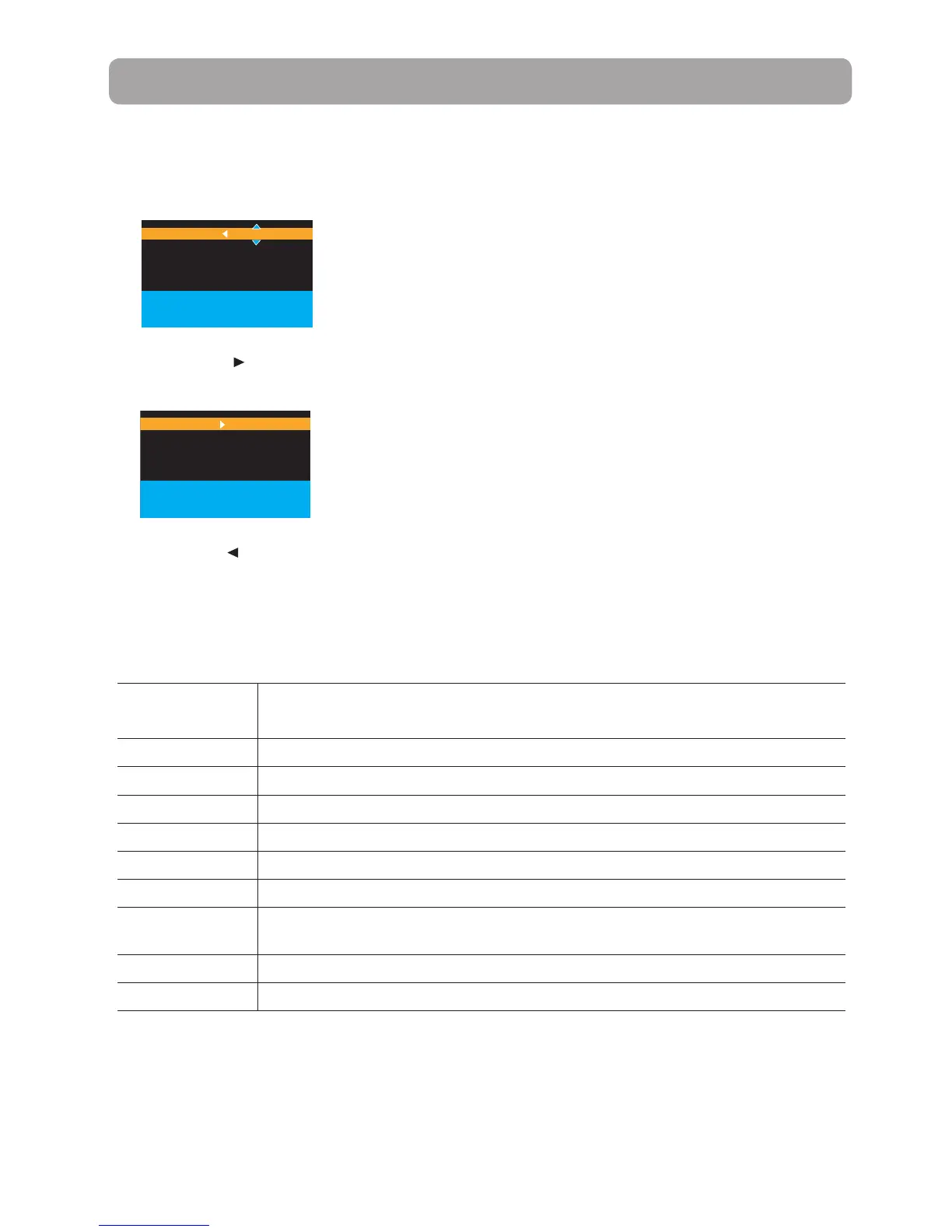19
Menu Réglages
Fonctionnement du menu du caméscope
1. Appuyez sur MENU pour afficher le menu du caméscope à l’écran.
2. Appuyez sur + ou – pour mettre en surbrillance une option du menu.
LIGHTING
PHOTO QUALITY
TV OUTOUT
DATE
AUTO
3MP
NTSC (US)
2010-01-01
Press Menu
to Save and Exit
3. Appuyez surs pour ouvrir l’option du menu en surbrillance.
4. Appuyez sur + ou – pour modifier le réglage.
LIGHTING
PHOTO QUALITY
TV OUTOUT
DATE
OUTDOOR
3MP
NTSC (US)
2010-01-01
Press Menu
to Save and Exit
5. Appuyez sur pour quitter l’option courante du menu.
6. Appuyez sur MENU pour sauvegarder les réglages et quitter le menu du caméscope.
Options du menu et réglages
Options du
menu
Réglages offerts
Éclairage Automobile, Extérieur, Intérieur, Éclairage faible
Qualité photo 3 MP, 1 MP
Sortie TV NTSC (ÉU), PAL
Date AAAA — MM — JJ
Heure HH : MM AM/PM
Langue Anglais, Espagnol, Français
Tonalité des
touches
On, O
Rétablir réglages Non, Oui
Infos système Affichage de la version courante du micrologiciel