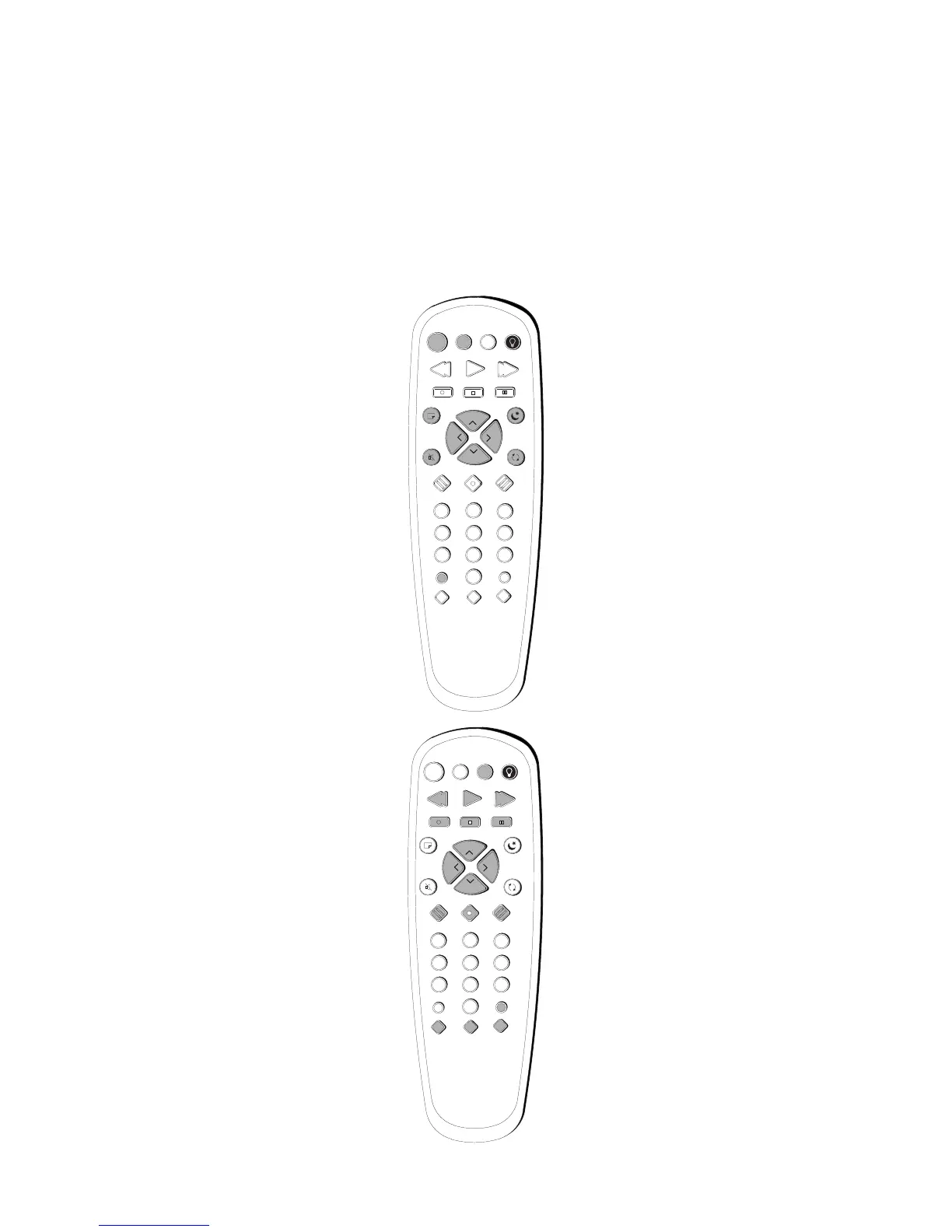Quick Guide to Your TV
Basic Tour of the Remote
4
Turns the TV on.
Turns the TV off.
Operate the TV.
Operate special features of the TV.
TV Button
Off Button
Volume, Channel and Special
Buttons
Your remote control is unified so no programming is required. It works
RCA, GE, and ProScan products only. Basic information about your
remote is shown below. This will give you a general idea of how your
remote works.
Operate an optional RCA, GE, or
ProScan VCR.
Change the menus and features on
the screen.
VCR Buttons
(VCR optional.)
Details are on page 6.
Menu Buttons
See next page for details.