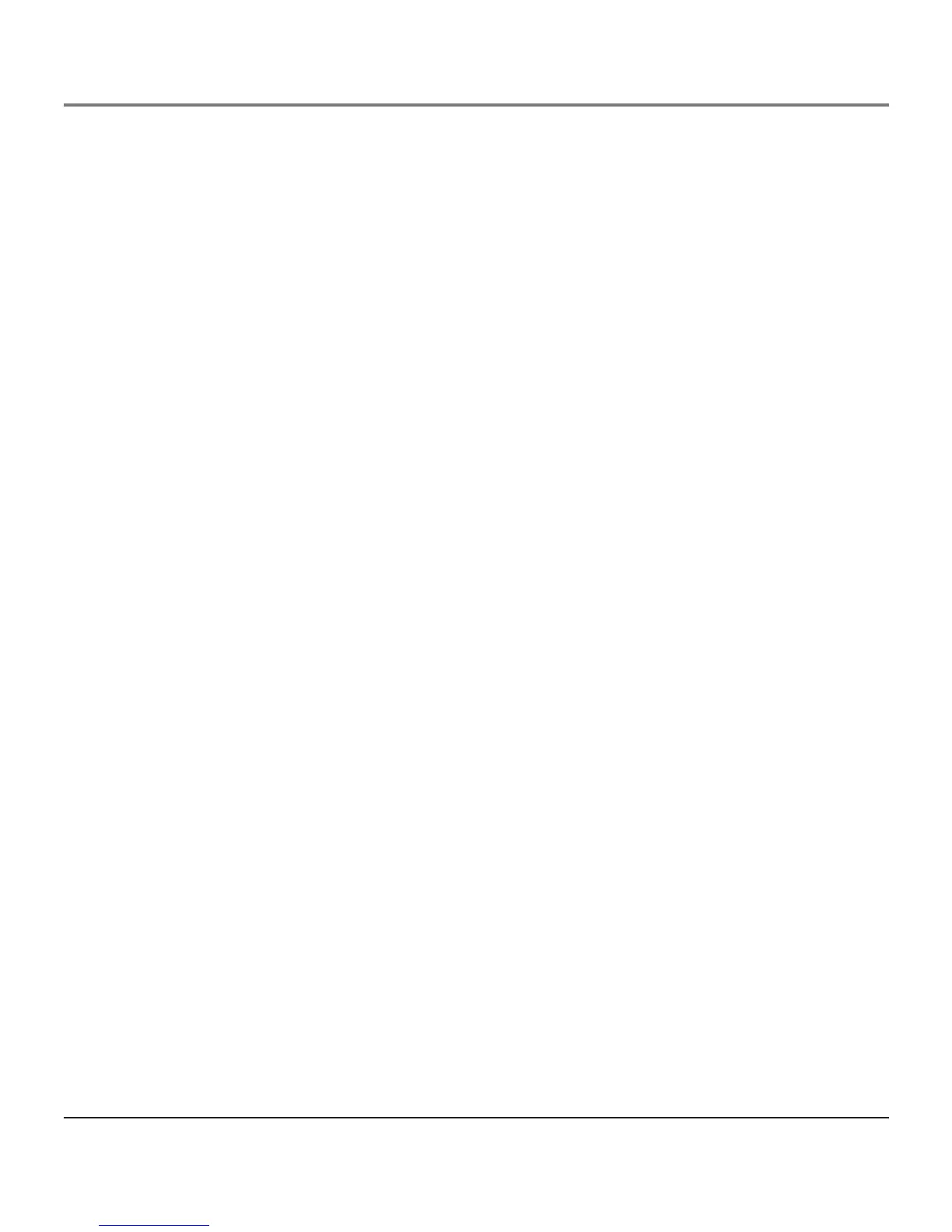15
Basic Operation
Visual Indicators
CHARGE Indicator on the Cradle
The CHARGE indicator is lit when the handset is charging.
Ring Indicator on Handset
The Visual Ring Indicator will flash when there is an incoming call or the base is paging
the cordless handset.
Answering a Call
1. Press the Talk button on the handset. (The base displays CORDLESS H/S IN USE).
2. When finished, press the End button or replace the handset in the charge cradle to
hang up.
Making a Call
1. Press the Talk button to access an available line automatically,
-OR-
If you want to select a desired line, press Line button plus a number button (1-4) to
select the desired line. Line number is displayed at top of display.
2. Wait for a dial tone then dial the desired number.
3. When finished, press the End button or replace the handset in the charge cradle, to
hang up.
NOTE: If the line you selected is occupied by other users, the message LINE IN USE will
be shown. You can press the Select/Save button to confirm selection of this line. If you
want to select another line, press the Line button plus the number button again.
Redial
To quickly redial from any of the last 10 numbers you have dialed:
1. Press the Talk button to access an available line or select your preferred line.
2. Press the Format/Redial button.
3. Use the VOL ( 6 or 5) to scroll to the desired number.
4. Press Select/Save to dial the number automatically.
-OR-
Basic Operation
